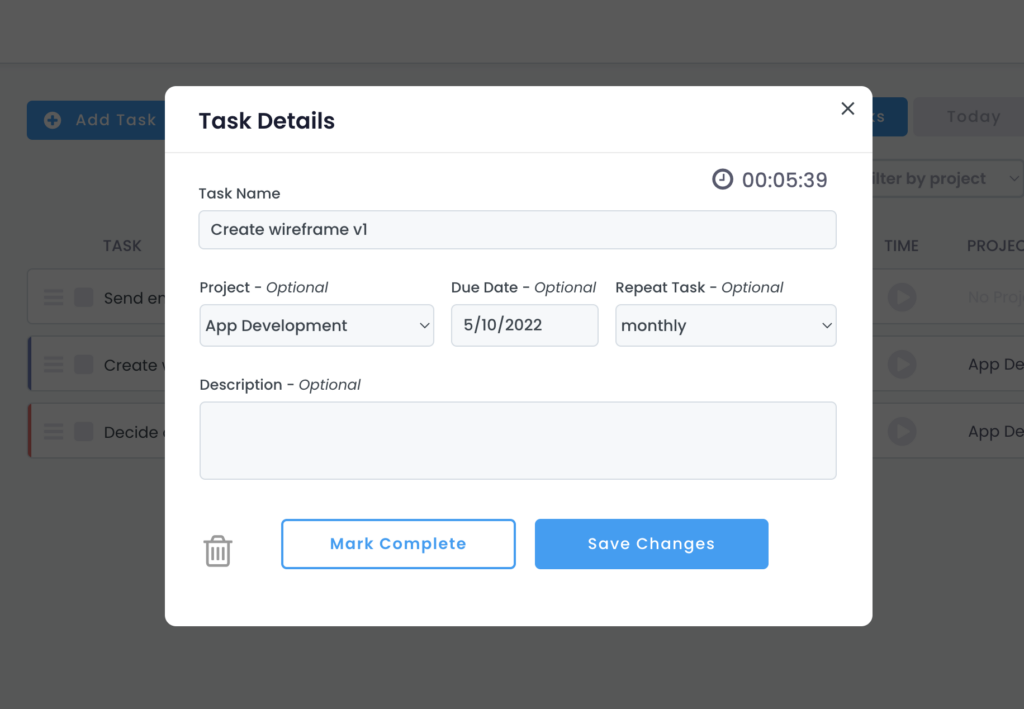To edit a task, either click on the three dots on the right and click “edit”, or click directly on the task title. You can edit the task name, choose a project, change a due date, and set a frequency of when to repeat the task. Enter a more detailed description if you’d like. On the top right, you’ll see the time you tracked so far for this task. Click “Mark Complete” when you’re done with the task, the trash can icon to delete the task, or “Save Changes” to save your edits.