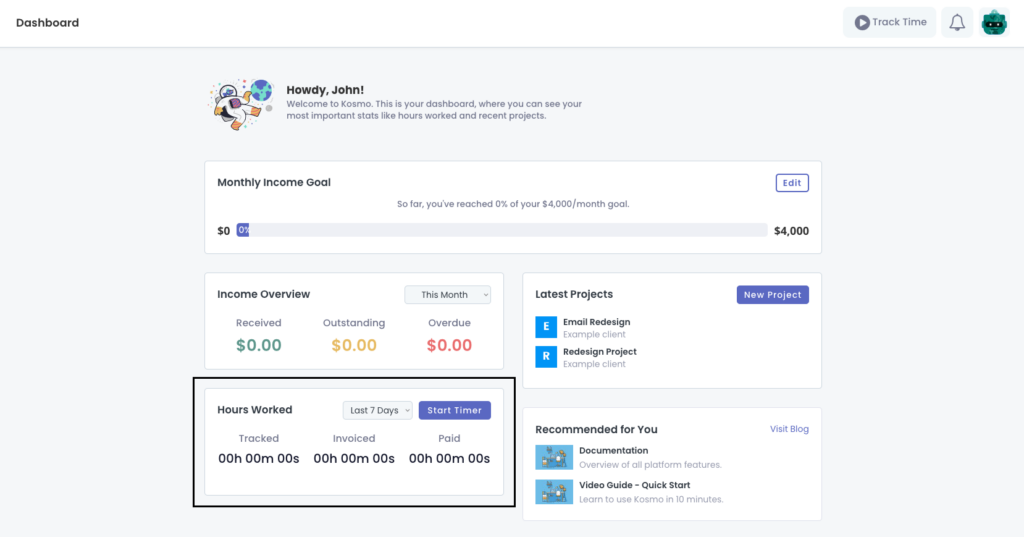In this section, you can see the number of hours tracked. Total tracked shows the amount of the total time you tracked via the time tracker. Total unbilled tells you how much time you haven’t added to invoices yet, whereas total billed shows the hours that were already invoiced. By default, you’ll see the hours you tracked in the last 7 days. You can also click the filter to see your hours worked in the last 30 days, this month, last month, this year, last year, or all time. If you’re ready to get started with another work session you can click “start timer” to start tracking your time.