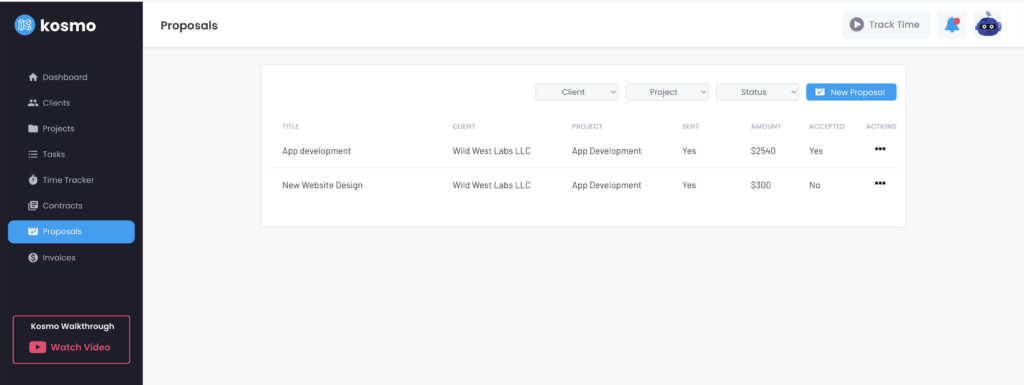Under Proposals, you’ll find all your drafted or sent proposals, and you can create new proposals. The overview shows the proposal title, the client and project the proposal was created for, if the proposal was already sent out, the amount you want to charge for the work and if the client has already accepted the proposal. You can resend, download, duplicate, archive, and delete the proposal by clicking on the three dots under actions.
Use the filters on the top of the page to narrow down your proposals by client, project, or status. The status of a proposal can be draft, sent, accepted, and archived.