Keep a tab on your business’ finances through Kosmo’s reports page. Get a snapshot of your net income and see which client or project brought in the most net income.
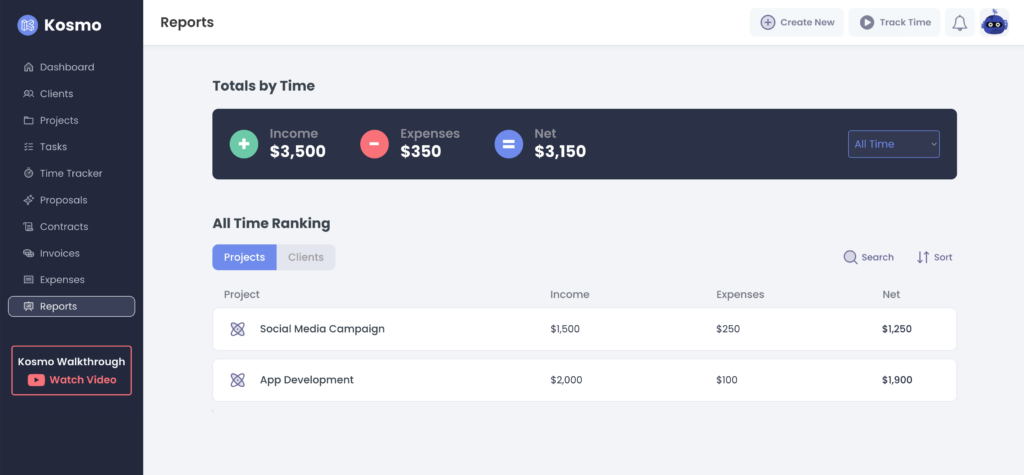
The top “totals by time” table will show you the total income, expenses, and net income. By default, the timeframe is set to “all time” but you can narrow it down by clicking the drop down on the right.
All Time Ranking
The “All Time Ranking” table shows a more detailed overview of your finances.
You can switch between projects or clients. Use the “sort” button on the right to rank by income, expenses, or net to see which project or client brought in the most income or had the most expenses.