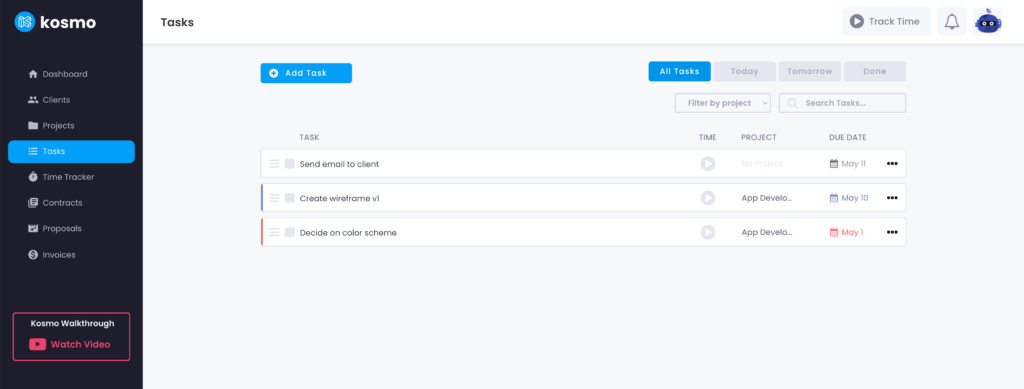Instead of clicking into a project to add a task, you can also see and manage all to-do items by clicking the tasks menu item. To generate a new task, click “add task” and enter a title. You can also link the task to a project and give it a due date. If you have to do the same task regularly, mark the to-do item as recurring and choose the frequency. You can also add a note to explain the task a bit more.
You can see all tasks or check what tasks are already done and which ones are due today and tomorrow.
To mark a task as complete, click the square next to the task name.