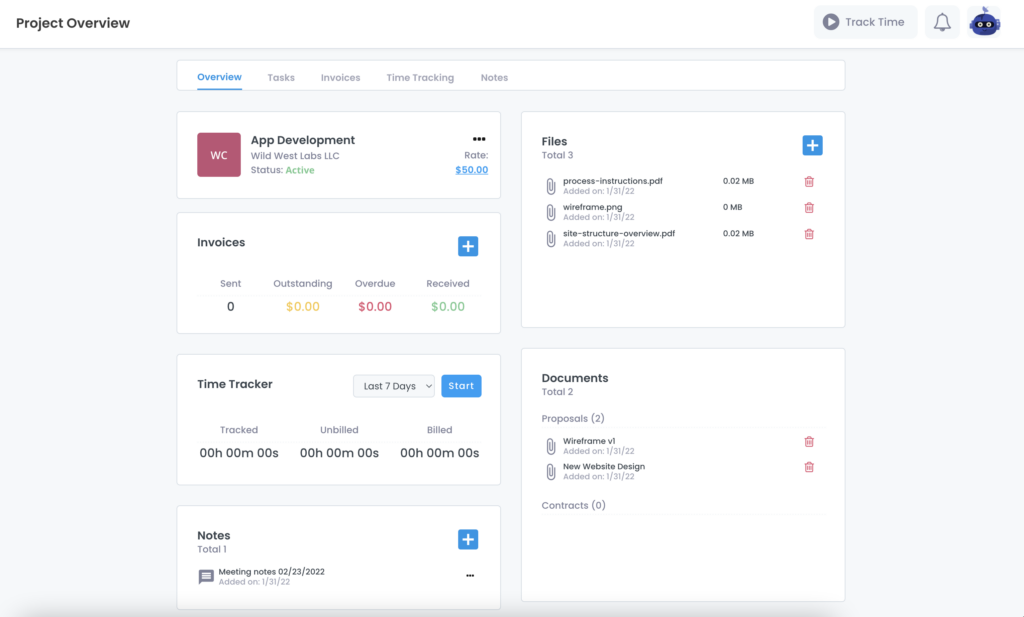Next, let’s create a project for the client. Click “New Project”. Enter a project name and choose a client from the drop-down or add a new client by clicking the + icon. You can also already set the currency and indicate the hourly rate. These settings will later be used to automatically fill out parts of the contract, invoice, and proposal. After clicking “create”, you’ll be taken to the project overview. Here you can find stats related to the project such as invoices, time tracked, notes, files, and documents. You’ll also see a little menu on top where you can see and create the project’s tasks, as well as notes and see the project’s invoices and tracked time in more detail.