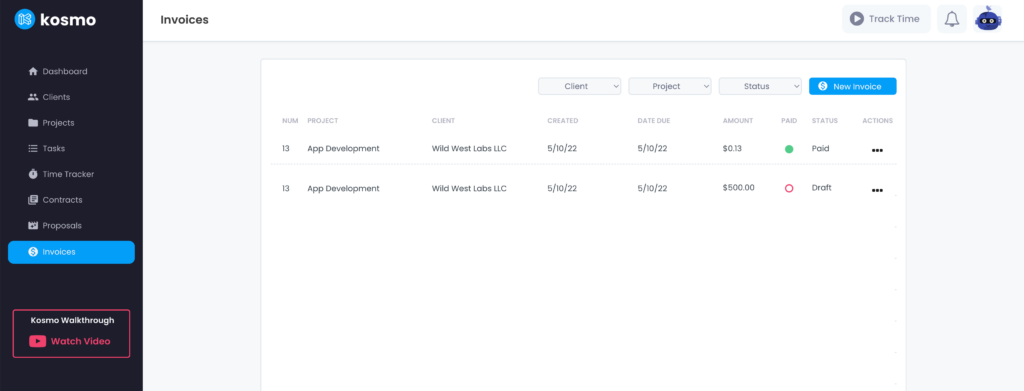Find all your drafted, sent, and paid invoices under the Invoices tab. You’ll see a list of your invoices and their invoice number, the client the invoice was sent to, the date the invoice was created, the date the invoice is due, and the invoice amount. An icon indicates if an invoice was paid or not. A green circle means the invoice was paid, whereas red shows that it is unpaid. You’ll also see the invoice status. The status can be paid, sent, draft, or overdue. Via the three dots under actions you can view, download, archive, and delete the invoice. You can also mark an invoice as paid or unpaid manually if you received the payment outside of Stripe or PayPal.
You can filter your invoices by client, project, and status. To view an invoice, either click on a row in the list or choose “view” under actions.