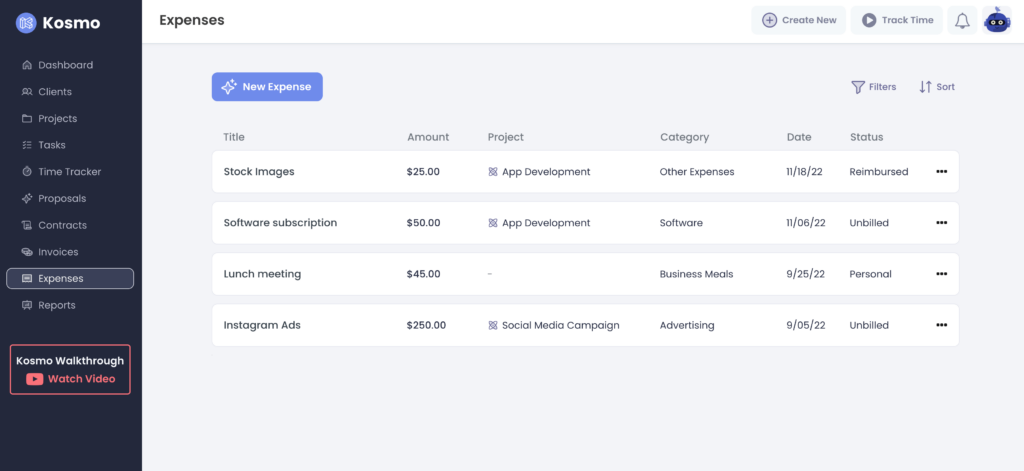
Keep track of how much you’re spending on your business and projects. Get reimbursed by adding expenses to your invoice.
Creating a New Expense
After choosing “Expenses” on the left menu, click the “New Expense” button.
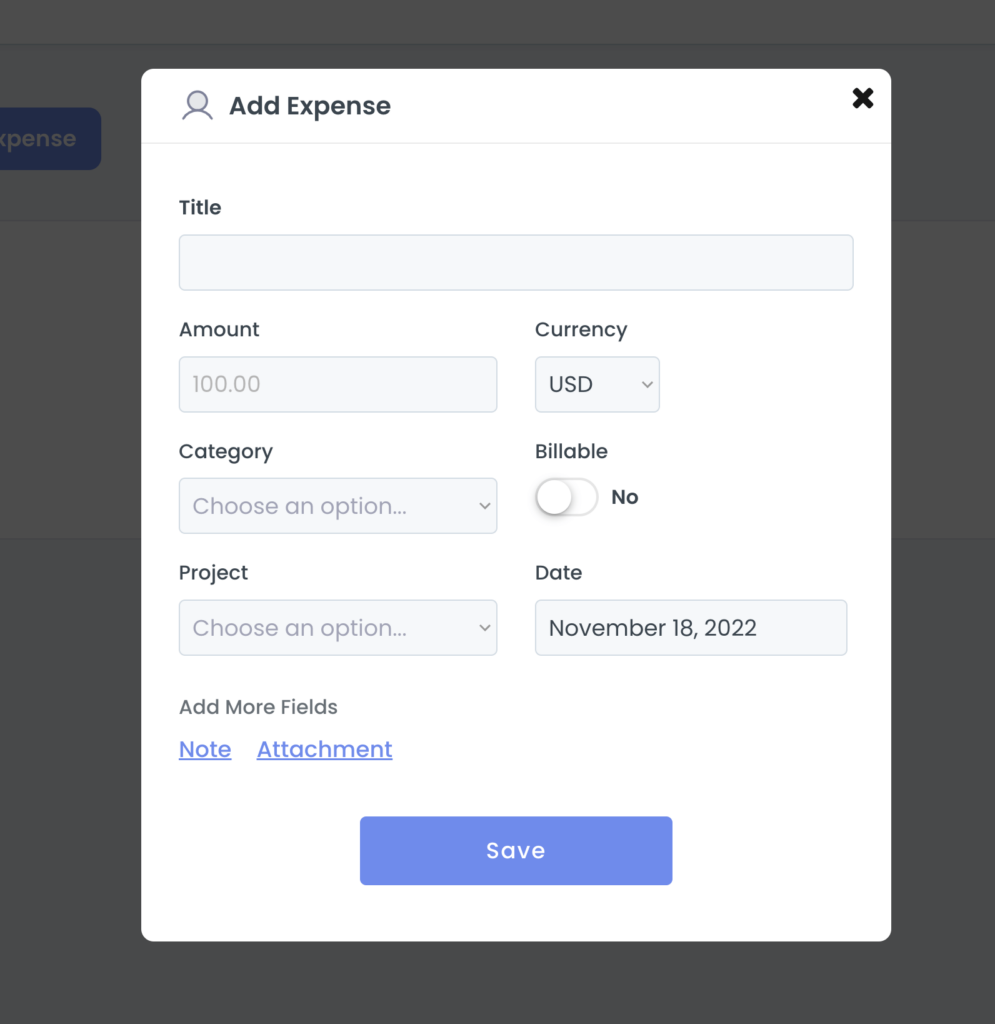
Enter a title for your expense and the amount spent.
Choose a category to see exactly where your money goes. If you’d like to get reimbursed for the expense, click the billable toggle.
To add the expense to an invoice, billable has to be set to “yes”.
Choose the project that the expense belongs to. You can also leave this blank if it was a personal business expense unrelated to your projects.
Chose the date the expense was incurred.
If you’d like, you can add more details by clicking the note button or add an attachment like your receipt. Click save.
You can edit the expense by clicking on the line item.