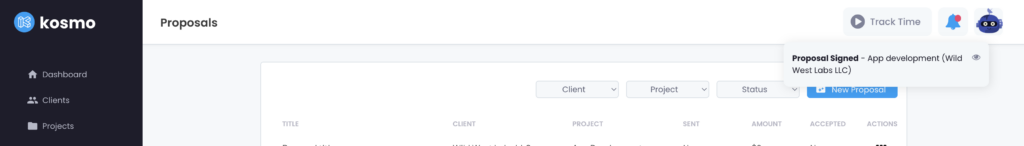After you hit “Send Email”, your client will receive an email to view the proposal. The proposal will open in a new tab and the client can sign the proposal and download it as a PDF.
Once the client signed the proposal, you’ll receive an email letting you know that the proposal was signed. You can now view the proposal with both signatures in your Kosmo account. You’ll also notice a little notification in the top menu to let you know that a proposal was signed.