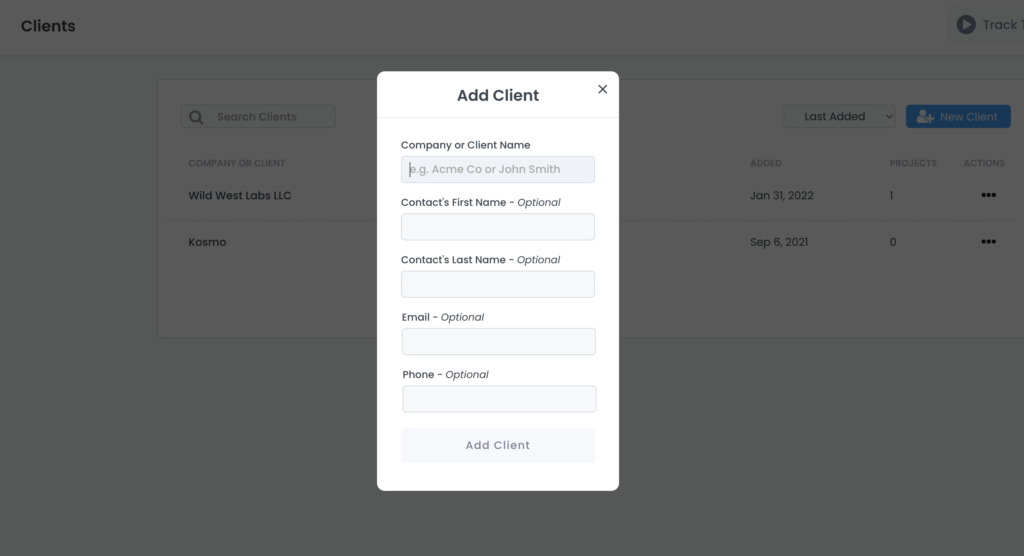To add a new client, click the “New Client” button. You’ll see a popup that asks for some basic client information. The only information that is required is the company or client name. Contact’s first and last name, email, and phone number are all optional fields. Click “Add Client” and your client will be created.