To speed up your workflow, we recommend heading to your settings first. In your settings, click on branding and upload your logo, brand color, and header. Your branding materials will be added automatically to your invoices and proposals, so you don’t have to adjust the template styles every time.
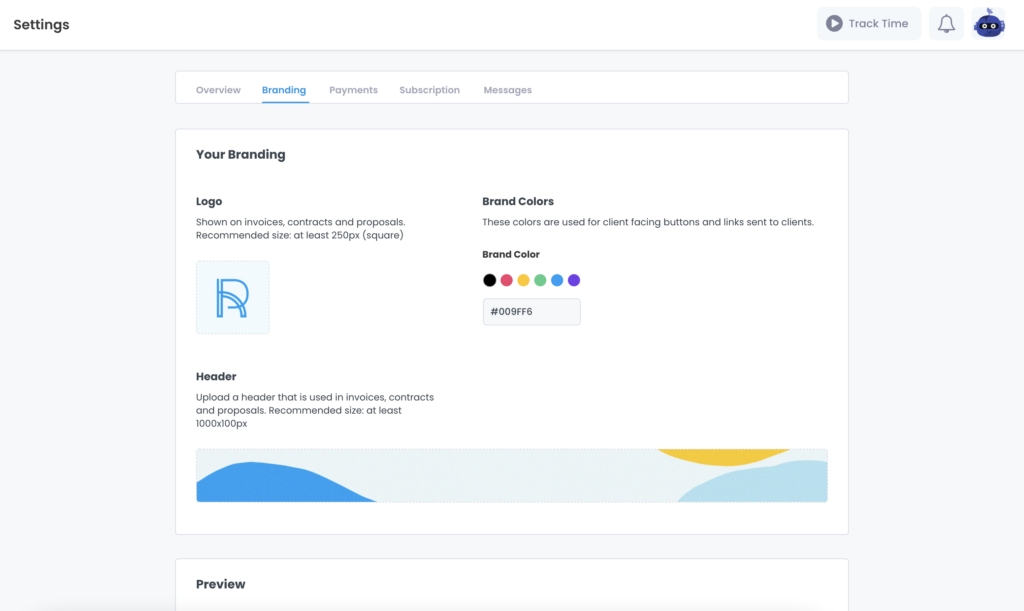
While you’re in your settings, also click on payments to set up your preferred payment methods for your invoices. You can link your Stripe account to accept payments via credit cards, debit cards, and ACH, or enter your PayPal email address to request payment through PayPal. If you prefer to get paid via a different payment method not listed here, enter the details under other payment option. These instructions will then display on your invoice.