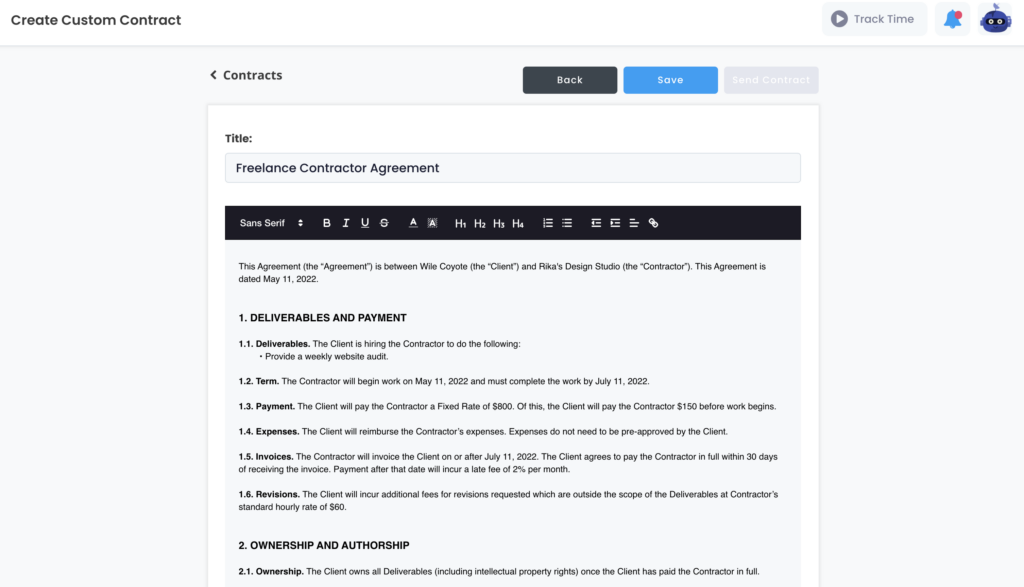To make sure you’re protected, and that the client understands the terms of the work, you can create a contract on Kosmo and have it signed digitally. Click “Create New Contract” and read the contract notice. You can choose between a standard and custom contract. The standard contract will guide you through 4 simple steps:
- Client info, like recipient name and address.
- Deliverables, to explain what you are hired to do.
- Timeline and location of the work agreement.
- Project payment, to specify the payment terms such as rate and late fees.
Review and sign the contract online and send it via email to your client. As soon as the client digitally signed the contract, you’ll receive a notification via email. Both you and the client will also receive a signed PDF copy of the contract along with an activity log.
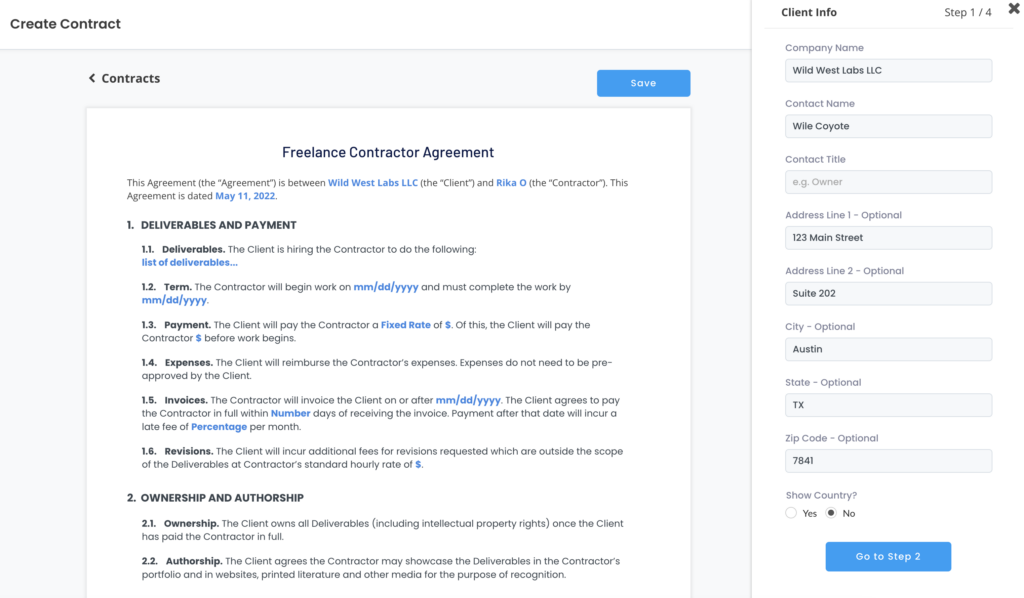
If you’d like to make changes to the standard contract or use your own, choose the custom contract option after clicking “create new contract”. You’ll see the standard contract in an editor that can be modified to suit your needs. The custom contract can also be signed digitally and comes with an activity log as well.