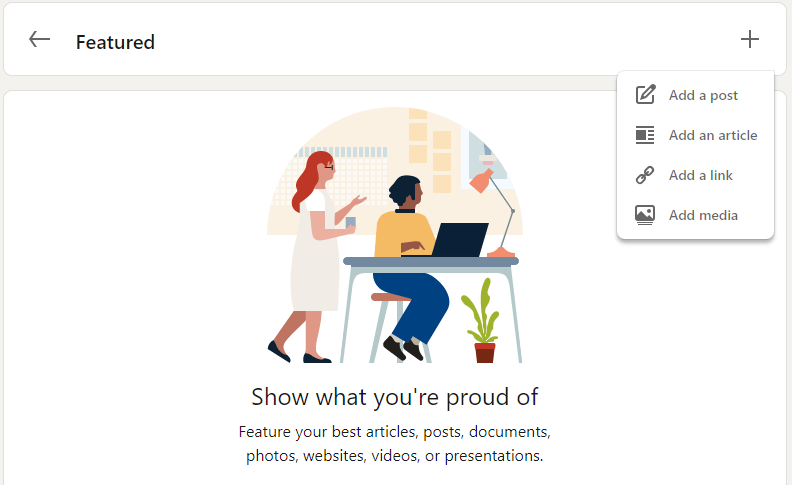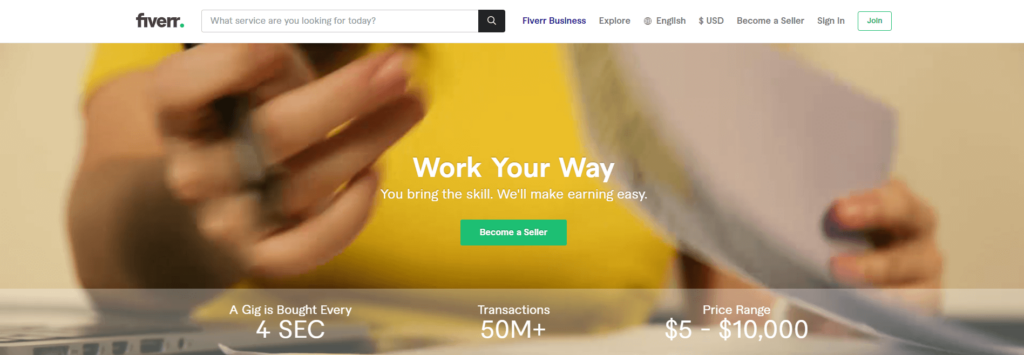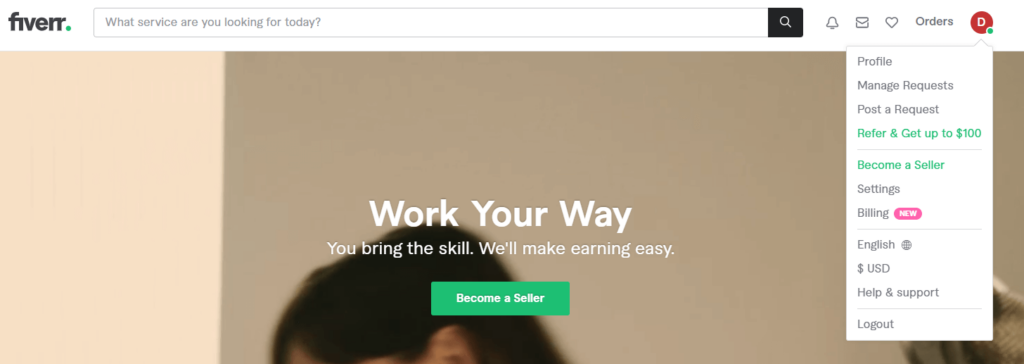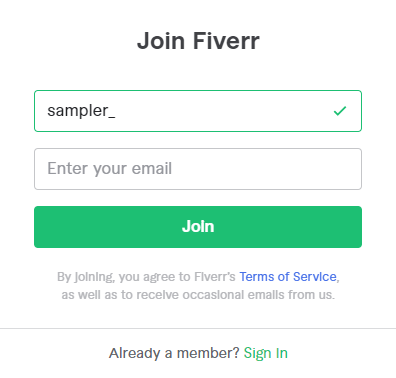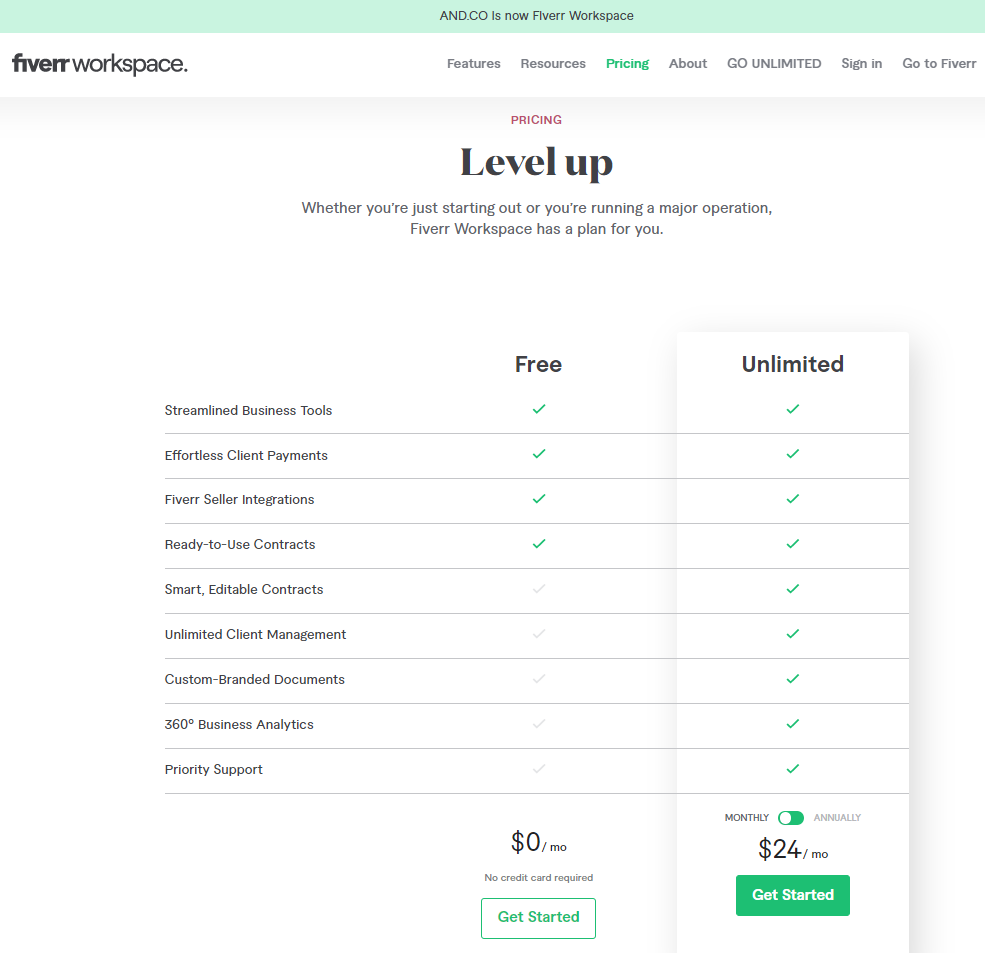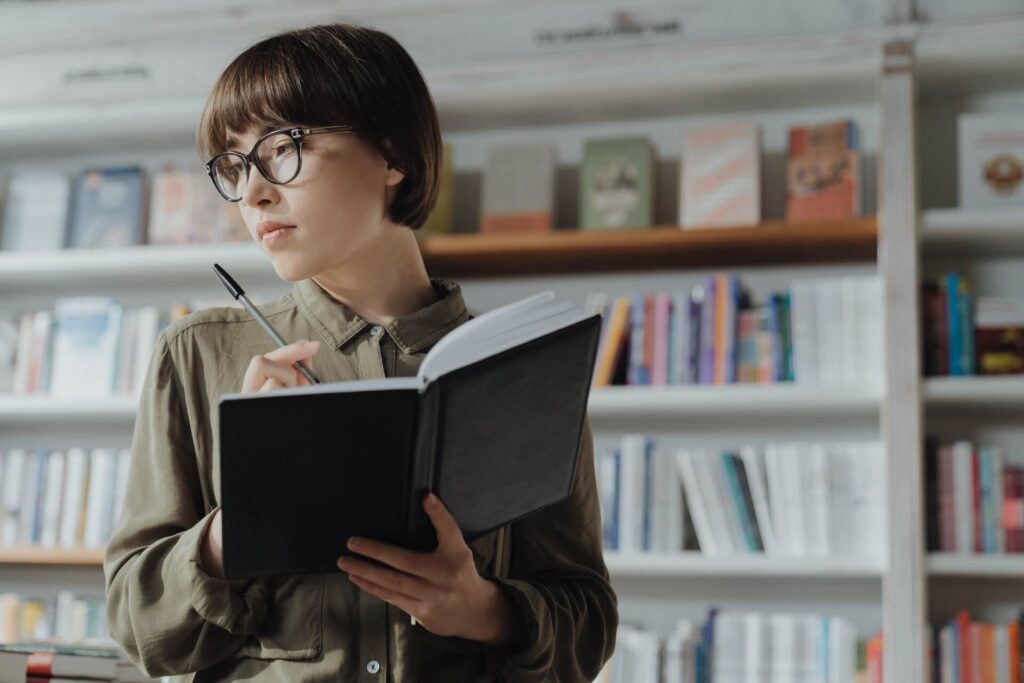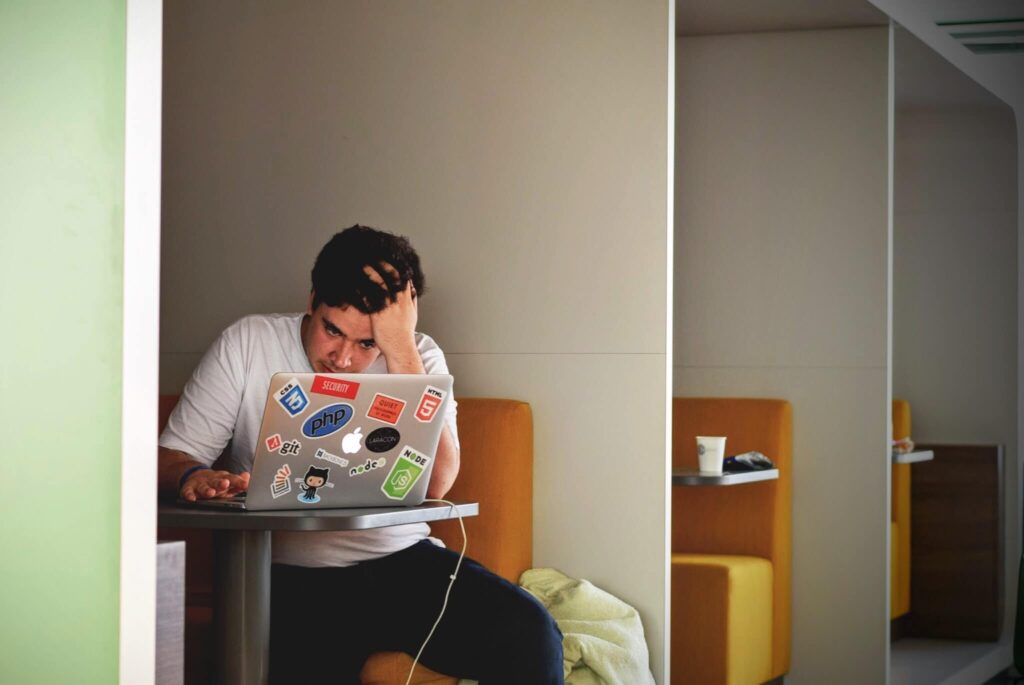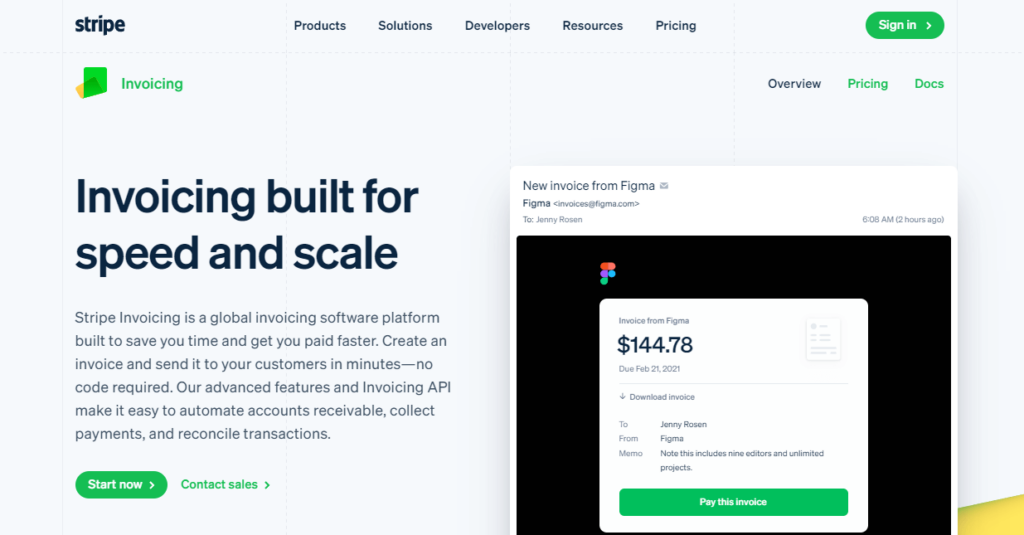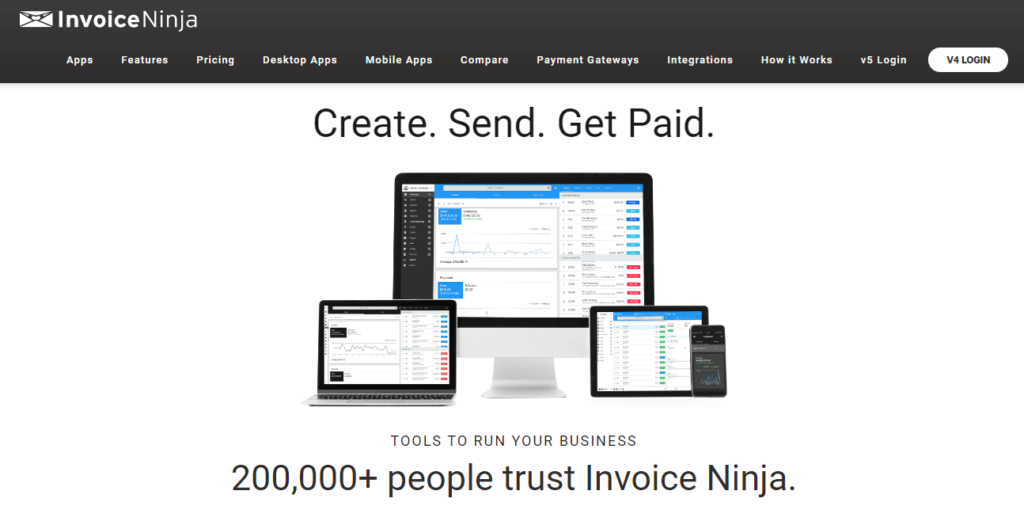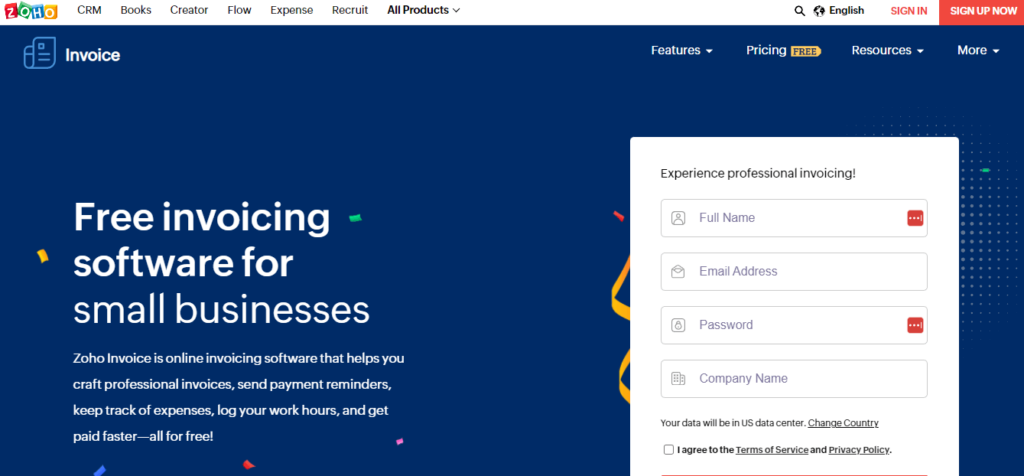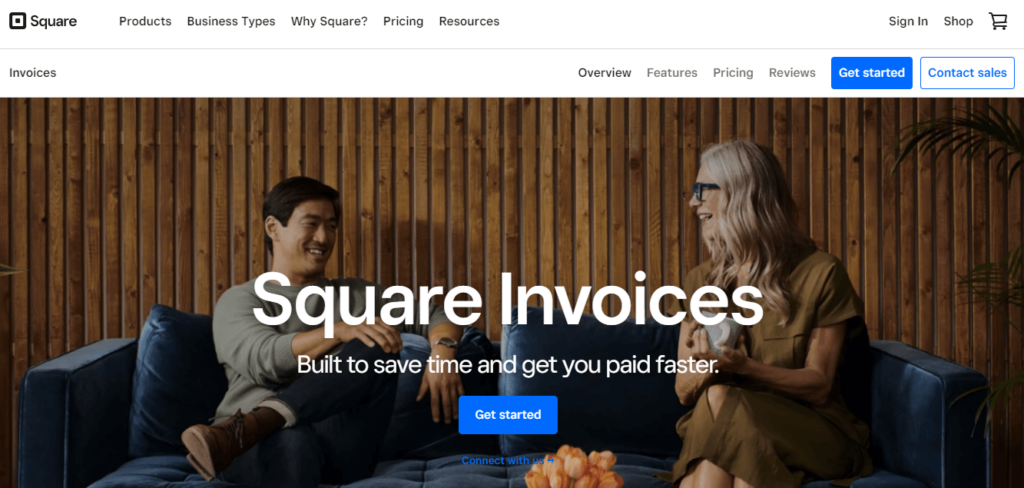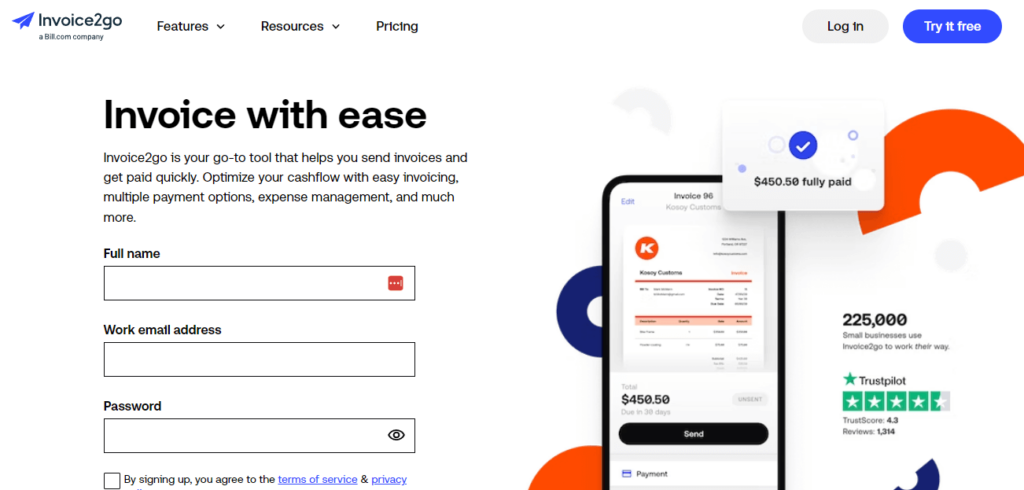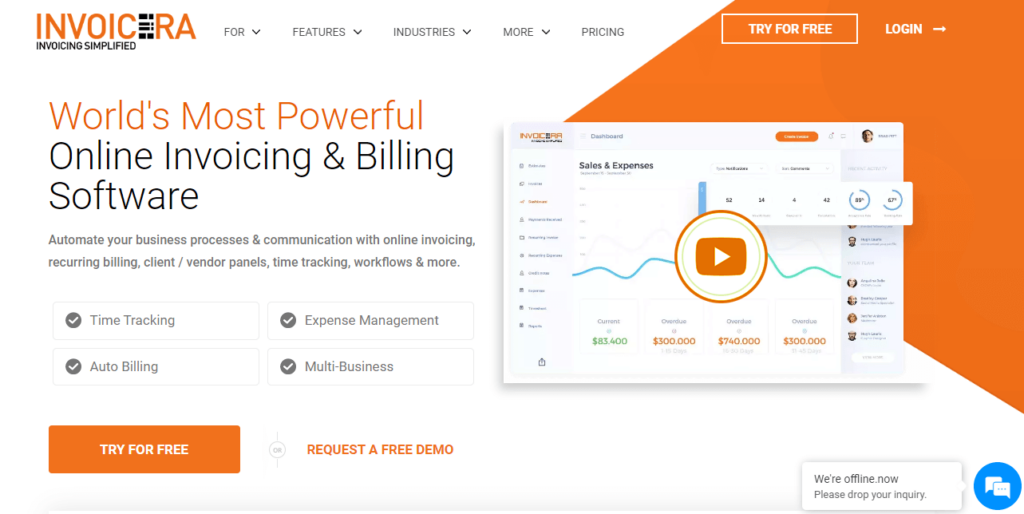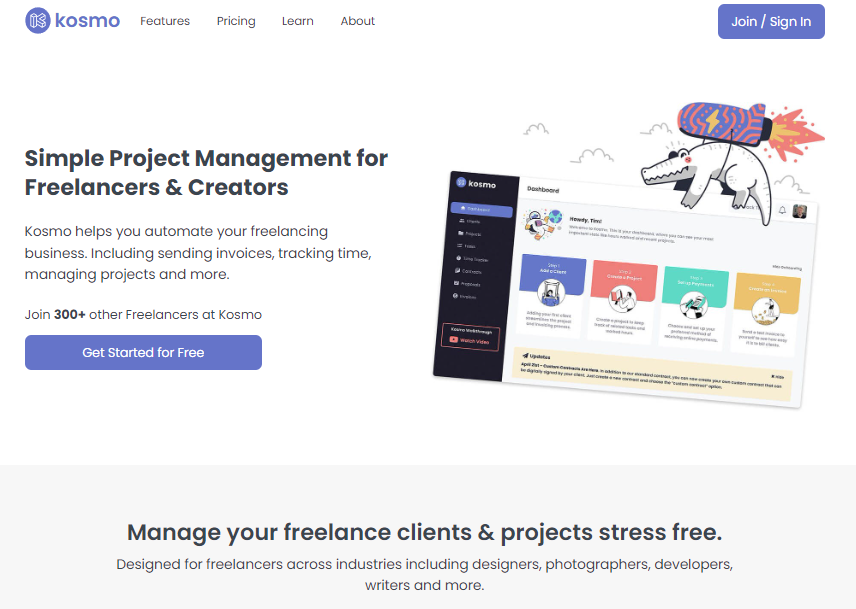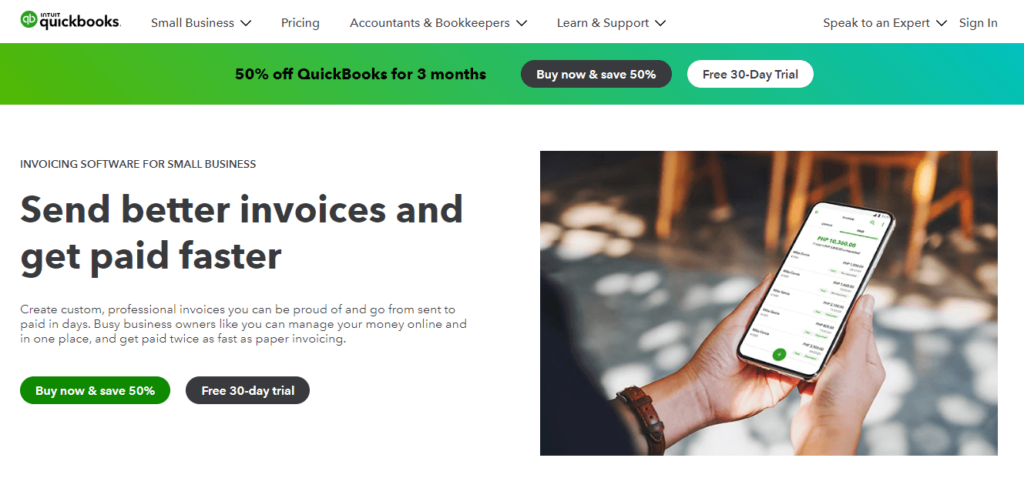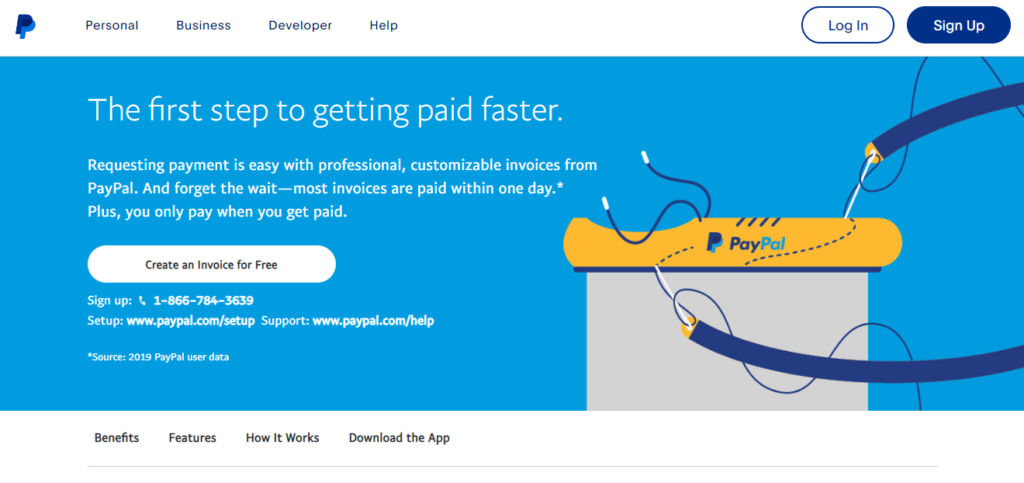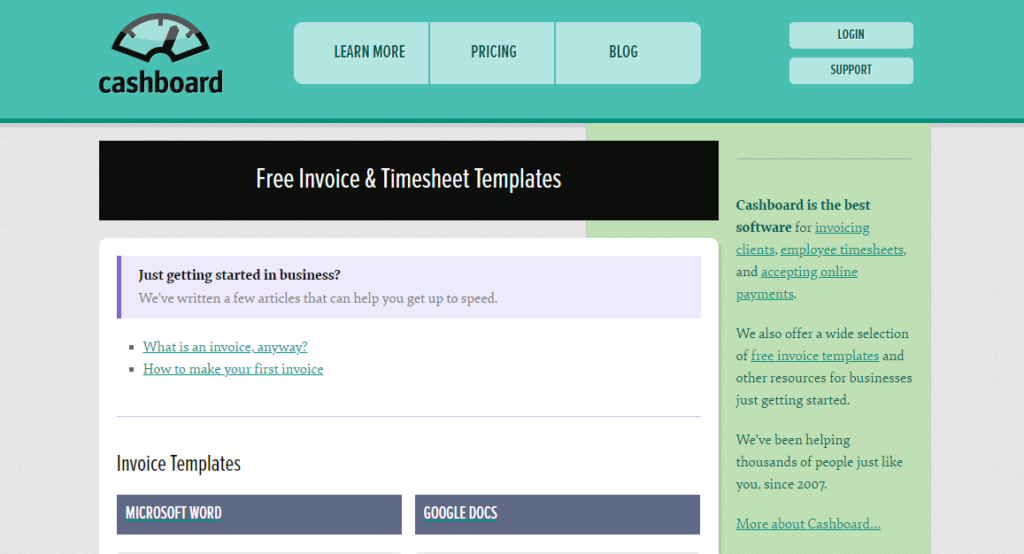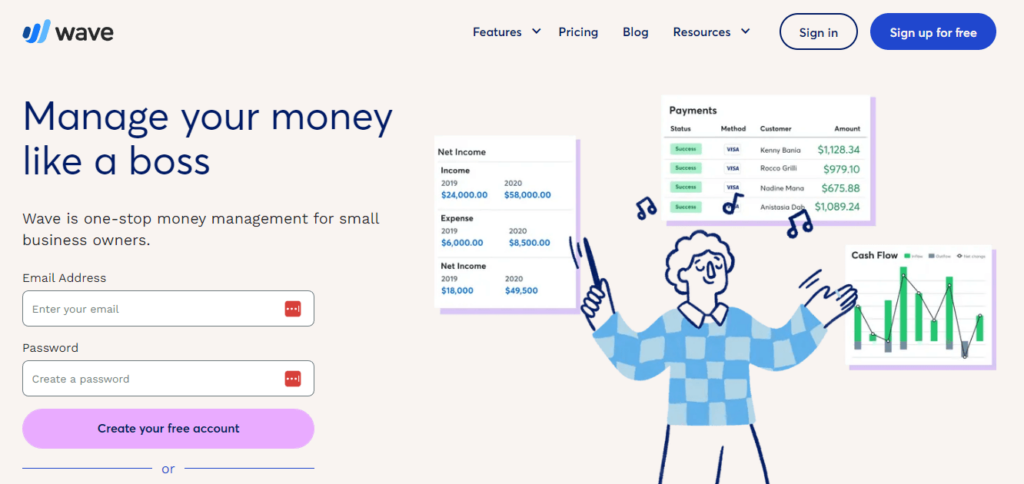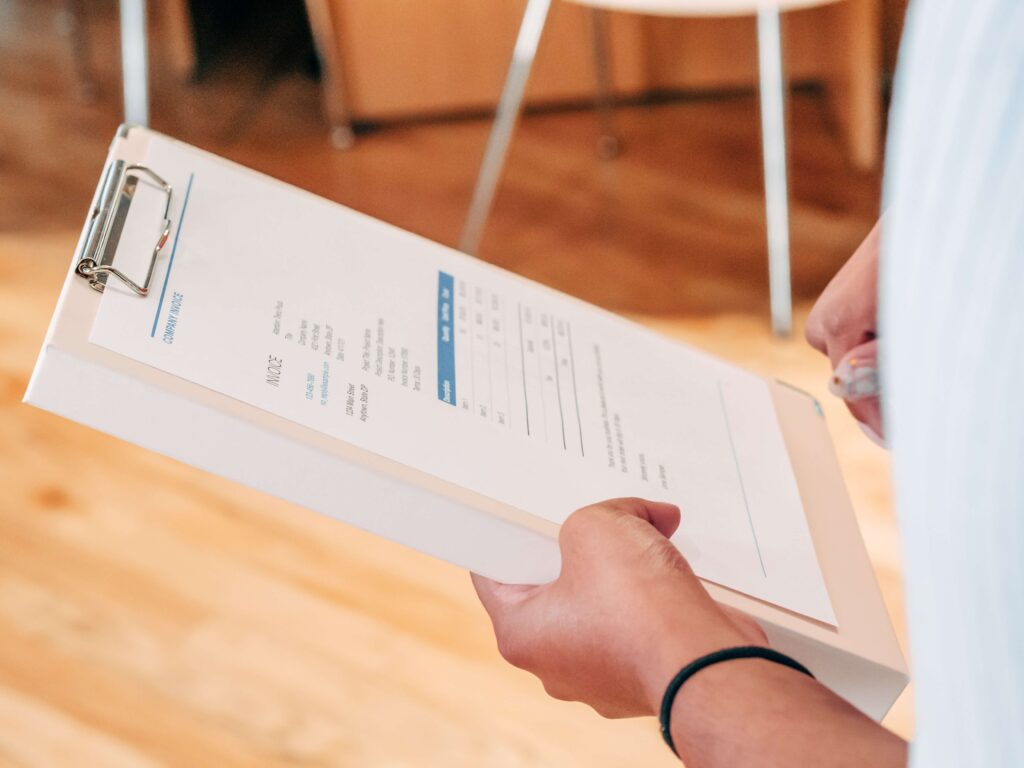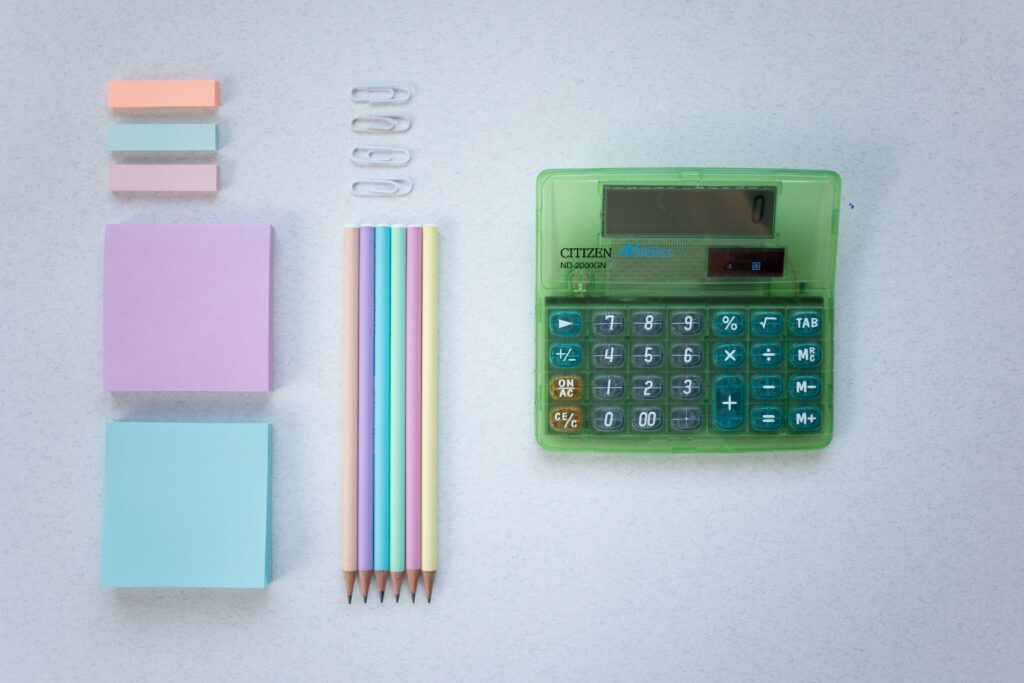Independent Contractor vs Freelancer – What’s the Difference?
What’s the difference between an independent contractor vs freelancer? While both jobs have similarities, like the freedom of being off of the routine and restrictions of the corporate world, there are some differences too that do actually make a significant impact. This is important because this will define your place in the market and set the expectations for you and your client when delivering your product or service.
Yes, you did make a good decision in exploring these new roles because of their promising opportunities and growth, so let us see the comparison in depth. You do not want to be caught off guard because you went it blindly in this industry, right? So you have to start right and strong.
Differentiating Independent Contractor vs Freelancer
Independent contractors and freelancers work on a per-project basis. The difference lies in your skill set, availability, and the scale of the project you choose to take. You read it right; you get to choose the clients or projects you are comfortable and confident to undertake. Do not be quick in jumping into whatever projects are available, though, for different projects require different disciplines.
Keep in mind too, that you cannot just introduce yourself as a freelancer or as an independent contractor when accepting projects. Expectations are different for independent contractor vs freelancer. It may seem okay to use these terms interchangeably, but if you do want to be successful in this profession, you must take note of how they differ. To help you decide on which path to take or help you realize where you belong, here are some points to consider:
Type of Projects

Freelancers usually belong to the creative, media, or marketing fields. Artists, writers, and designers do skill-specific jobs in small-scale projects. These projects are generally “per piece” and done in a short amount of time. Clients expect a quick turnaround time for the delivery of these projects. For instance, as a fashion designer, you may be hired to design a wedding dress and present it on the same day. If the bride loves it, she will immediately accept the design and pay for it. The same goes if you are, for example, a painter. You will get paid for a portrait once you have finished it. And that is it for that client. As your freelancing business grows, you might decide to start a freelance agency to give the business a professional appearance.
Independent contractors, on the other hand, are, as the term suggests, usually bound by contracts. They do the more formal type of projects and often use independent contractor software to manage their projects. Some examples of independent contractors are I.T. experts, health practitioners, and security personnel. Tasks that are confidential in nature are also contracted, such as those concerning human resources or business operations. Clients expect exclusivity from independent contractors because these are usually large-scale projects that need attention to detail and strict monitoring.
Duration of the Project

Freelancers have more freedom in taking on different projects all at the same time since they take on smaller-scale projects. For example, as a graphic artist, you may be doing a book cover for a client and a poster for another, all in the same week. Or, as a photographer, you may have two different photoshoots in a day. You get to decide on your workload for the day, week, or month because you set your own time and pace. You have to be careful though when juggling multiple projects. Use a time management matrix so you won’t miss a deadline.
As an independent contractor that is under an agreement, you are more likely to follow a set of schedules for a certain period of time. Let’s say you are an accountant; a client may hire you to do their bookkeeping for a quarter or a year. They will definitely not hire you for a single day or just a week. If you provide information technology services, for example, your contract may include a retainer. This is because you may be needed to address technical issues like glitches and faulty connections. Large-scale projects require more time and attention, so you should take on fewer projects at a time as an independent contractor.
Work Location

One of the differences between being an independent contractor vs freelancer is where you do your work. Freelancers are more flexible and have the luxury to do their projects just about anywhere. This is definitely not the type of job that requires you to sit for the full eight hours at an office desk. If you are a writer, you can fire up your laptop at the coffee shop, beach, or even from a different country! You can work wherever you are comfortable at a time most convenient for you. Well, as long as you keep your deadlines in check.
On the contrary, as an independent contractor, you may be required to be present in the client’s place of work. Others may want you to report every so often to their office. Although the projects you take as a contractor are usually performed outside of any corporate setup, your contract may state that you should be available for the client at any time. If you are a contracted engineer, of course, you cannot take on a project that is miles away from you. It would be best if you were onsite as much as possible.
Rates and Payment
As a freelancer, charging for your services or products may depend on several factors, such as your level of expertise and the time you devoted to the completion of the project. You may not be paid as much for doing smaller projects, but having multiple clients at a time does make up for it. Also, as to the mode of payment, freelancers collect fees directly from clients as soon as the agreed-upon project is done. This is a plus for this type of job.
Meanwhile, an independent contractor’s rates and mode of payment will depend on the contract you have drawn. Sometimes, big companies pay a month after your work completion. Still, big projects equal big payments. So before signing any contract, make sure you have taken into account the scope of work and opportunities you may have lost in taking on a long-term project.
Legalities

The contents of a contract for independent contractor vs freelancer may also differ. Contracts of freelancers are generally prepared by the freelancer. The terms are more aligned with the freelancer’s schedules and conditions. Your contract as a freelancer may have a general template that varies only in timeliness and quantity of products delivered.
To be absolutely clear, yes, as a freelancer, you should have a contract with your clients. This will protect you against any arguments or misunderstandings that may lead to bigger problems. It is always safer to have a contract.
Independent contractors’ contracts, on the other hand, typically include the policies of the company or an agency, if the contractor was hired through an agency. Since these are normally long-term projects, the agreements cover periodic reporting and documentation. In some cases, companies also require independent contractors to sign a Non-Disclosure Agreement.
Conclusion
Now that you understand the difference between being an independent contractor and a freelancer, you definitely know where you stand. As you consider the industry you want to get into, you can now manage your business properly. Always, always bear in mind and understand the client’s expectations and the bounds of being an independent contractor vs freelancer. This could be your edge and secret to starting strong.
Get Organized & Win More Clients
Kosmo has everything you need to run your freelancing business.