Google Forms Every Freelancer Should Take Advantage Of

Yes, there are Google Forms freelancers that you should use. Forms are helpful tools for your business. Whether it is to review your product or service or to conduct a survey, these are easy methods to connect to your clients or get information from the public.
In the pre-digitalized world, businesses rely on surveys and polls conducted to the public to know their insights on products, services, or customer satisfaction. Survey forms are handed out in supermarkets, parks, and malls with agents patiently waiting for customers to finish answering (that is if a customer agrees to do the survey). Some even do one-on-one interviews or go house to house to get a review of their product. Yes, it is pretty exhaustive and time-consuming. It is also an expensive venture for a business as you have to pay for additional employees to do that. Still, they do this activity because the responses are crucial to product development and innovation.
Now fast-forward to today, here comes tech giant Google, with an easy and free application. Google Forms. As a freelancer, you should definitely take advantage of this technology, especially if you do not have a budget for paid software that offer the same services.
Google Forms 101
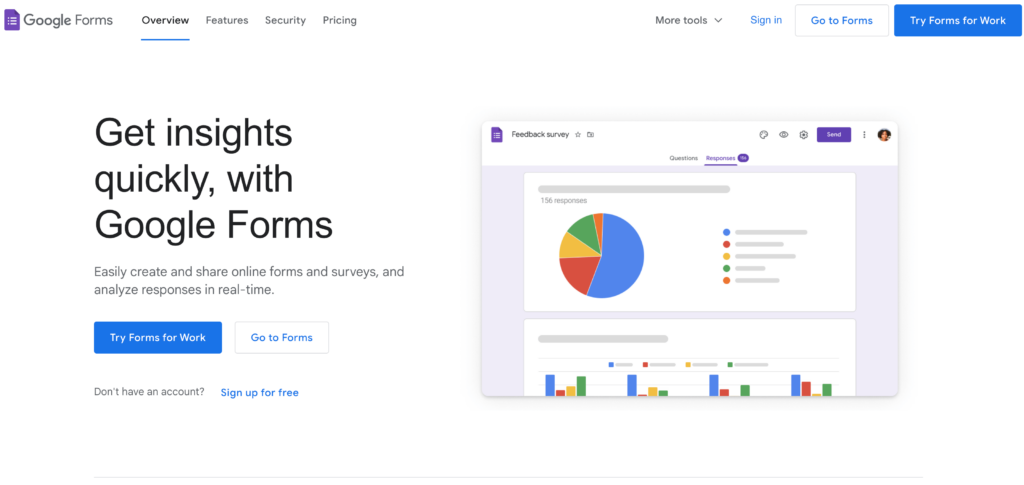
Google Forms is an online software developed to help users create surveys and questionnaires for free. All you need is a Google Account (which is also free), and you can easily access Google Forms through Google Drive. The app is very easy to use, with a basic step-by-step procedure. You will be provided with a basic template, but you can customize it if you want. You simply have to input your questions, and just like that, you have your form. There are different question types in Google Forms freelancers can use:
- Short Answer – Use this for questions that require short answers.
- Paragraph – If your question would need a longer answer.
- Multiple Choice – This provides a set of responses that limits the options and is easier to analyze.
- Checkbox – Options are also pre-determined, but responders can tick more than one answer.
- Dropdown – Similar to Multiple Choice, a dropdown menu is used instead of ticking a response.
- File Upload – Used when a file is needed as a response.
- Linear Scale – Commonly used in measuring the rating or preferences, like satisfaction ratings or level of difficulty using numerical values.
- Multiple Choice Grid – Also used to get ratings, but instead of numerical values, responders tick the choices given.
- Checkbox Grid – Just like Multiple Choice Grid but responders can choose multiple answers.
- Date – When your question requires a date as an answer.
- Time – When your answer requires a time as an answer.
You can send your forms to your target responders through email or share the link. Responses are automatically received in your Google Drive. It can then be analyzed or interpreted via Google Sheets. You can do this by simply choosing the Excel icon on the Responses page.
With the simplicity of use and great functionality of Google Forms, besides the benefit it brings to your business, it also improves the digital customer experience of your clients. Google Forms is mobile-friendly so your clients can easily access them even when they are on the go.
Google Forms Freelancer Can Create
1. Inquiry Form
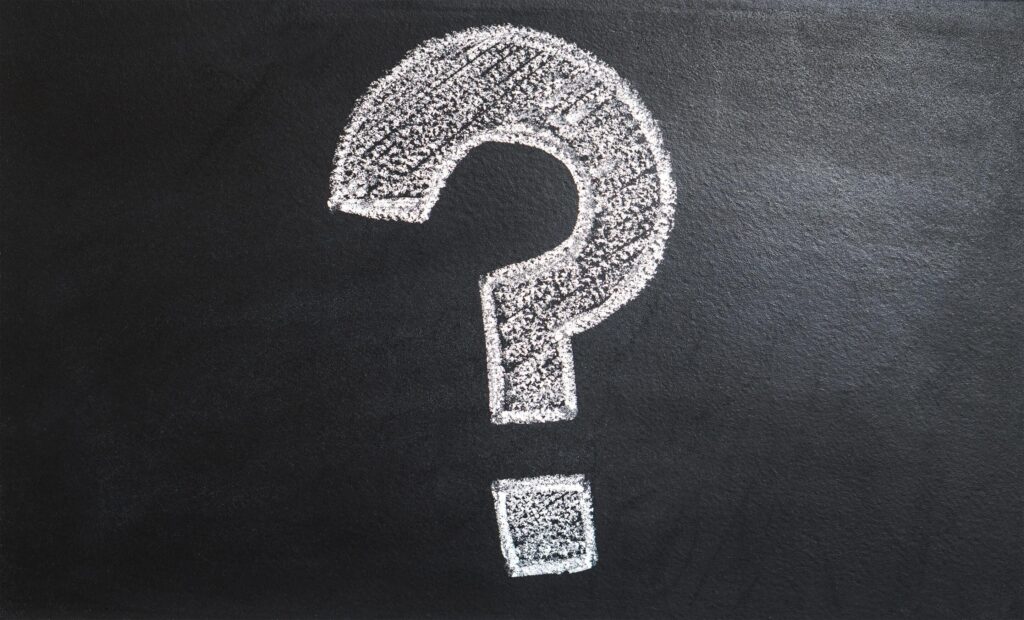
More often than not, when clients want more information on your product or service, they either call you or send a message. This can take much of your time if you have to answer several calls in a day. Or, you may miss a call for inquiry if you are currently preoccupied with another task. Missing a call could mean missing a big gig opportunity.
One good feature of Google Forms is that you can set an automatic response once a responder has sent a form. You can set a reply that says you will get back at them, say, within the day. That way, you can schedule a particular time of the day when you check your Google Drive and send responses to all inquiries.
Another advantage of having an inquiry form is that you are creating a pool of clients with every inquiry you get. Just add contact information questions like name, email address, telephone number, or social media URLs in your questionnaire (using the short answer question type). So even if a gig did not push through, you now have a potential customer to send emails to for promotions or offers. So go add that inquiry form link to your website or social media pages.
2. Order Forms
One of the most common Google Forms freelancer use is for taking orders. This is a practical way to use the app. You can use the multiple choice or checkbox question type for this kind of form. By using an order form, you get to track all orders that correspond to the specific client ensuring the delivery of correct orders. With the pre-determined options you provide, you get the exact order. Less room for mistakes.
For example, if you are into jewelry making, you can already list down the types of jewelry you offer, and they can simply tick the ones they are ordering. Or, if you are into t-shirt designing, the options could be the sizes of shirts available and the quantity they are ordering. You can also add a file upload question where they can upload the design they want. Easy and simple, you get the orders in detail and have a way to double-check before delivery.
3. Feedback

As a freelancer, whether you are just starting or have already reached a certain career level, it is important that you get your client’s feedback. Their reaction and insight on your product or service, and this could not be stressed enough—can make or break your business. You can use either the linear scale question type (i.e., on a scale of 1-5, with five being most satisfied, how satisfied are you with the product) or the multiple choice grid to see the customer satisfaction rate.
Aside from getting valuable feedback from clients, you can also get their suggestions on how to improve or, on a positive note, know what they liked best in your product.
The analysis feature of Google Forms can show you your weaknesses and strengths. This is beneficial to your business as it provides first-hand evaluations from people who actually experienced your product or service. You do not need to guess anymore about what you need to improve on or what is the best thing you can offer to the market. So, yes, always send a feedback form after each and every gig you finish.
4. Survey Forms
One advantage of a survey form is that you wouldn’t need to start on a venture blindly. If you are about to start a business, you can conduct a survey to make sure you will do well in the market. For example, if you are a wedding photographer, you can do a survey on what kind of photography packages couples are willing to spend on. Or, if you are a graphic artist, you can do a survey on what materials the businesses in your community are looking for. Then you can focus your business on the survey results.
Yes, Take Advantage

So you see, using Google Forms is very practical for your business. You can create different forms for whatever purpose you need. It is so simple to use and provides analysis. Google has integrated all the applications you will need. And the best thing of all, it’s free! So there is no doubt that you should explore and get to know Google Forms freelancers like you should take advantage of!
Get Organized & Win More Clients
Kosmo has everything you need to run your freelancing business.