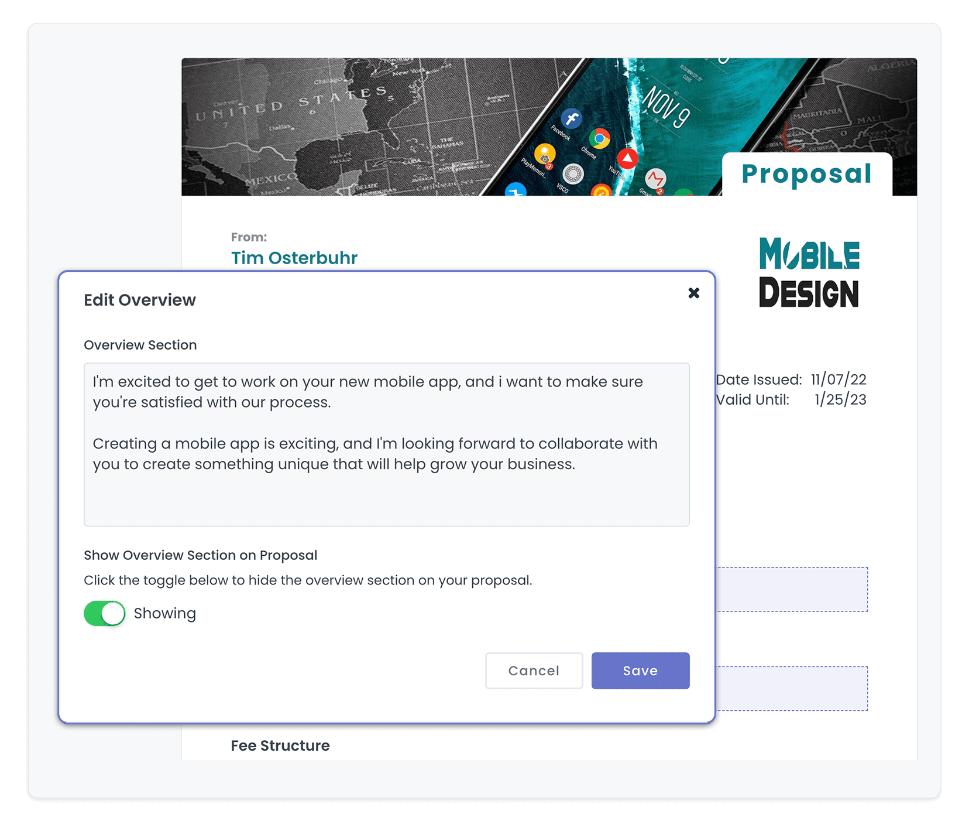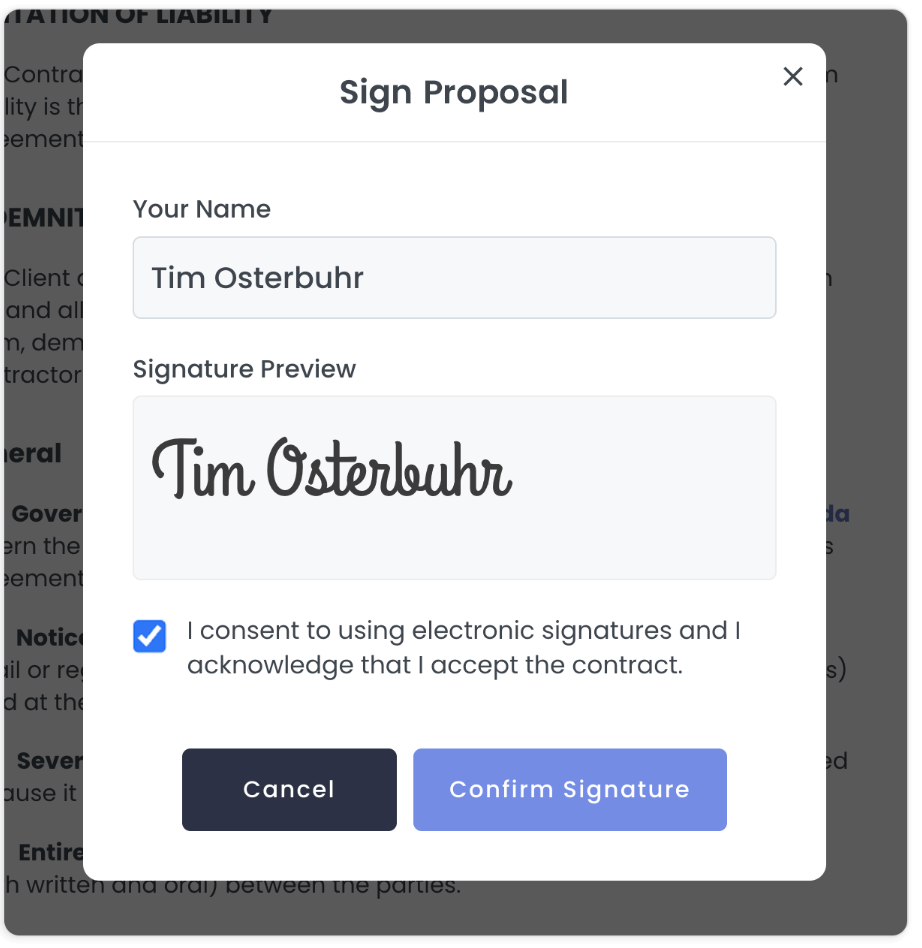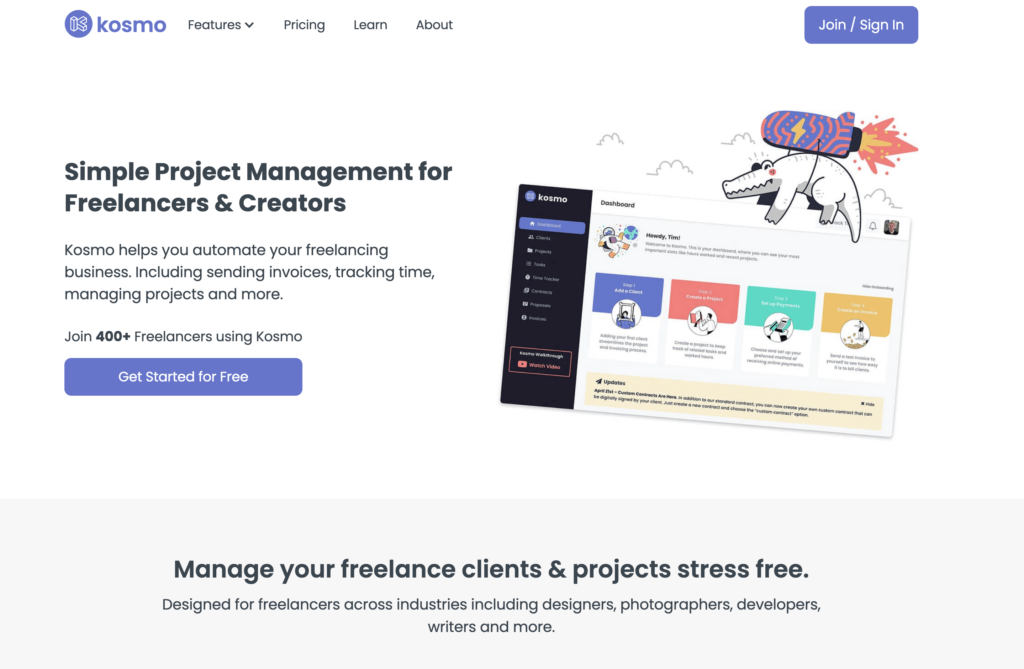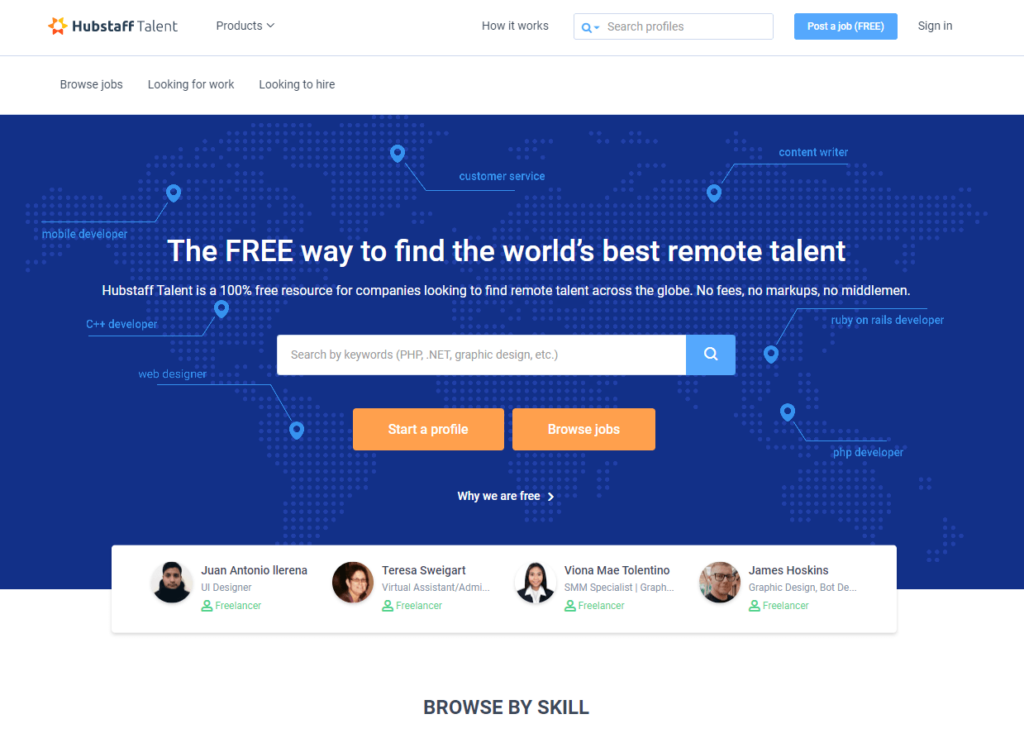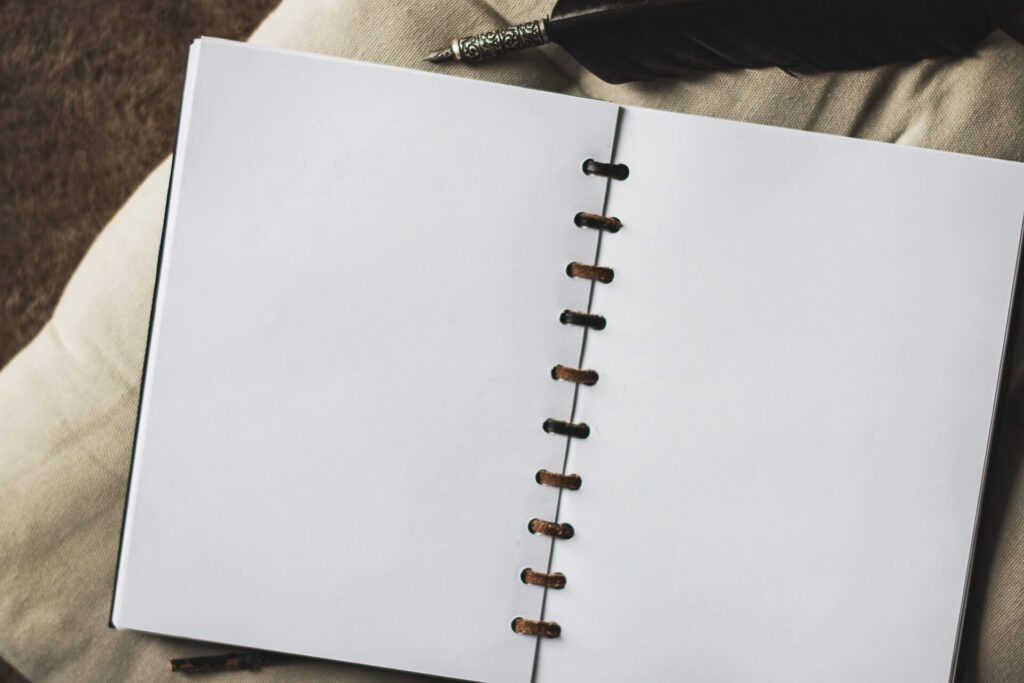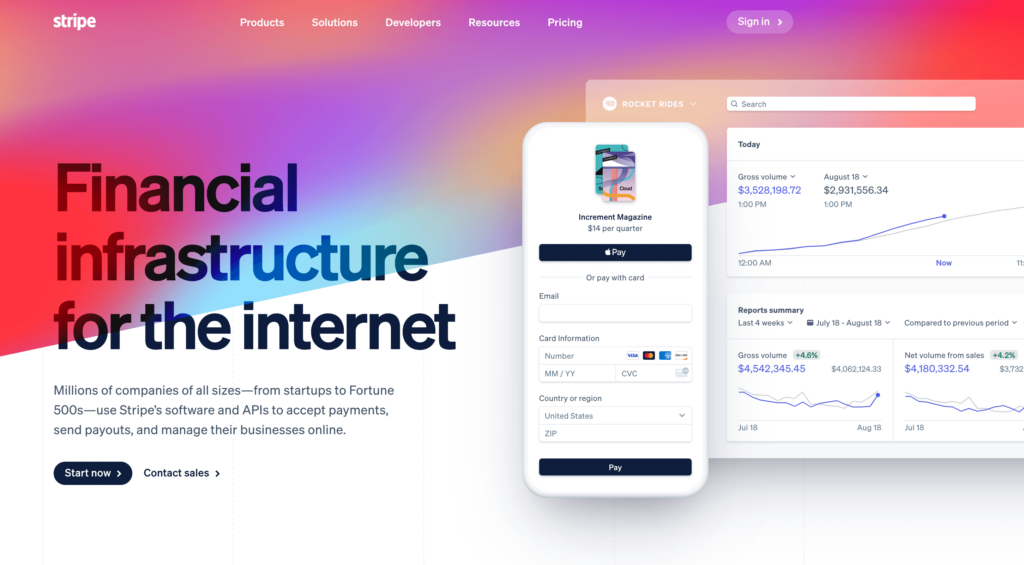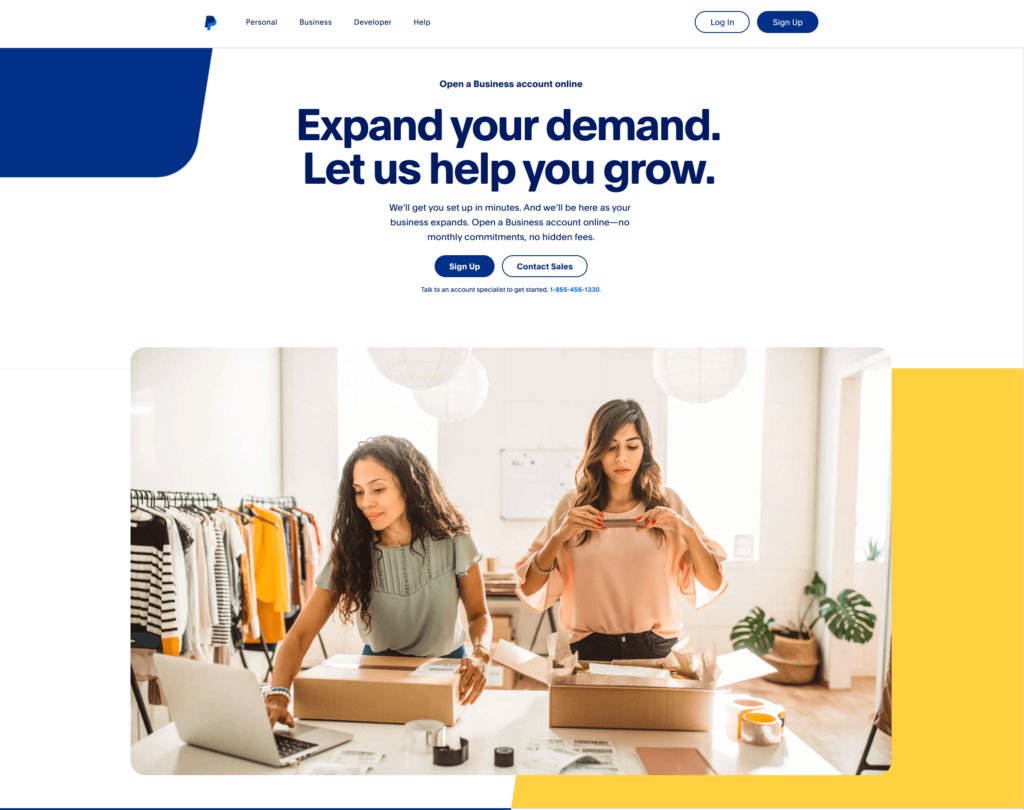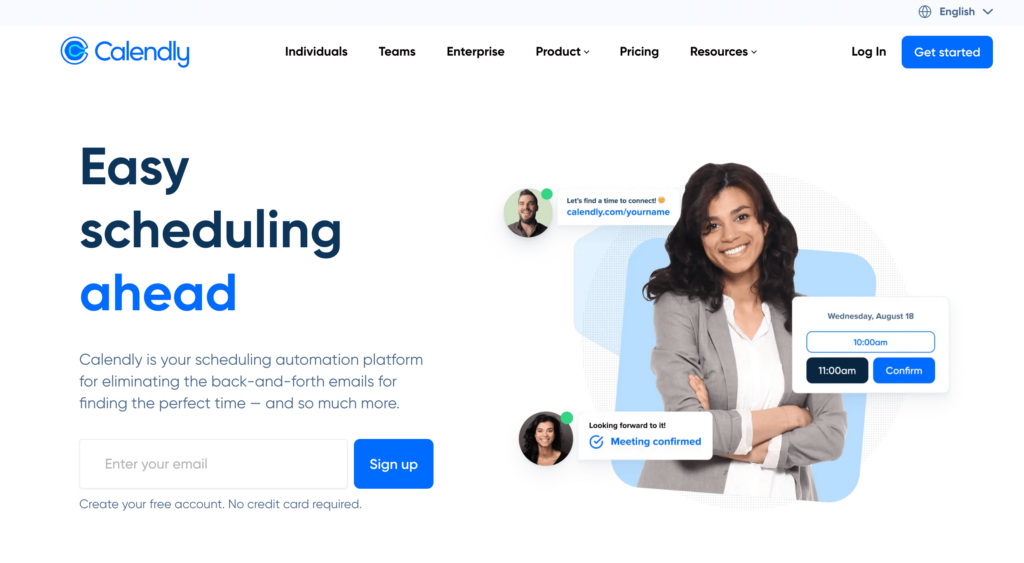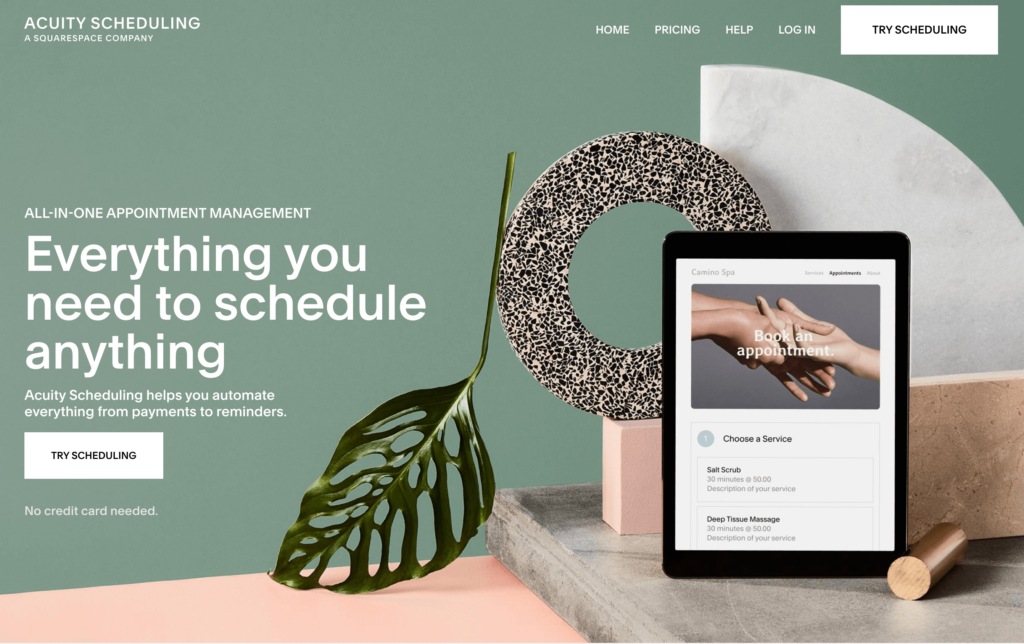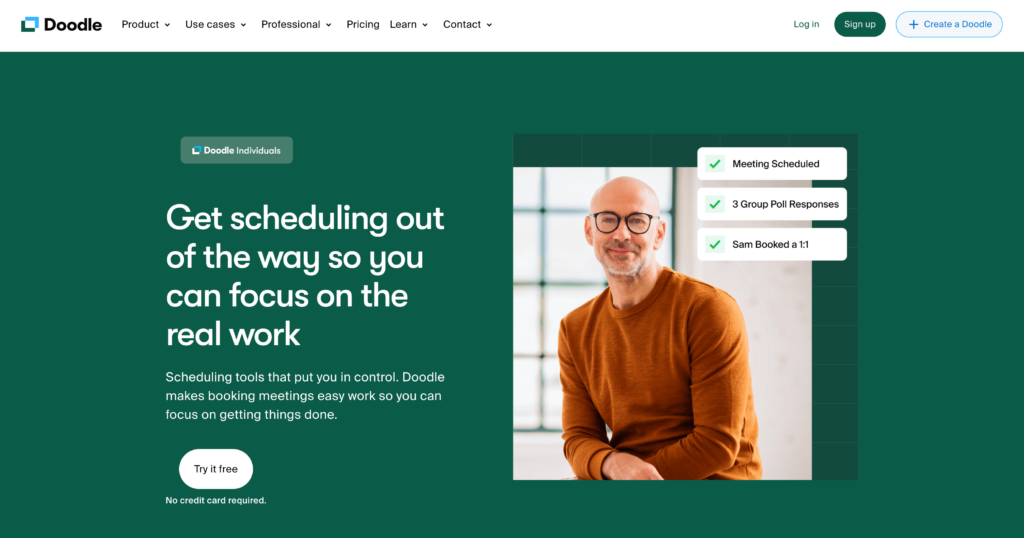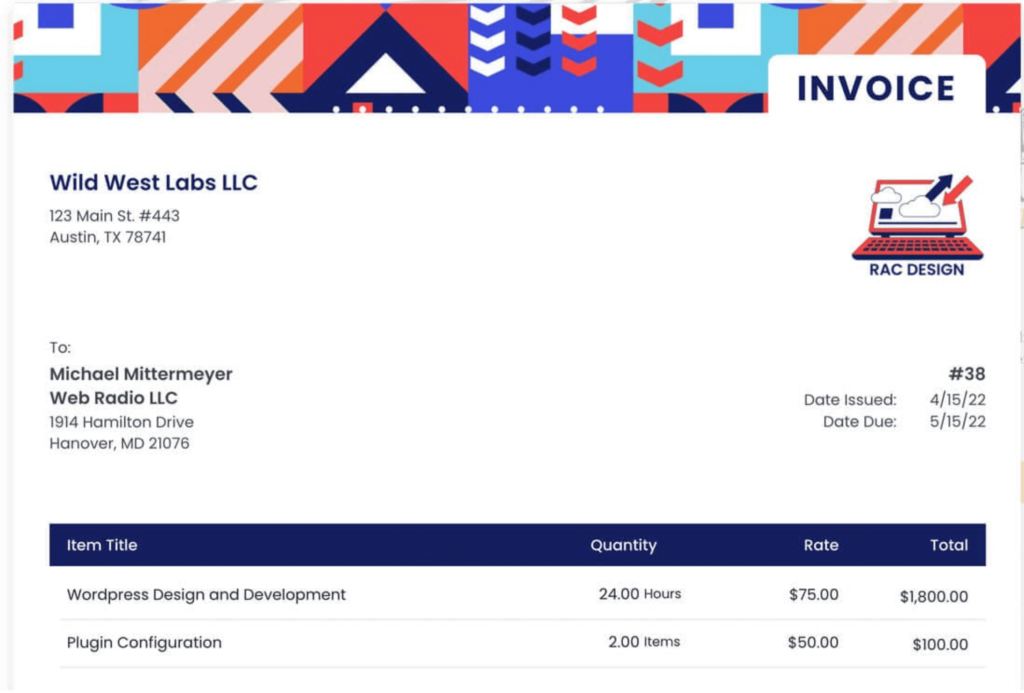How to Get Fiverr’s Choice to Aquire New Clients
So, you’re on Fiverr, and you’ve noticed that other sellers have a Fiverr Choice badge on their profiles. And, of course, this will leave you wondering how to get Fiverr’s Choice badge for yourself, right? Well, you are in luck because we’ll be giving you tips on how you can get that coveted badge!
Placing your profile on online marketplaces like Fiverr is a good strategy, but it does not guarantee gigs. After all, there are thousands of freelancers, independent contractors, and remote workers competing for the same projects and gigs as you. And if your product or service can be delivered digitally, then the competition is on a global scale.
You really need to stand out if you want to get that project. On the Fiverr platform, one way to catch the eye of buyers is to have that Fiverr’s Choice badge on your profile. So, how do you get one? Let’s find out.
What is Fiverr’s Choice?
Fiverr’s Choice is a status Fiverr gives on a seller’s gig indicating its excellence in delivering a service or product. A Fiverr’s Choice gig is marked by a rectangular badge that stands out on a seller’s profile (only for that gig). Keep in mind that it is given to a gig and not a seller as a whole. This means that you may have several job availability postings, and only one will have the badge. For example, as a photographer, you can have three gigs; wedding photography, portrait photography, and product photography. If Fiverr determines that you only excel as a wedding photographer, then only that posting will have the Fiver’s Choice badge.
Fiverr gives the Fiverr’s Choice badge to sellers who excel in their gigs. This includes great customer service, flawless execution of the project, and timely delivery of dues. In understanding how to get Fiverr’s Choice, you must know that the measures are not based on a single gig completion. You have to consistently deliver a certain number of orders, with all completed orders getting a high positive feedback rate from buyers. You also have to be an active Fiverr seller for about six months.
Benefits of Fiverr’s Choice
If you are eager to know how to get Fiverr’s Choice on your gig posting, you must already know you can benefit from this. Well, for one, it is a badge that buyers see quickly because Fiverr does not give this badge loosely. It is not easy to earn this badge, so there will only be a few gigs with this mark. Having the Fiverr’s Choice badge will definitely make buyers click on your profile. And that’s one step closer to landing that gig!
If you have the Fiverr’s Choice badge, then buyers will automatically identify you as a reliable and trustworthy seller. Buyers will have the impression that you are the better, if not the best, choice. It is sort of like Fiverr telling the buyer that they are recommending you for that gig. With this, you will already have a positive standing with the buyer even before they check out your portfolio.
You must know that Fiverr can easily take away that badge. So you will have to continue working hard for that badge even after receiving one. And because you want to keep that badge, it becomes a habit for you to provide outstanding service. You consistently deliver superb performance. This now becomes your norm, even outside Fiverr transactions. In a way, Fiverr’s Choice drives you to live up to a higher standard, which is great for your business.
How to Get Fiverr’s Choice

One thing is clear, you have to work hard and work smart if you want to get that badge. Here are some tips on how to get the Fiverr’s Choice badge:
1. Be a Responsive Seller
When buyers click your profile, a chat widget automatically appears at the bottom of the screen. It will show whether you are online or not, and your average response time. Now put yourself in the buyer’s shoes. If you see the seller online, it will somehow prompt you to make an inquiry immediately, right? Because you will have an instant reply, and that saves you time. Also, if buyers see that you don’t have a good response time, they may skip you and look for a seller that has a better response time.
For you to be a responsive seller, make sure that you manage your time well. Time blocking is a good practice, especially for freelancers who have to juggle multiple tasks in a day. Making time blocks will help you manage your time wisely. Keep in mind that to be a Fiverr’s Choice, you must reach a certain number of orders delivered. Being a responsive seller can easily get you more gigs.
2. Photos Are the Key
Here’s a fact, sellers click on a buyer’s profile because the cover picture calls out to them. Fiverr is one of the largest online freelance marketplaces, and when buyers search for a seller, the landing page will have thousands of profiles for them to look at. Sellers will not read buyers’ names one by one. Instead, they will continue to scroll until they see a picture that stands out.
How do you make your cover photo stand out? Think of this exercise: imagine being thrown a bunch of pencils. Will you catch them all? Or will you even catch one? Most probably not. But if you were thrown just one pencil, there is a high chance you would catch it, right? Now apply that concept to your photos. Do not show a photo or image with too many elements on it. Sometimes simple, crisp photos will do the trick.
3. Make Your Profile Page Work
So, the buyer clicks on your profile, that’s good! You now have to keep that interest going. Maximize the features of Fiverr. Add videos or demo reels, FAQs, and links to your websites and social media pages. It is best to add your portfolio to your profile page too. Showcase your previous gigs and projects so buyers can see your work. Some clients will not push through if they still have to ask you for your sample works.
On your profile page, there is an “About This Gig” field. Be creative in selling your gig. Keep in mind that buyers will not read lengthy texts. So, discuss your services as straightforwardly as possible. It will not hurt to mention your credentials and specializations early on, for this will impress your buyers and make them read on.
Sellers will appreciate that you provide them with as much information as possible early on. This shows you are diligent and serious in your business. Remember, you must consistently sell on Fiverr to get the Fiverr’s Choice badge. So, make that profile work for you!
4. Provide Excellent Customer Service

Getting the Fiverr’s Choice badge also heavily depends on buyers’ feedback and reviews. To make sure that you get positive ratings, you should deliver not only top-quality service but also excellent customer service. Always, always keep your communication lines open. Provide your clients with several options to reach you. Try to be proactive too by giving them regular updates and reports.
When dealing with your clients, watch your tone all the time. Be professional and approachable. You must be easy to talk to and considerate of their needs. Similarly, you have to be a good listener. Hear them out. If they have concerns, address them right away. Send them a thank you note after completing the gig. This will make them feel valued and build good customer relationships. Who knows, you might even turn them into regular clients!
5. Keep up the Good Work
Be consistent with the quality of your work. Always deliver excellent gigs. To qualify for a Fiverr’s Choice, you must have a lot of positive ratings. A single complaint or bad review may cost you that elusive badge. So, give your best at all times. Learn how to manage multiple projects effectively to avoid falling behind schedule.
Go Get That Badge

Being a Fiverr’s Choice may take some time and a lot of effort, but it is doable. And definitely worth it. Just always keep in mind to deliver outstanding gigs and customer service. To keep landing gigs, work on your Fiverr profile and ensure it will stand out. Build strong client relationships through good communication. Now that you know how to get Fiverr’s Choice, go and get that badge!
Get Organized & Win More Clients
Kosmo has everything you need to run your freelancing business.