Signature Creator – Best Sites to Make Your Own

A signature creator is one of the most common tools freelancers look for. Electronic signatures are becoming more and more accepted nowadays, and with the remote work arrangement of freelancers and the digitalization of almost everything, everybody seems to need an e-signature.
If you are to search the internet, you will be flooded with page after page of digital signature creator sites. It would be easy to just pick the first one that pops, but there’s always an advantage to having a lot of options. You can get the free ones but with limitations, or the paid ones that offer more service.
Remember that your signature is an extension of you and your business. Whatever it is you sign signifies that you are giving a seal of approval. Your signature makes a document authentic and legitimate. So before you go and put out your signature online, know the important factors to consider in choosing the best signature creator.
Electronic Signatures
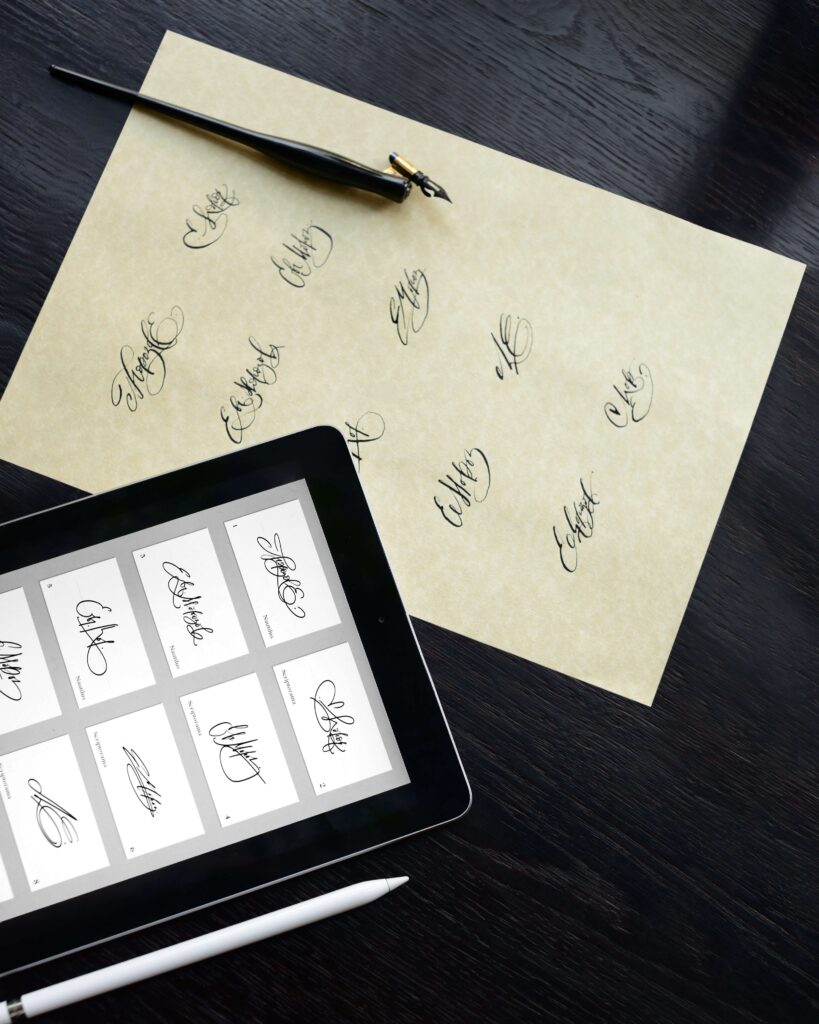
An electronic signature is defined in the Electronic Signatures In Global and National Commerce Act (ESIGN Act) as an electronic sound, symbol, or process, attached to or logically associated with a contract or other record and executed or adopted by a person with the intent to sign the record. Simply put, it is a signature in digital form.
While electronic signatures provide practical solutions to businesses and professionals, remember that esignatures are binding just like a wet signature (the one you physically signed). Documents and records bearing your e-signature are as legal as they can get. So be very, very careful.
Best Electronic Signature Creator Sites
A digital signature creator allows you to draw, upload, or create a signature that you can use to sign digital documents quickly and efficiently. Whether you are a freelancer or want to start a freelance agency, having an esignature is practical. If you are ready to fully digitalize your business (get your touchpad, mouse, or stylus ready) and want to know the best signature maker you can use, here are the top choices:
CocoSign
CocoSign is an easy-to-use signature maker. You simply type or draw your signature on the signature generator page, save it, and you now have your own esignature. CocoSign lets you personalize your signature too with your preferred color. Your signature will be saved in PNG format as an image. It will have a transparent background, so it will be easy for you to attach it to your documents.
While CocoSign offers FREE electronic signature creation, the site offers other paid features (with Free Trials) such as PDF signing, a document signing link, and document tracking and management. CocoSign also lets you create an email signature through its email signature generator.
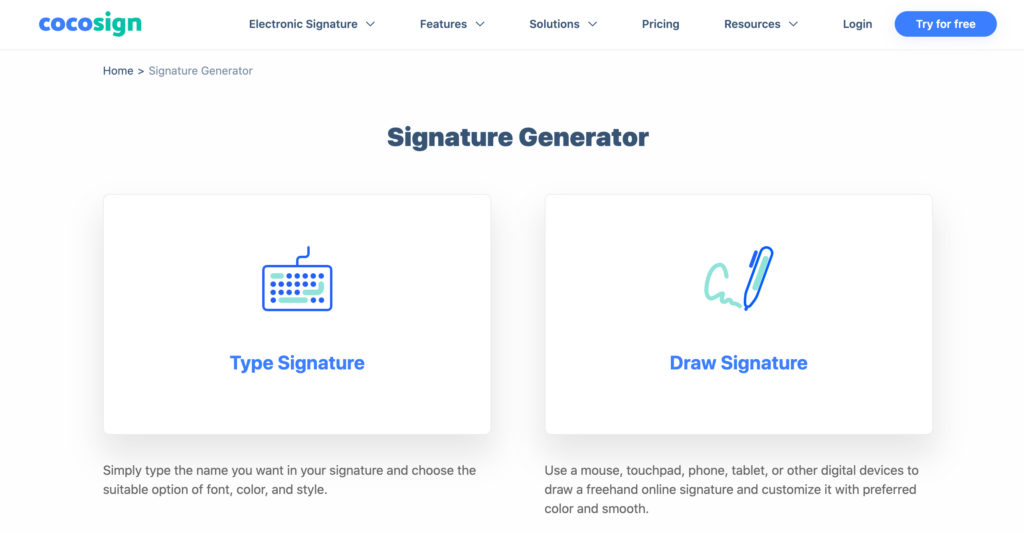
WiseStamp
WiseStamp is primarily an email signature generator. It is probably one of the more versatile email signature solutions online. It lets you design, manage your email signature easily, and add them to almost all emailing platforms. To be clear, an email signature is a block or footer at the bottom of your email. It usually indicates your name, contacts, your business page link, and your photo or business logo.
Additionally, the site offers a free handwritten signature maker tool that you can download. Like CocoSign, the signature will be downloaded as a PNG file with a transparent background so it can attach to your documents smoothly.
SIGN.PLUS
Very much similar to CocoSign when it comes to features, Sign.Plus has a free electronic signature generator. You can either create a signature by typing or drawing. You can edit the color, width, angle, and font (for type signature), which will be saved as a PNG file.
Sign.Plus also offer products to help you streamline workflows and utilize their Sign Myself feature. In addition, they boast of their strong security and privacy protections and tamper-proof audit trails for your signed documents.
SignWell
Another digital signature creator that has the type and draw option is SignWell. SignWell ensures your privacy as they do not keep a file of your signature image or data. The signature you created can be downloaded free of charge. When using the type signature feature, you simply have to type your name, and options will automatically be given to you. You will see your name written using different fonts. The site also offers free document esigning for a single document.
Signature Maker
Signature Maker is another easy-to-use, free signature creator. You can create a handwritten signature, a font signature, or an email signature. Signature Maker gives you an option to choose the pen width and pen color when creating your signature. It is a simple, straightforward digital signature creator. Create a signature, save, and done.
Self-Signing Documents
It is important for you to know that there are sites and software that have self-signing features. What is a self-signing feature? This means that anything you import or upload to the site, whether it be a DOCX file, a PDF, or an image, you can put your signature there. This usually is in the form of a signature box that you need to place in the document (or image), and add your signature either from the file or sign it directly using your stylus or mouse. You can also add a signature box for your client.
Adobe Acrobat Sign/Acrobat Suite
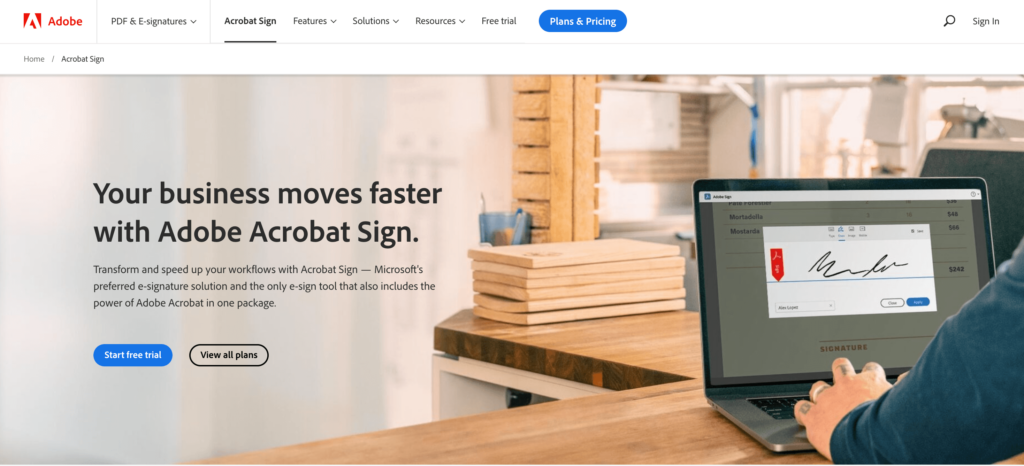
What could be better than a streamlined platform like Adobe? You must be living under a rock if you don’t know that Adobe Acrobat or Adobe Reader is the most commonly used PDF document editor and reader. Imagine having the tool to read, edit, and sign PDF documents in one go. But wait. There is more. Adobe Sign is Microsoft’s preferred e-signature solution integrating the software with Microsoft apps. That is convenience in a package!
To sign documents, use the Adobe Acrobat Suite with Acrobat Sign, and simply click on the Fill and Sign tool and add your signature from the file. If you do not have a saved signature, use the Signature or Initials panel, draw your signature, and click apply. And there you have it, a signed PDF document!
DocuSign
DocuSign is a famous platform that offers to place electronic signatures on digital documents. The site takes pride in its billions of users and good trust ratings from Fortune 500 companies. Using any device, you can choose the document you must sign or need others to sign. Add the signature tag and place your signature. If there’s a signature tag for a client, they can either put a saved esignature on it or sign directly in the box.
PandaDoc
PandaDoc is an all-in-one business tool used to create and sign documents and records. They offer templates for proposals, forms, and contracts with a built-in editor. You can share a document and allow the receiver to edit or comment on it. PandaDoc has an audit trail where you can see who has viewed or signed your document.
PandaDoc has built an electronic signature generator called Create My Signature so you can create your esignature to place in your digital documents.
Kosmo
A complete project management software like Kosmo, is every freelancer’s best friend. Imagine having the necessary tools for your business like a client list directory, time tracker, invoice generator, income overview tool, and a proposal and contract maker. Kosmo has easy-to-use contract templates that you can digitally sign. What a powerful way to streamline your business workflow!
Conclusion

As you can see, generally, these sites have very similar features. Online signature generators offer the creation for free. They give you an option to customize the color of your handwritten signature or choose a font of your liking if you wish for a more generic signature. Some sites offer electronic signature generation plain and simple, while others extend to several digital document management features.
As a reminder, make it a practice to read your documents thoroughly before you place your signature. Keep in mind that whatever document you put your signature on signifies your consent, authority, and approval. So while it is very easy and convenient to add esignatures, again, be very, very careful.
Now that you have a good list choose the signature creator that fits your needs smartly.
Get Organized & Win More Clients
Kosmo has everything you need to run your freelancing business.