Freelance Scheduling Software to Get Organized

Forgetting an appointment or missing out on a booking is a freelancer’s nightmare. This is why freelance scheduling software is crucial in any type of freelance business. Make sure you invest in these tools if you tend to forget schedules quickly.
As a freelancer, you are in charge of every aspect of your business. You play the role of everyone. The CEO, secretary, sales manager, administrative chief, customer support, and even the delivery guy are all you. And because you attend to many things, forgetting or missing a task is not impossible. Please don’t take it against you; it really does happen, even to seasoned freelancers. It is for this reason that freelance scheduling software are developed.
Perks of Freelance Scheduling Software

They say time is gold. And nothing can be truer. Poor time management may result in profit and opportunity losses. Time blocking is a good practice for managing your tasks but for scheduling and booking, you can use online scheduling tools. So, how can freelance scheduling software really help your business?
- Perks For You. With a good scheduling tool, you simply need to set your available appointment date and time and publish the calendar on your website. You will then be notified once a schedule has been confirmed. Additionally, you will get reminders for upcoming appointments and other activities like tax filing dates, license renewals, and project deadlines. No need to check your calendar every time a potential client calls to ask for an appointment. No back-and-forth email exchanges just to confirm or cancel a schedule. Plus, it leaves little room for errors because your schedules are updated in real-time. It’s like having your own personal assistant!
- Perks For Your Client. Using your scheduler, clients can self-book for appointments. No need to call or send a message to ask for your availability. If they need to cancel or reschedule, they can easily do so using the app. And they will also get notifications for their confirmed booking date and reminders for their upcoming appointments. Clients will appreciate that they can see your calendar and availability schedules because then they can choose the date and time most convenient for them.
As you can see, scheduling software increases productivity and efficiency. It is convenient both for you and your clients. So if you are still not using these tools or are looking for better ones, we have a list of freelance scheduling software you can check out.
Freelance Scheduling Software to Explore
Most scheduling software have similar features and functionality. Choosing the right one for you can be tricky. Here are some freelance scheduling software you can explore:
Calendly
If you want a convenient way for your clients to book appointments, Calendly is probably the best scheduler software for you. Calendly is a great booking platform that you can integrate with your website. Whether it is for a meeting, a coaching session, or a dog-sitting service, your clients can easily book a spot through your website, thanks to Calendly.
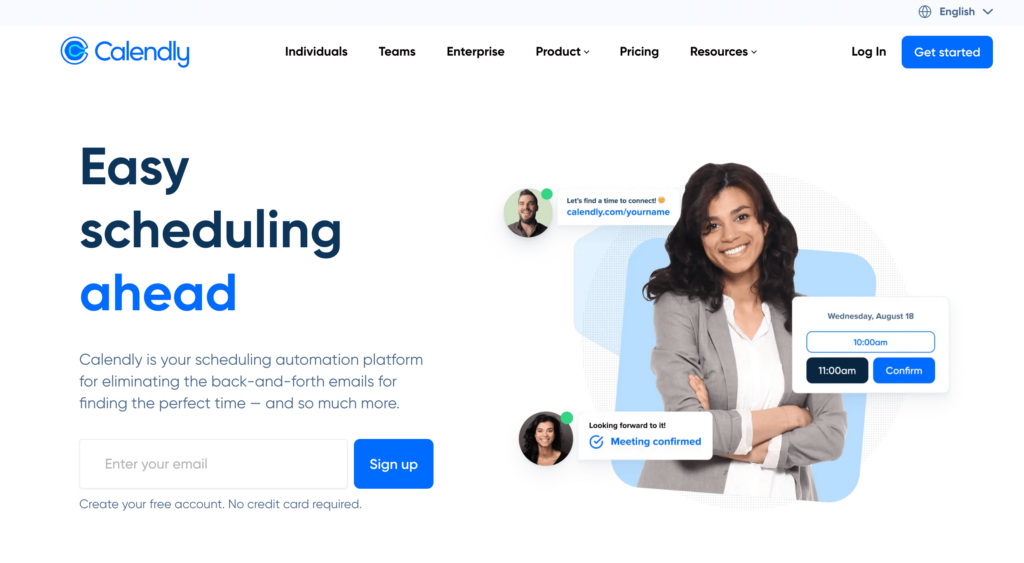
However, if you do not have a website or do not want to integrate Calendly with your website, you can just send a link to your scheduler instead. You will be asked to create a Calendly URL upon signing up, and that link is what you will share with your clients for bookings and appointments.
Calendly is a crowd favorite not only because it is free to use (for the basic package) but it is also very user-friendly. Setting up your available dates and time is so easy. Just choose the time and days you want to open. You can even choose whether to accept single (one-on-one) or group bookings. Group bookings are convenient for consultants and coaches who hold group sessions or meetings. Calendly also detects time zone, so your clients do not need to convert or check for time differences anymore.
When you link Calendly with your Google Calendar, the app will automatically check for conflicts of schedule. This helps avoid double bookings. And once a schedule is confirmed through Calendly, it will instantly be added to your Google Calendar. Other calendar integrations available are Microsoft Office 365, Outlook, and iCloud.
Other features of Calendly include:
- notifications through SMS and email (for sending schedule reminders)
- setting buffer times (so you can have breaks in between)
- invitee (client) forms to fill out basic information and answer your initial questions)
- customizations
- collect payments (available with paid accounts)
- integrations with other software
Acuity Scheduling
Acuity Scheduling is another online scheduling software that can help you organize your meetings and appointments. This scheduling app is a component of Squarespace, one of the top website-building and hosting software, which makes it a reliable tool. Actually, if you have a Squarespace account, you can already use it to log in to Acuity Scheduling.
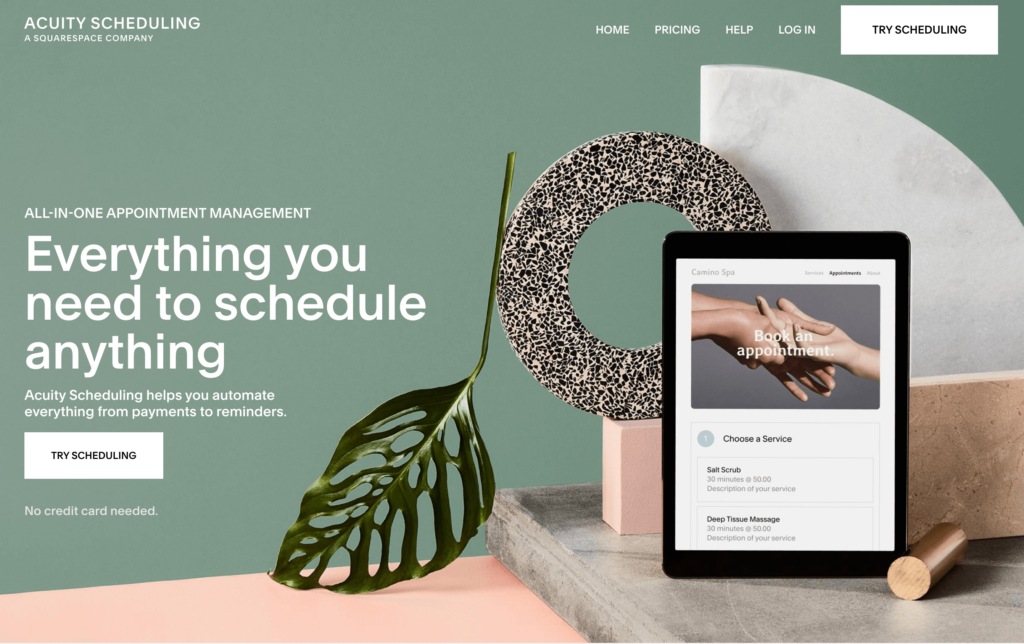
Signing up is easy. You can sign up using your Google, Apple, or Facebook account or another email address. While signing up is easy, the landing page may seem confusing. But once you follow the steps provided, you are good to go.
Aside from setting up your availability, you can also set scheduling limitations like the maximum number of hours or days a client can book and cancel an appointment. For example, you can set that clients can book appointments up to 3 days in advance and not allow clients to cancel 24 hours before the confirmed appointment time.
Acuity Scheduling, like Calendly, allows you to add your scheduling page to your website. You can also sync your other calendars from Google, Office 365, iCloud, and Outlook. Appointments made with Acuity Scheduling will automatically be synced with your chosen calendar integration.
Other features of Acuity Scheduling include:
- collection of payments
- integrations with video conferencing software
- time zone conversion
- customization
- email confirmation and reminders
You can try Acuity Scheduling for seven days free of charge, and if you find it suitable for your business, packages start from $14 per month.
Doodle
Doodle is a good alternative for Calendly and Acuity Scheduling. It is a simple but efficient online meeting and scheduling software. Like Calendly and Acuity Scheduling, signing up in Doodle is a breeze with the option to use your Google, Apple, Facebook, or Microsoft account. You can also use your email address to sign up.
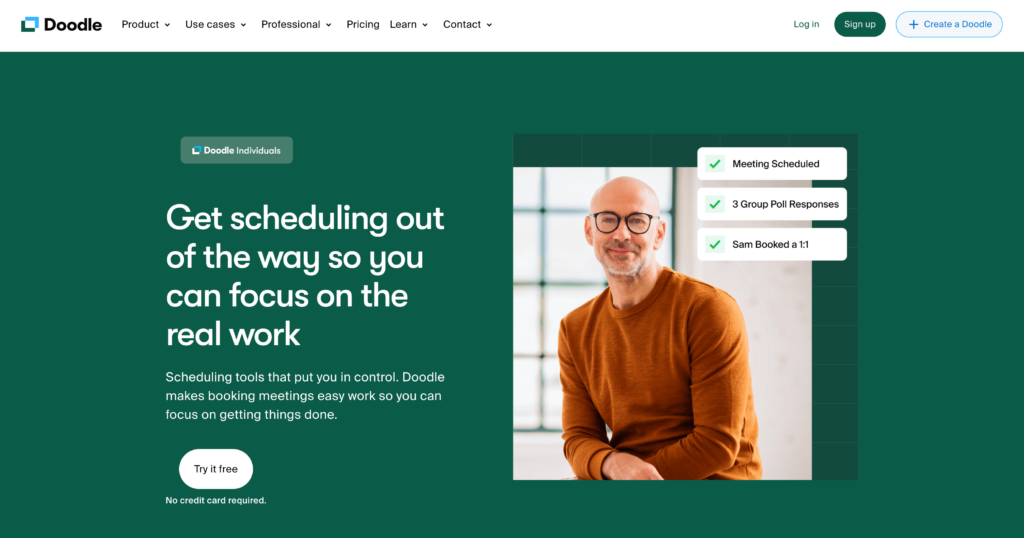
Doodle enables you to sync your calendars to ensure that your schedule is always accurate. It is also integrated with video conferencing tools like Zoom, Google Meet, Microsoft Teams, and Cisco Webex. When setting up your booking page, you can already choose the video conferencing platform you prefer to use for your sessions.
In setting up your booking page, you can choose the event (sessions, meetings, etc.) duration, the scheduling limitations, your availability, and the location of the event. The location may be a physical address or through video conferencing. You may also add custom question fields, like some basic information you might need before the meeting.
With Doodle, you may opt to disable the schedule reminder notifications (but we suggest keeping it on to lessen the chances of no-shows).
After creating your booking page, a shareable link will be provided by Doodle. Once clients click on your link, they will be directed to your Doodle booking page and start making their appointments.
You can use Doodle for free or take advantage of more features with the paid packages starting at $14.95 per month.
Google Calendar

And, of course, there’s Google Calendar. Google Calendar is also popular among freelancers, independent contractors, and coaches. Because it comes with your Google Workspace, it becomes very convenient to use, especially if your official business email is a Google email account. Plus, you do not need to integrate any other video conferencing apps for your meetings because you already have Google Meet in your system.
You do not need to switch from one software to another or configure any integration. Using your Gmail account, you can easily email your Google Calendar (booking page) link to your clients, showing your availability along with the Google Meet link. Email notifications will be sent to your clients for your upcoming appointments. Google Calendar is probably one of the easiest-to-use scheduling software available.
Conclusion

Managing a freelance business can really be a challenge. With all the tasks you are juggling, you must learn to take advantage of the business solutions that can help you make the journey easier.
Using online scheduling tools will definitely help you run your business smoothly. You simply need to share your calendar or booking page showing available time slots, and it automatically confirms, sends reminders, and even accepts payments!
And where were you while all these were happening? Well, you are doing other tasks necessary for your business or having dinner with friends. Freelance scheduling software automates your scheduling needs so you can have more time to do other stuff.
Get Organized & Win More Clients
Kosmo has everything you need to run your freelancing business.