Keap vs Dubsado – Including Some Alternatives

Cannot decide between Keap vs Dubsado? This article will give you an overview of these two business management software so you can make an informed decision.
Business management platforms are now readily available to freelancers globally. As the freelance economy continues to grow dramatically, systems are being developed to help freelancers run their businesses more conveniently. After all, freelancers often go solo, and managing a business can be pretty challenging. Remember, aside from your actual project, you also have to run your actual business, like taking care of proposals, invoicing, payment collection, and even records management.
As a freelancer that juggles many tasks, yes, you need these tools. And yes, Keap and Dubsado are some options you can explore when looking for a business management platform that focuses on client management. So, here’s a comprehensive guide on Keap vs Dubsado to help you out.
Business Management System

Business management platforms are basically designed to streamline your business processes. This includes client relationship management, project tracking, marketing, and financial solutions.
A client management system is a program created to help businesses manage their relationships with their client. A client management software first organizes your clientele data, including all necessary business and contact information. It then automates all communications and document exchange between you and your client.
A project management tool’s purpose is for the overall tracking and management of projects or jobs. This may include features like contract templates, task and time tracking, and invoice generation, to name a few.
Some other more specific software are intended to address particular tasks like appointment setting, payment management, or job placement.
While features vary for different platforms, the goal is the same, to make running a business easier for freelancers and small businesses. And in the end, it is you, the hardworking freelancer, who gets to choose the software most suitable for your business.
Keap vs Dubsado
Keap and Dubsado both boast of their contact automation features and integrations with universally used software like Gmail and Google Calendar. Both have good online customer support, which includes product use trainings. At first glance, the two seem to have very similar features. Look at the overview of Keap vs Dubsado and see which one is most fitting for you.
Keap: An Overview
Keap is a business management software that is popular for its automated client communications features focusing on sales and marketing. It is relatively easy to use and allows you to customize your workflow. It even offers a dedicated virtual business phone line so you can easily separate business and personal calls using only one phone.
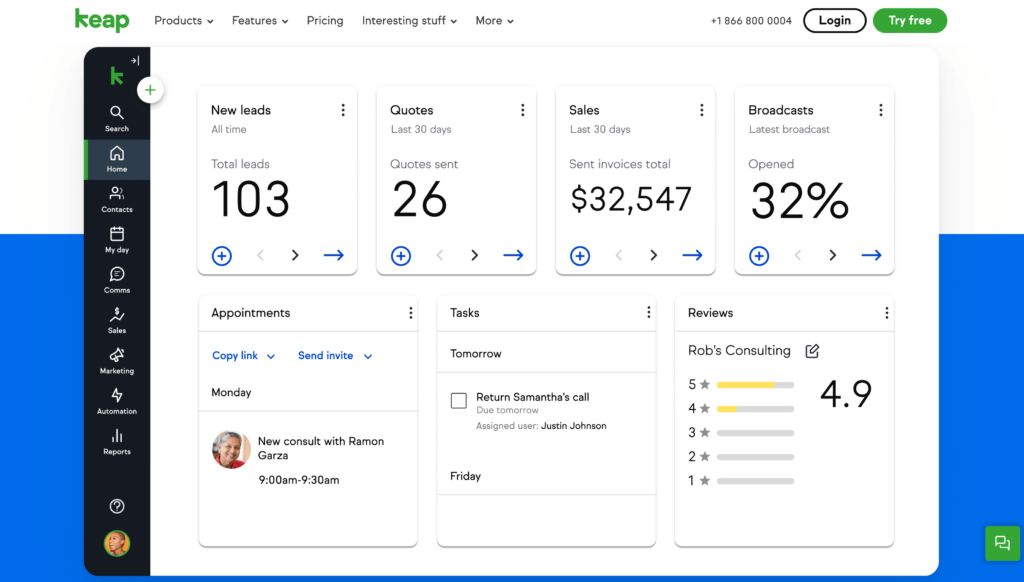
Features:
- Sales and Marketing Automation. Integrate forms in your website and social media, and once a lead submits a form, you can automate your response through Keap. You can customize your workflow with Keap’s easy step-by-step automation process. You can set a templated response, its delivery schedule (send email response immediately or delay) and add a follow-up email in the process. Keap calls it the “When-Then” process. For example, “When” a lead or potential client sends an inquiry, “Then” an automated response that you have earlier set will be sent to that email address. You can even add a link, like an appointment link (which you can also set through Keap), to your email response.
- Client Management. Keap helps you collect and organize potential and current clients’ data.
- Sales Pipeline. Easily manage and track the movement of your lead through Keap’s sales pipeline. Simply drag and drop your lead or client’s icon to the process stage as they move through the process. For example, Client A is done with the “Appointment,” so you can drag his icon to the next stage, which is, say, “Proposal.” It’s that easy.
- Ecommerce & Payments. Keap has invoicing and payment processing features. Keap lets you send your invoice via email or text. Keap also has customizable Check Out Forms that you can integrate into your website.
- Reporting & Analytics. Track and compare your sales either through daily, weekly or monthly reports! See the progress of your activities, like email click-through rates or payment transactions.
- Appointments. Keap has a good appointment scheduler that you can sync between your devices. As you create an appointment with your client, you also get to instantly pick a location (online, phone in-person) and even integrate it with your other calendar apps.
Dubsado: The Big Picture
Dubsado is another business management software known for automation and streamlining your business and client management. Like Keap, Dubsado lets you customize workflow. Freelancers find Dubsado as a very user-friendly software, especially with their industry-specific guides and tips.
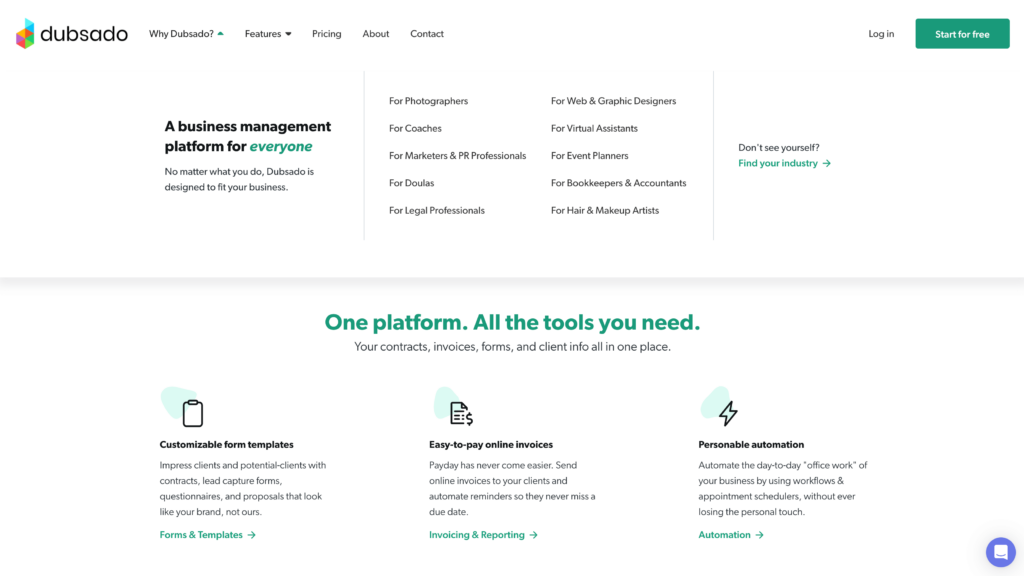
Features:
- Forms and Templates. Create and customize your forms like inquiries, proposals, contracts, sub-agreements, and questionnaires. With Dubsado, you can create a template for these forms, so you do not have to start from scratch each time you need to send it. You can even add a space where your clients can place their electronic signatures. What’s notable in this feature is that when a client sends an inquiry form, an invoice is automatically generated.
- Automation. Dubsado has a basic workflow template to help you get started. You can later add on your other processes once you have laid out the basic steps. You can add project status and project tags as well. You can set Dubsado to send emails, forms, or invoices automatically.
- Scheduling. You can integrate your calendar with Dubsado to set your availability more easily. That way, your potential clients can see the available time slots and pick a booking schedule. You can also attach a form in your scheduler, so you can already collect some data before you meet your client.
- Invoicing and Reporting. Like Keap, you can generate invoices in Dubsado. With Dubsado, you can set automatic payment reminders to your clients to avoid getting paid past due. In addition, Dubsado also offers subscription-like invoicing services for automatic invoice generation on recurring services or projects.
- Client Portal. The client portal allows clients to access their contracts and invoices or fill out forms. The portal is password-protected to ensure that your other projects are protected.
Pricing
Now that you know the features of Keap vs Dubsado, it is time to see the pricing overview. As a freelancer, most especially if you are a newbie, the costs of these platforms matter. In as much as you need relevant tools and references to run a freelance business effectively, you do need to consider your expenses too. Check out the pricing scheme of Keap vs Dubsado and see which one appeals to you most.
| KEAP | DUBSADO |
|---|---|
| Free Trial: 14 Days | Free Trial: No time limit but with a limited number of clients |
| Pro: $129 / month | Starter: $20 / month |
| Max: $199 / month | Premier: $40 / month |
KEAP PRICING
| Pro ($129/mo) | Max ($199/mo) |
|---|---|
| 1500 contacts and 2 users | 2500 contacts and 3 users |
DUBSADO PRICING
| Starter ($20/mo) | Premier ($40/mo) |
|---|---|
When comparing the rates of these two business management systems, you have to consider the features and services offered per package. Be practical on which features will be truly useful in your business. Also, these prices seasonally change, and both Keap and Dubsado offer discounts and promos, so be on the lookout for that.
Keap and Dubsado Alternatives
There are other Keap and Dubsado alternatives that you can explore as well. Even if these two are your top choices, there’s no harm in exploring other platforms that you may find interesting too.
- Honeybook
- Odoo
- Trello
- Bitrix24
- JIRA
- Kosmo
Some business management software offers a whole lot of features that become too complex and complicated. And, not to mention, expensive. It can get pretty overwhelming for a freelancer who is just starting a small business. Also, learning a complex system can take a lot of your most precious time. But don’t worry. There are project management tools that are simple yet powerful too.
Kosmo, for one, is a strong challenger when it comes to productivity tools. It is one of the most accessible and efficient tools a freelancer can use. Plus, it is absolutely affordable. With Kosmo, you start your project by creating your client profile and project folder. You can draft proposals and contracts too, using their template or customize your own. You can track your project’s progress through the time-tracking feature that can be set per task. Kosmo also has invoice generation (you can customize your invoice, too) and payment management features. You can set your income goals and see them progress as you mark your billings as paid. Project management tools like Kosmo can really help you run your business smoothly and efficiently.
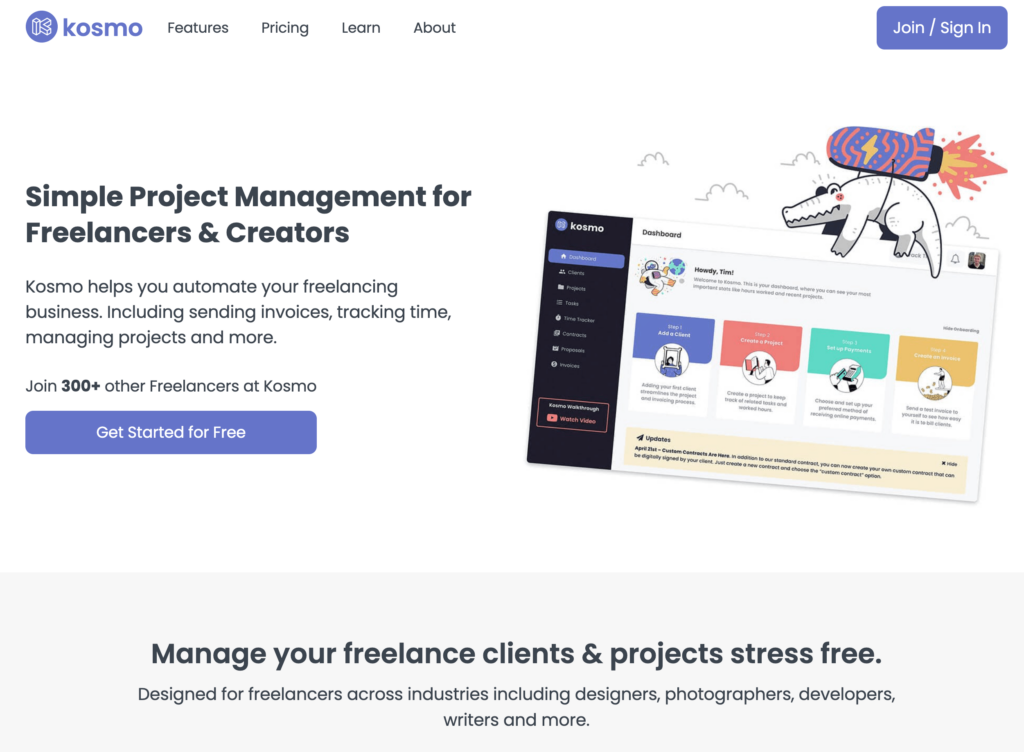
Conclusion
As a freelancer, you get to wear many hats. You juggle multiple tasks like admin duties, marketing, and legal obligations while completing a project. But no matter how demanding these all sound, it is still very much worth it. Imagine being free from the routine of an 8-5 job, having total control of your time, and getting to design your own workflow. Some can only dream about this ideal setup, so be proud for taking this huge step in becoming a freelancer.
And luckily for you and every other freelancer and independent contractor, technology is on your side. Business management software is available to help you run your business smoothly. Keap and Dubsado have excellent features, especially if you will be managing multiple clients at the same time. Now that you have an in-depth insight about Keap vs Dubsado, you are more empowered to face the challenges of the gig economy.
Get Organized & Win More Clients
Kosmo has everything you need to run your freelancing business.