Honeybook vs Dubsado – Which One Is Right For You?
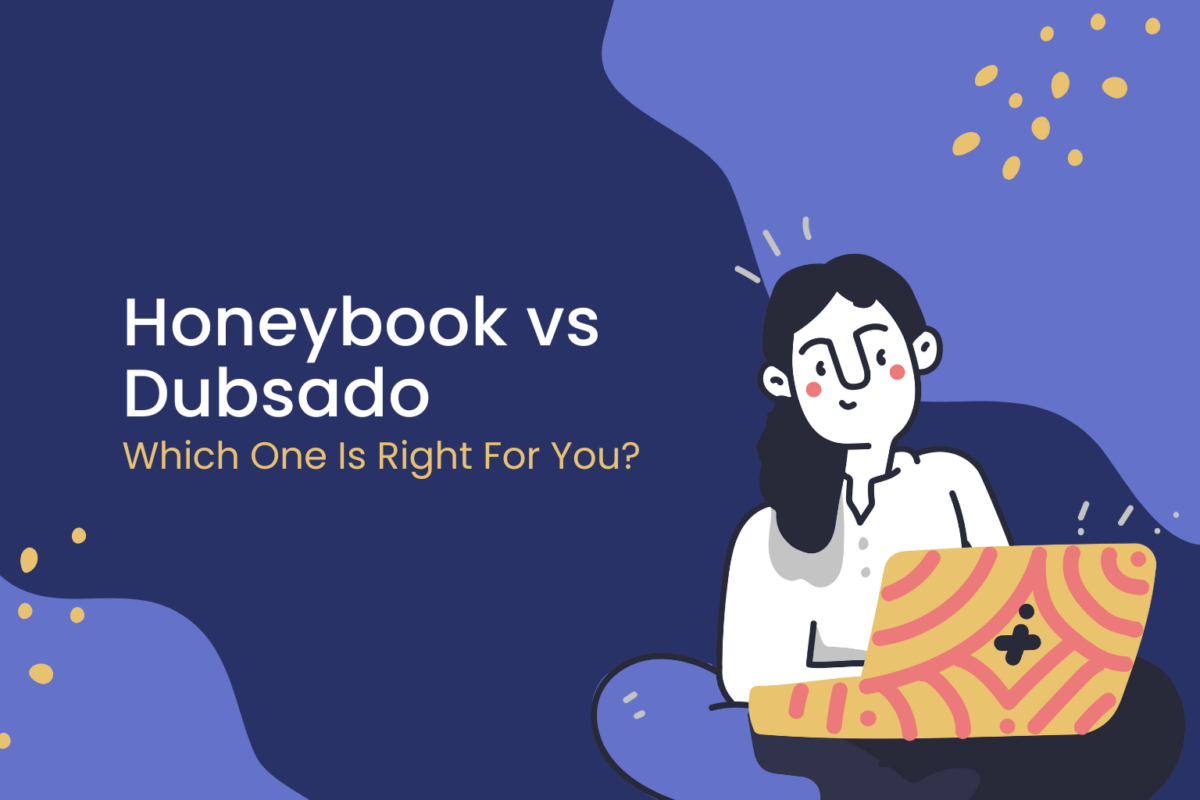
Are you a small business owner or a freelancer looking for the perfect Client Management System? If so, you have come to the right place. As a business owner, you to wear many things and keep track of a lot of things, such as sending invoices, booking appointments, submitting proposals, and drafting contracts and other documents. It can be challenging to keep everything organized, and some important things may be forgotten. The market currently has various project management tools designed to assist small business owners and freelancers manage their businesses quickly and more effectively.
Examples of such tools include Kosmo, Dubsado, and Honeybook. In this article, we are going to discuss Honeybook vs Dubsado. The two project management tools are great options but have some differences. We will compare their features and discuss their benefits and challenges to determine the best solution for the needs of your business. Let us have a closer look at each platform.
What is Honeybook?
Honeybook is a Client Management Software (CMS) that assists freelancers and small business owners in managing their clients, estimates, and invoices. It is perfect for companies that deal with client management and billing tasks. Honeybook was launched in 2013. It is lightweight and has an easy-to-use program that lets you know the progress of your client’s sale process as long as you have all their information.
Honeybook has a comprehensive package, however, some of its features are limiting in terms of simplicity to learn. It is mainly suited for medium-sized and small businesses with many client management and invoicing responsibilities. The system is user-friendly, meaning it has fundamental features for anyone.
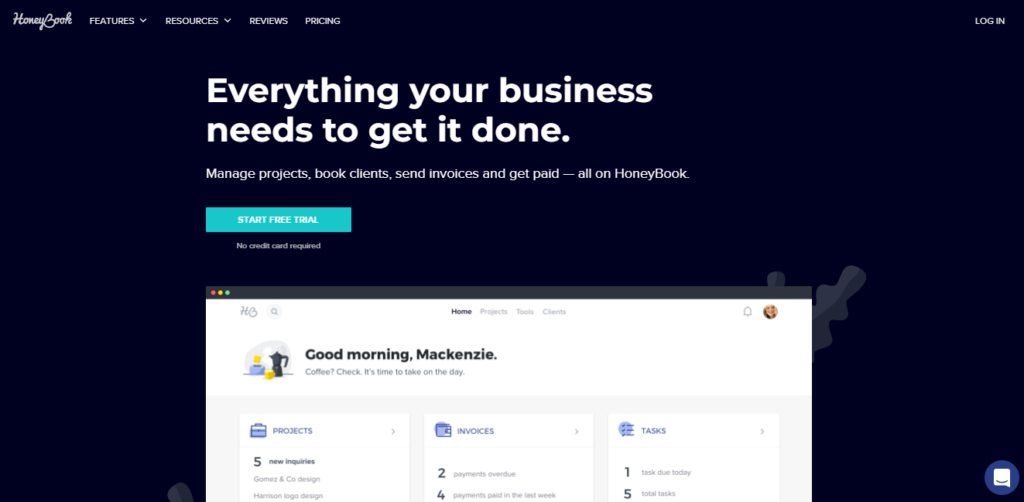
What is Dubsado?
Dubsado is also a Client Management Software that assists business owners, and freelancers run their clients, invoices, and estimates. Its main aim is to supervise time; therefore suitable for people working on contracts or freelancing jobs. Dubsado consists of automation, invoicing, tasks, scheduling, lead captures, and workflows. It is among the best solutions for firms with many customer management and billing responsibilities.
The program is newer than Honeybook, as it was launched in 2014. It is also light and easy to use, like the Honeybook, and its biggest draw is the customizable options that allow for flexibility in running your business. Dubsado is used primarily for companies that require flexibility, hence the custom options. It is also suitable for contractors and freelancers to help control the time when working on individual ventures.
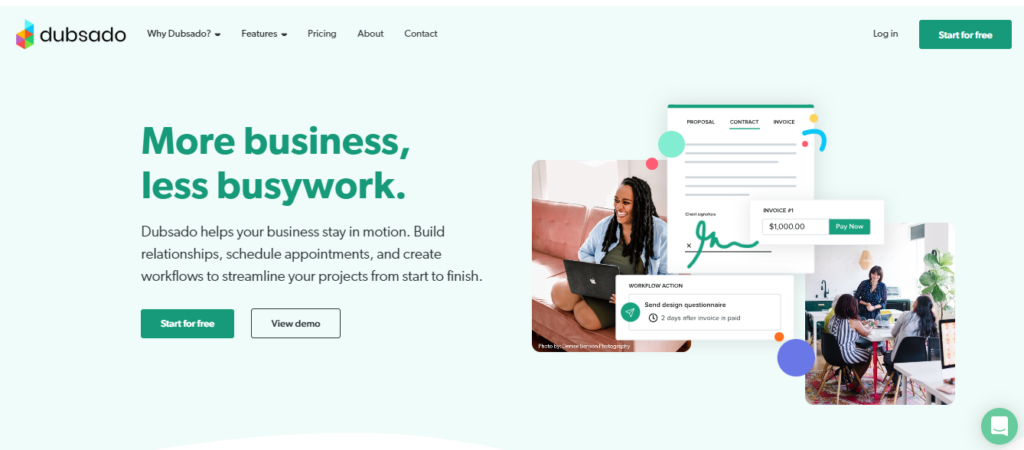
Honeybook Features
- Online invoicing – Honeybook allows you to create imnvoices for your clients. You can add the pricing information and the goods and service you offer to the invoice. After creating the invoice, you can print it or send it to your client electronically.
- Proposals – Honeybook allows you to provide your clients with proposal ideas. You can add price information, goods, and services provided to the proposal and send them to your client electronically or print it out for them.
- Scheduling – Honeybook enables you to create precise and efficient scheduling for your customers. You can add the price details, products, and services to the schedule and send them once you are done.
- Online payments – Honeybook has a payment medium where clients get to make payments through the program. This feature makes the process fast and straightforward.
- Online contracts – Honeybook allows you to design, sign and send contracts with your customers virtually. This feature allows for a smoother and quicker process and saves paper.
- Automation – Honeybook has various options that enable you to design custom automation depending on your specific needs. You can schedule the program to send notifications like automated reminders, offer automatic emails, and make triggers based on a client’s behavior or other bases. Client follow-ups can also be set to operate automatically. Automation is a good feature as it allows the business to save time and work efficiently.
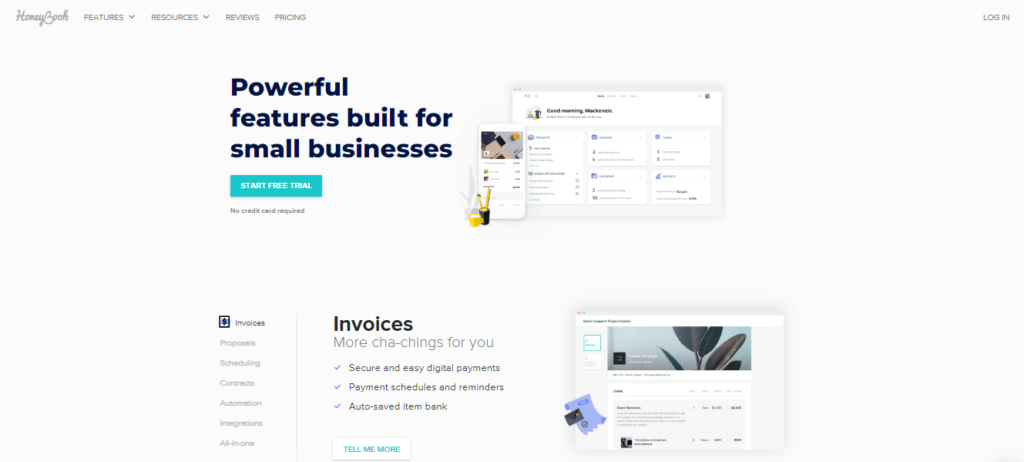
Dubsado Features
- Forms – Dubsado has several different forms that can be customized. You can design your own or use the already existing templates in the program. The forms can be used for various reasons, such as creating questionnaires, proposals, or quotes with an e-signature space that makes it legally binding. You can customize the forms with your company’s brand and use the software’s automation to prompt clients to finish filling incomplete forms.
- Templates – Dubsado has many different templates that can be customized for their forms. You can design a new one or use the already existing ones. The templates can be used to create contracts or proposals.
- Invoicing – Dubsado, like Honeybook, allows its users to make and send invoices to their customers containing the services, products, and pricing details. The program enables one to make fast and straightforward payments by providing payment mediums such as PayPal, Stripe, or Square. It also allows the user to set the currency they prefer to use. Dubsado will enable you to develop tailored payment plans for specific customers, send them reminders automatically if their payment is overdue, send recurring invoices, and even give your customers the option to tip.
- Automation – Dubsado provides its user with several personalized automation options, just like Honeybook. You can send invoices, automated emails, and forms using automation workflows. The program also enhances productivity by providing automatic to-do reminders, responses, and templates that keep you and your team on the right track.
- Client management – Dubsado also provides its users with powerful client management abilities. You can write comments or notes about your customers, and track their contact info. The tool allows you to easily create projects for customers and handle all approaching deadlines, jobs, and forms. You can also check the progress of their projects and track the amount of time spent on a particular project. Dubsado has a portal where you can easily access your customer’s communication records, data, and history.
- Reporting – Dubsado enables its users to generate reports on several criteria, such as time tracking, payments, invoices, contracts, and many others. For instance, you can develop your company’s financial report using a profit breakdown and monthly economic history. You can as well set monthly or yearly financial goals, view records of profits and losses, record expenses and incomes, view outstanding invoices, and get an overall view of all transactions.
- Scheduling – Dubsado allows users to create effective schedules for their clients where they can add information like pricing, products, and services. This feature is excellent since clients do not have to constantly call you when they can easily book an appointment through a portal.
The scheduling tool can be used to set a booking limit for the day to ensure you are not overwhelmed, send appointment reminders automatically, and allow customers to reschedule or cancel their appointments easily. The feature can also be embedded into your Calendar or conferencing tools like Zoom to help you conveniently plan for all your meetings, physically or virtually.
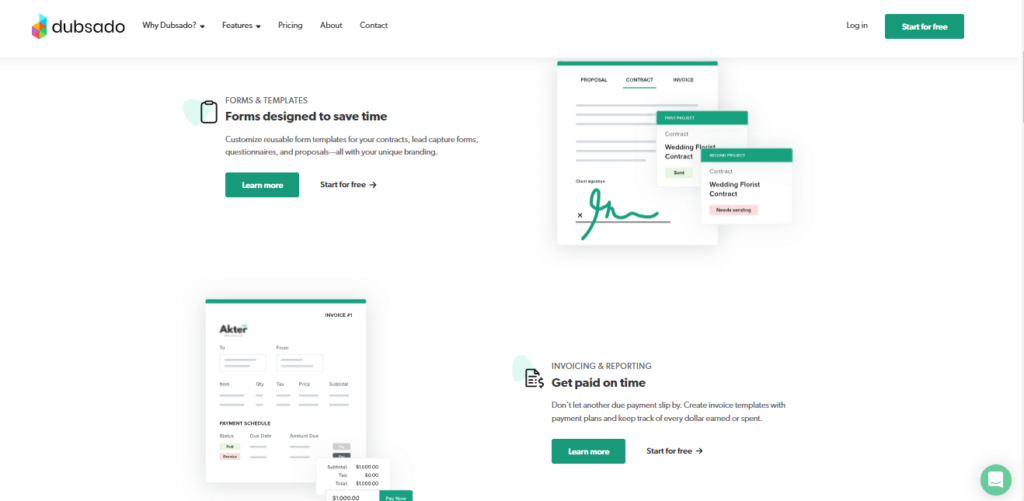
Honeybook vs. Dubsado Main Differences
Just as these client management tools are similar in their functions and features, there are also differences. Below are some of the Dubsado vs Honeybook main differences
-Integrations – Honeybook integrates with several third-party apps such as Zapier, Google Calendar, QuickBooks, and Gmail. These applications allow the user to custom-build the administration of your business as required. For instance, Zapier allows you to use it to quickly integrate Honeybook with several other tools you might already be using.
On the other hand, Dubsado is compatible with a broader selection of third-party apps. These applications include Outlook, iCloud, Office 365, and Gmail. It is also compatible with payment providers like PayPal and Stripe and video conferencing tools like Microsoft Teams and Zoom. In addition, to create a trigger to other tools you are using, it can connect to Cloudspot, Zapier, Xero, and QuickBooks.
Templating – Honeybook offers a wide choice of templates to pick from, some predesigned and other than can be tailored to meet specific needs. However, Dubsado, as much as they offer the same features and capabilities as Honeybook, gives more flexibility when branding in its templates compared to any other tool. Users can include personalized photos in forms, file uploads, and CSS code styling.
Pricing – Honeybook provides you with a free trial for seven days. The price is thirty-nine dollars per month with all features and unlimited support. The last one is an annual plan with the same features as the second plan, only that you are bound to a year’s contract and save 17%.
The total cost sums up to $390 per year or $32.5 per month. Dubsado, on the other hand, offers a free trial that is unlimited for a maximum of three clients. Their paid plan is $20 or $50 per month, which gives you unlimited support, clients, projects, features, and custom branding.
Honeybook Pros
- It has an easy-to-use interface
- It has multiple and affordable payment plans.
- It offers customer support through calls, which removes the burden of figuring out a solution quickly.
Honeybook Cons
- Features offered in other tools, e.g., marketing automation, are not available on Honeybook
- The user interface does not have a modern look compared to other tools.
Dubsado Pros
- It has an unlimited free trial that allows users to test the tool before committing to a payment plan.
- It offers a personalized platform allowing you to tailor features according to your requirements.
- It provides a wide range of tools, including automated invoicing and payment.
Dubsado Cons
- Their customer support only responds to email.
- Its price is higher than most tools.
What is Kosmo?
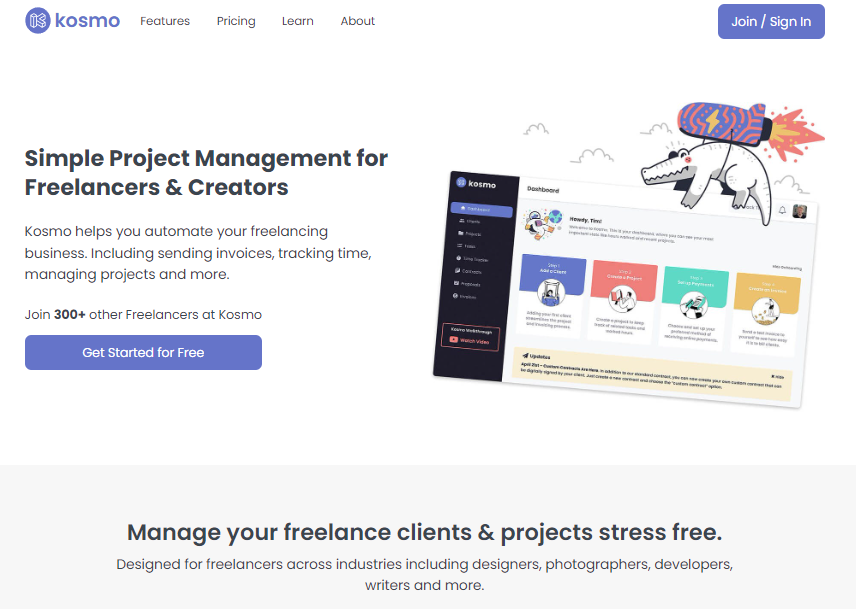
Kosmo is a project management tool that is used by creators and freelancers to automate their business. It helps in managing projects and clients, tracking time, sending invoices, creating and signing contracts, and receiving payments. The program is easy to use and reduces the amount of time spent on administrative duties. Kosmo was established in 2021 with aim of providing a simple invoicing and project management tool for freelancers.
Conclusion
If you are running a business, you need a Client Management System regardless of the brand. Honeybook and Dubsado offer their users great features that help a business to run smoothly and efficiently. So, the Honeybook vs. Dubsado discussion comes down to specific user requirements and their current setup.
For a business that handles many clients and needs a great organizational tool, Honeybook is the best option. It is an excellent tool for you if you work on the move frequently through your phone or use G-Suite. Dubsado is the best option if you are looking for good automation, reasonable pricing, or a free trial.
Get Organized & Win More Clients
Kosmo has everything you need to run your freelancing business.