Top 25 Freelance Tools You Should Know About

Freelance tools like software and apps that help self-employed individuals run their businesses are necessary for success. Thanks to rapid technological advancement, software innovators have developed much-needed solutions to help freelancers, individual contractors, and consultants. Even small and medium-scale businesses are also benefited from these tools.
In fact, there are so many freelance tools available that you will have a hard time choosing just one. Business management systems enable sole proprietors and small businesses to manage their workflow. Easy-to-use design tools have made it possible for everyone to create killer marketing materials. And, of course, communication is now easier for remote work because of messaging apps. These software and apps have definitely made running a business more manageable.
Top Freelance Tools to Explore

As a freelancer, whether you are a newbie or have been in the business for years, it is best that you explore all the possible tools available to you. Maximize these tools to help you run your business stress-free!
Business Management Systems
Business management systems are heaven-sent for freelancers. As you would know, as a freelancer, you get to wear many hats. Not only will you be focusing on your profession, but you will also be doing your own marketing campaigns and attending to admin duties. This is where business management systems help freelancers. These software and apps will help you manage your business.
A. Freelance Management Systems

Freelance management systems are cloud-based software designed for both clients and freelancers to have a platform where they can collaborate. These management tools are primarily onboarding platforms where clients post their job requirements and registered freelancers bid to get hired. Through these freelance tools, clients get to remotely assign tasks and see real-time progress while freelancers report the progress of their projects.
1. Upwork
Upwork is one of the leading freelance management systems. You can easily build a profile in Upwork, and because it has a large pool of active clients in its system, you get more chances of finding a gig. Aside from having a work diary feature where you get to collaborate on the project with your client, Upwork also has invoicing and payment features.
2. Toptal
Toptal boasts of its “Top 3%” system. This means that only the most qualified talents get through their rigorous screening. As a freelancer who gets accepted into the Toptal database, you can be assured that you can land high-paying clients because of the platform’s exclusivity.
3. Worksome
If you are looking for a freelance management system that also helps you with compliance, go to Worksome. Worksome has internationally compliant contract templates and helps with compliance concerns so tax season will not be a nightmare for you.
B. Productivity Tools
These software enable freelancers to draft proposals and contracts, track tasks and income, and even manage payments. Productivity tools help you manage your time and overall project progression.
4. Kosmo
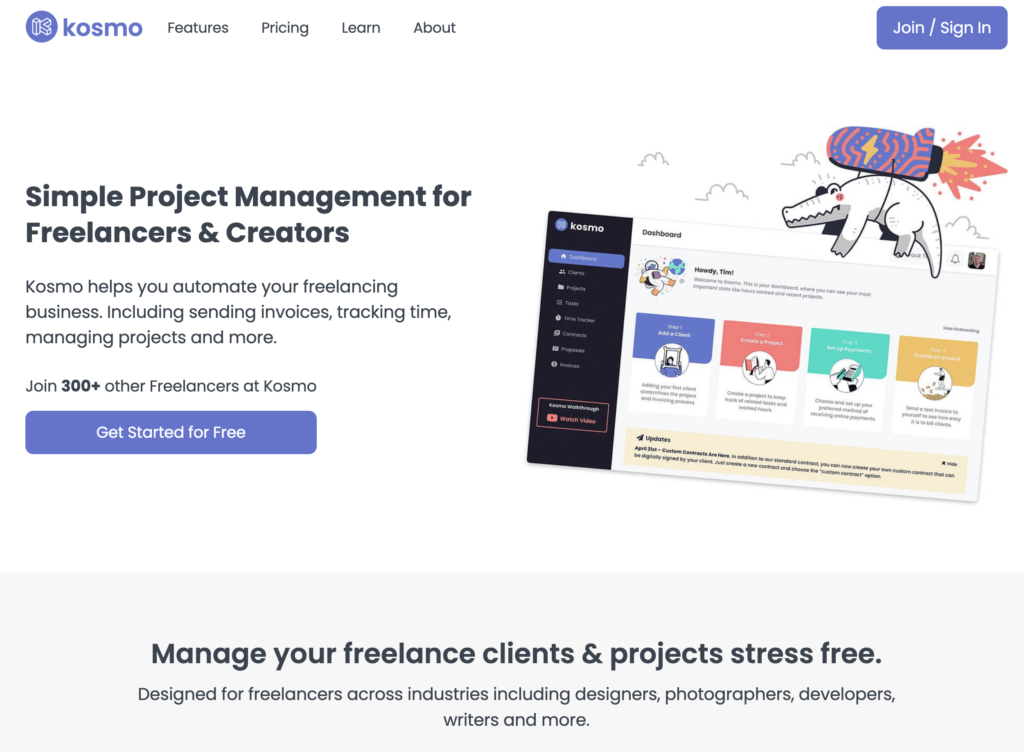
Kosmo is a complete project management platform. In Kosmo, you can create your clients’ directories along with their project-specific folders. It has features that allow you to do document management, progress tracking of tasks, and even customize contracts and invoices.
5. Calendly
As a time management tool, Calendly is a very convenient scheduler. It will help you set appointments and meetings, and even integrate your schedule if you are working with a team.
6. Grammarly
Projects that involve a lot of writing will benefit from Grammarly. Not only does this app correct wrong grammar, but the premium package also gives options on sentence construction and word choices.
7. Quickbooks Online
Quickbooks Online is an online bookkeeping and accounting software designed for small businesses. It helps you manage cash flow and organize income and expenses. As a freelancer who doesn’t have a team of accountants, this is a great tool for you.
Designer Tools
Freelancers need designer tools. And not only those that belong to the creative industry. Even other professions like accountants and consultants need designer tools, especially when creating portfolios, logos, and other marketing materials.
8. Canva
Of course, Canva makes the list. Canva’s extensive database of license-free images and fonts is helpful in making materials. Not to mention their templates of almost everything you will ever need in your business like presentations, posters, reports, and even short videos. Plus, it is so easy to use!
9. Adobe Creative Cloud
The Adobe Creative Cloud is a set of programs and software used for graphic design, photography, web development, book publishing, and video creation, among others. It literally has everything a freelancer would need to complete a creative or design project!
10. Apple iMovie
If you want to create demo reels for your audition, or a video for your group coaching project, then the Apple iMovie is one of the best apps available for you. A lot of video content creators use this program to edit their videos. It is, however, limited to use on Apple devices only.
Job Boards
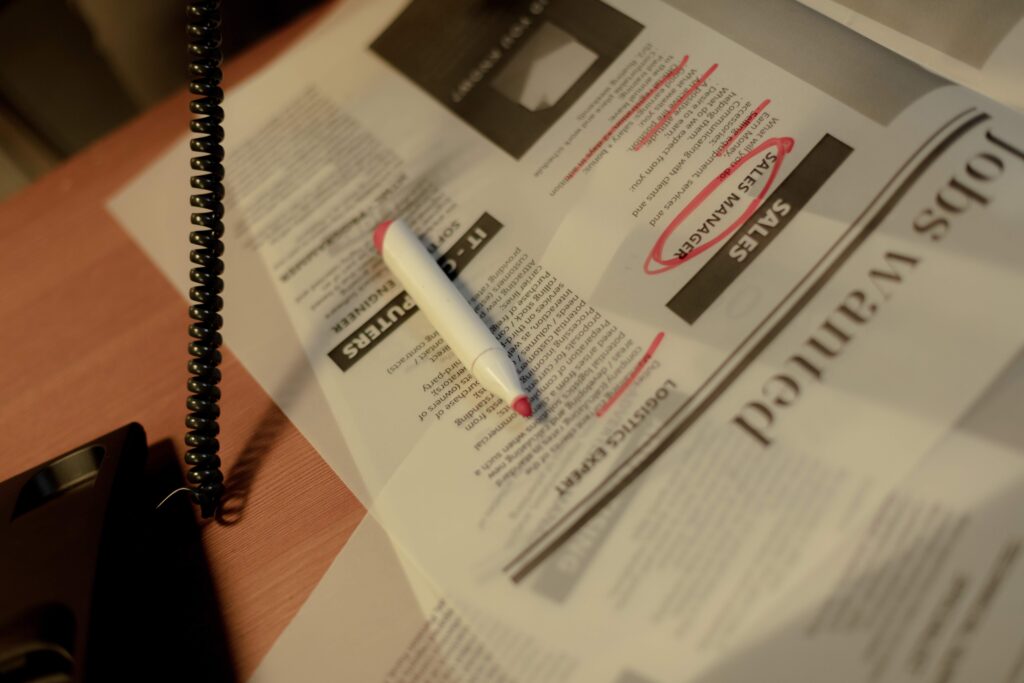
One of the challenges of being a freelancer is finding gigs. Clients and projects are not easy to find, especially if you are just starting. Good thing there are online job boards. Through online job boards, freelancers can post their profiles and showcase their talents or products.
11. LinkedIn
If you are a freelancer and you don’t know LinkedIn, then you better step up. LinkedIn is a vast (and this can’t be stressed enough) employment and business networking site. Your profile serves as your resume, and LinkedIn automatically matches your skills to clients’ job postings. You will be notified as soon as a job that matches your skills is posted. It also has articles, tips, and ultimate guides for freelancers.
12. Indeed
Indeed, like LinkedIn is a software designed for job seekers. It also has an automated skills-matching system that matches your skills and talents with the appropriate job post.
13. Bark
Bark is another helpful career opportunity platform for freelancers. What’s different about Bark is that they also give priority to local freelance jobs like those who do garden scaping, physical fitness training, and even magic shows!
Communications
As a freelancer, you often work remotely, right? Sometimes, a real deal can even be done online. So one of the best tools you can use are the ones that can help you with communications.
14. Slack
Slack is a great messaging app mainly because you can create separate workspaces and channels for client communication. It is also an excellent tool if you are working with a team.
15. Zoom
Zoom has changed the way people communicate, especially in the last few years. This video conferencing software has made meetings, seminars, and even online classes possible. If you decide to go international and offer virtual services to clients from the other side of the world, Zoom is one of the best tools you can use to meet with your clients.
16. Google Workspace
Yes, it’s Google. And yes, they’ve got it all for you. Email? Yes, Gmail. Chat? Yes, Hangouts. Video conferencing? Yes, Google Meet. Put them altogether? Yes! What more can you ask for?
Industry-Specific Software
There are also software that are developed to improve and enhance industry-specific fields.
17. AutoCad
AutoCAD is a design software created for the architecture, engineering, and construction industries. It is used to render 2D and 3D designs and models, as well as electrical diagrams and drawings used for construction projects.
18. Capture One
Capture One is one of the most utilized software for photography. Not only is it best for tethering, but it is also used for photo editing and raw image processing.
19. Audacity
If you are into music production, then Audacity is a good tool to explore. It is used for audio recording and editing.
Website Builder
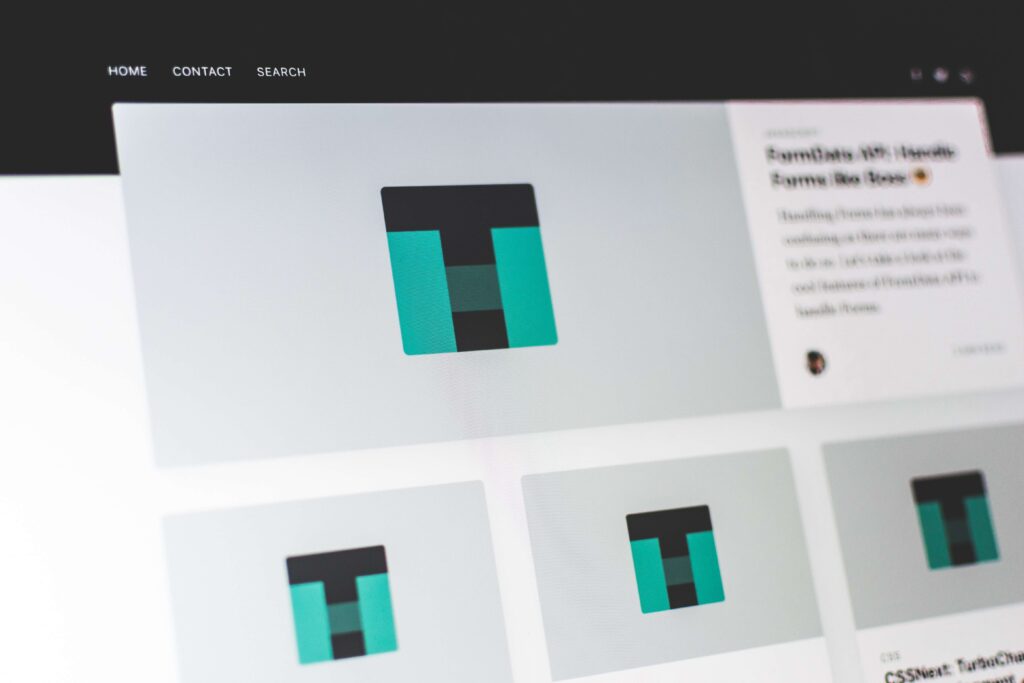
You should have a website. A website is the best avenue to showcase your work and present your business. After all, everything is now online. And clients looking for freelancers will be searching online. So having your own website is a good strategy for building your online presence.
20. Squarespace
Squarespace is a website building and hosting tool with a wide variety of pre-built templates that you can fully customizable. It is easy to use especially with its drag-and-drop features. Have fun building your own website!
21. Wix
Who says only web designers can create websites? With Wix, you can create a killer website easily! It also has a lot of customizable templates to choose from.
22. WordPress
WordPress is probably one of the most used web builders nowadays. It is simple to use and publishes content in seconds! It also offers domain name and web hosting services.
Other Freelance Tools
Three are other freelance tools that will help you run your business smoothly.
23. CocoSign
Cocosign is an electronic signature creator. As a freelancer, you definitely need an electronic signature. In signing your proposals, contracts, and invoices that are usually digital, it is best that you have a ready esignature.
24. Google Forms
There may be times when you would need clients to fill out forms. It may be inquiry forms or customer satisfaction surveys. Good thing Google Forms are here to save the day! Explore how Google Forms can help freelancers and how you can take advantage of this free tool.
25. Social Media Platforms
And finally, what could be more advantageous to freelancers than social media? Everybody knows that the world revolves around social media nowadays. It is basically used for everything. News, networking, marketing and sales, and even dating! Hey, if you do not have a social media page for your freelance business yet, then you now know what to do. Create one! Just make sure that it is entirely separate from your personal pages and that it is solely used for your business posts and transactions.
Conclusion

Because you go solo, every aspect of your business becomes your responsibility. You gotta do all the legwork. But as you would now realize, there are a lot of software developed to help you out. Continue having a great time as a freelancer, and remember, freelance tools are the key to your success.
Get Organized & Win More Clients
Kosmo has everything you need to run your freelancing business.