Platform Update: Expense Tracking and Reports
Keep track of your business’ financials via expense tracking and reports.
Expenses allow you to keep a tab on what you spent on projects and your business. On Kosmo’s reports page, you can find an overview of your income, expenses, and net based on projects and clients.
Expenses
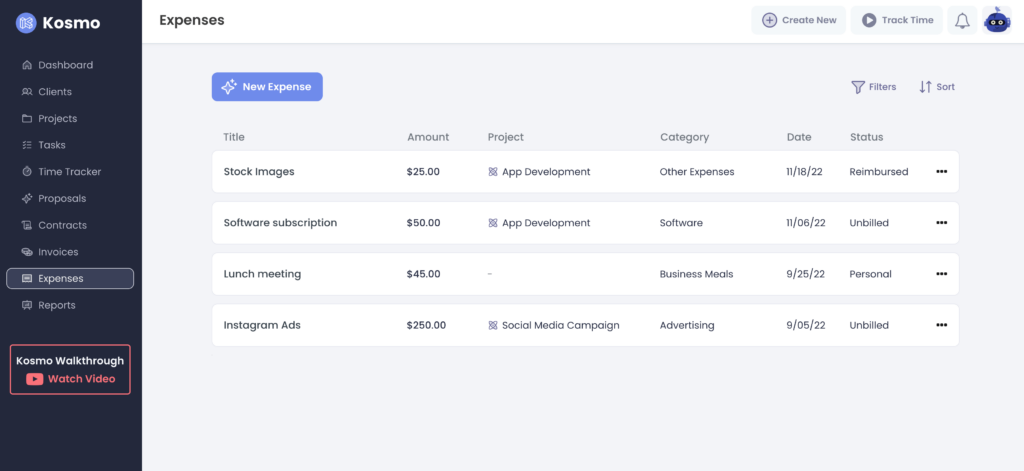
To add a new expense, click on the expenses menu item and click “New Expense”.
Add your expense details and choose a category for your expense.
Choose if the expense is billable. Only billable expenses can be added to invoices. Once the client paid the invoice, the status of the expense will be marked “reimbursed”.
If the expense isn’t billable, it will be listed as a personal expense.
For more details about expenses and how to add an expense to an invoice, head over to the knowledge base.
Reports
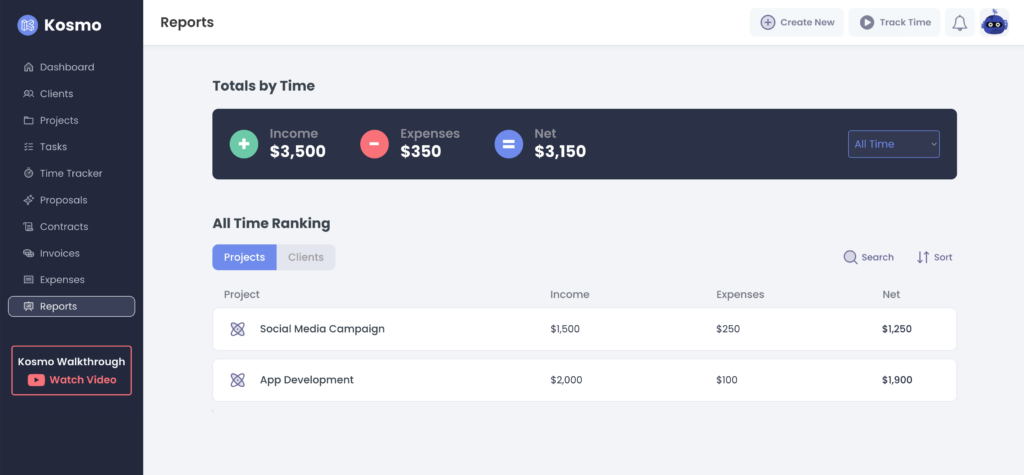
The reports page gives you an overview of your income and expenses.
The “Totals by Time” table shows a snapshot of your total income, expenses, and net.
The “All Time Ranking” shows your income, expenses, and net based on projects or clients.
To learn more about the reports page, check out our knowledge base.
Get Organized & Win More Clients
Kosmo has everything you need to run your freelancing business.
