Time Reporting Best Practices – Show Your Client Your Worked Time
Do you need help with time reporting best practices? There will come a time in a freelancer’s journey when time reporting will be needed. Maybe you need to keep track of what you are doing or you have a client who requires meticulous reports on your freelance job. No matter what the reason may be, learning time tracking is a must for freelancers.
Time reporting isn’t just beneficial to your client. It is also beneficial for freelancers as you can easily see if the time and effort that you have allotted for a client is actually worth something. Are you losing money due to expenses or are you breaking even? What’s more, keeping track of your time can help you see if you are maintaining a healthy work-life balance. To help you out, you should set time reporting best practices that you will follow.
Freelance Time Reporting Best Practices
Gone are the days when you have to punch in your time card so that your boss will know how long you have been in the office. You are a freelancer now, you need to move to the digital world. Time reporting will vary on a number of factors, from the industry you are in, your client, your working style, and so o. To help you out, below are some time reporting best practices you may want to incorporate into your freelance journey:
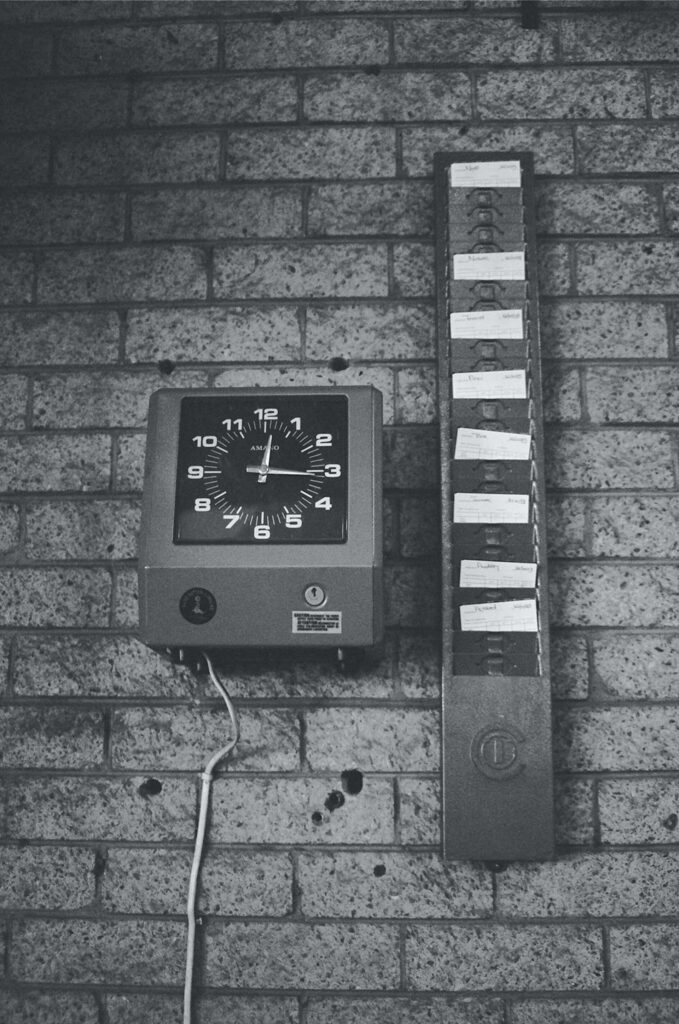
1. Agree on a time reporting setup with your client
The first thing you need to do is to discuss time reporting with your client. You may have your own method but your client may have different preferences from you. This is something you need to be on the same page for it to work. Better yet, you can also include this in your contract so there will be no qualms in the future. Be sure to discuss how you want the time reporting to be submitted and what format plus other important details your client may need.
2. Be as detailed as possible
When you create the time report, you need to make it as detailed as possible. What exactly is your task, when did you do it, and for how long. Of course, you don’t have to write an entire paragraph for it. Just make sure it will be clear to you and your client what exactly you have accomplished.
3. Set a schedule for work

It’s best to carve out a specific time in your schedule set for work for your client. This will help you stick to a routine and also seem more professional to your client. You don’t want them to see that you just squeeze in your work for a couple of minutes during the day. This can also help you with time reporting as it will be easier to remember when you did your work.
4. Make it neat and orderly
Remember that the time report that you create should make sense to anyone who sees it, especially your client. You need to make this as neat and orderly as possible. This will also be helpful in case of any disputes between you and your client. You can easily show the work you have done for a specific date.
5. Use a time reporting tool
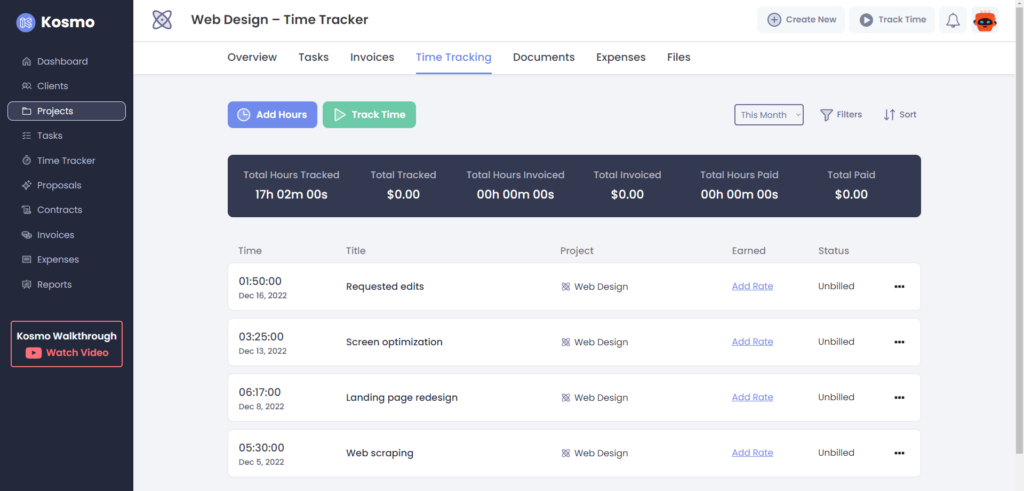
If you want to make your life easier, why not use a time-reporting tool? Check out Kosmo, which is a freelancing software that can offer so much for freelancers. It has a time tracker, which you just click on when you do your task. Just click on it again to make the timer stop and you can record what you did.
If you feel a bit conscious working with a timer or you forgot to press it before working, it is also possible to add your own record on the time tracker tool. One of the best things about Kosmo is it can do more than just count down your time, tasks can be integrated with how much money you earn or will be paid by the client.
There is also an invoicing tool so your time reports can be added to your invoice. Kosmo will add everything up for you so you can just send it to your client when payment is due.
6. List down as soon as you start or end your task
This takes a bit of time and practice. You might not be used to managing yourself but as a freelancer, you have to learn how to do this. One of the most helpful time reporting best practices is to list down what you have done as soon as you start and end a task. This will help you not have to rack your memory for details of what you’ve actually done. You can also easily show your client your work time without any trouble with this practice.
7. Don’t obsess over every last second or detail
At the other end of the spectrum is a freelancer who might be overdoing it. Time reporting can take on a negative effect when it keeps you from doing your actual job. Maybe you find yourself tracking time and it gets in the way of your concentration on your work. When your time reporting method becomes counterproductive, it’s time to switch it up. Maybe try automating this task instead.
Conclusion

Time tracking can definitely be challenging at first, especially if you favor the former between per-project fee vs hourly rate. However, time reporting is an excellent skill any freelancer can learn. By mastering it, you can control your schedule and impress your clients along the way. This can be very valuable and a must, especially if a high-paying client requires you to follow time reporting best practices.
Get Organized & Win More Clients
Kosmo has everything you need to run your freelancing business.