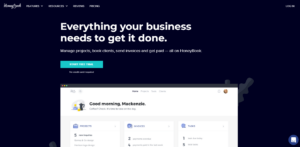HoneyBook Pricing Reviewed

If you are starting your freelancing career or are already a solo entrepreneur, then you are at the right place.
You will go crazy after knowing about these automation tools with their complete pricing details that will get you the sake of relief from the stressed schedule of a single-handed freelancer.
I am 110% sure that being a freelancer, you are searching for a team to work with you to handle your side things remotely.
Side things? Lame, right?
Let’s dive into reality.
Don’t you want someone who can schedule your timeline with clients, the one who will send proposals, the one who will make and share contacts, the one who can send reminders for payments, and whatnot?
Of course, You are looking for it. That is why you landed on this page.
Then be with me till the end. I will cover what this software is, what they do, how much it will cost if there are any alternatives, and almost everything you want to know.
What is Honeybook?
Honeybook is an automation tool for small business owners and freelancers to manage all of their business, from inquiries and proposals to closing deals and invoicing.
It is considered a must-to-have tool so that all the processes can be streamlined for a business, and a freelancer can save and manage his time and work on strategies for growing their businesses.
HoneyBook Pricing Plans:
Unlimited Monthly
$39/month
- Proposals
- Online contracts
- Online meeting scheduler
- Online payment software
- Automation
- Free account migration
- Client portal software
- Payment reminders
- Mobile app
- No limits on transactions
- Add unlimited team members
- Unlimited concierge support
Unlimited Annual
$390/year
- Access to all monthly features (Plus)
- No limits on transactions
- Add unlimited team members
- Unlimited concierge support
PRO TIP: START WITH A 7-DAYS FREE TRIAL OF HONEYBOOK PRICING PLAN
Disclaimer: The benefit here is before paying the dollars, you can try it for free for a whole 7 days of honeybook pricing plan and pick the right plan which will enhance your business.
You need not worry about credit card auto-deductions, as most other companies do. No credit card is required.
Extra Add-Ons Benefits: (You Must Know)
- Money back guarantee
Honeybook is provides a money-back refund policy within 60 days after payment.
- SSL secure payments
Honeybook makes use of the same technology of SSL encryption that renowned banks use to safeguard the information of the customers.
- Accepted payment methods
Payment methods accepted are Visa, Amex, Paypal, and much more.
Benefits and features of Honeybook:
- Proposals
A seamless proposal for your clients to make it look professional without spending a single minute on it. Moreover, With the attractive and appealing templates of proposals, the chances of getting a revert “YES” from the client is no big deal.
- Online invoice
Somewhere the professional invoices are correlated with the payments. Believe it or not, this online invoicing feature includes beautiful templates and an auto-reminder option that helps many freelancers get paid fast.
- Online payment

Honeybook provides your customer a flawless experience by providing them with an n-number of payment modes including all debit cards, credit cards, and bank transfers.
Along with this, this tool is so user-friendly that you can use it anywhere on Android or iOS mobile phones or tablets. You can easily track all your payments and Get notified with the payment reminder without a skip.
- Scheduling
Now scheduling is no longer a tough job, you can simply set your presence or availability on the tool and your clients will accordingly schedule the meeting according to their comfort zone and your availability. Isn’t it cool?
It’s as easy as winking! Just 3 little steps and a meeting is scheduled.
Set your availability > share meeting link > Get scheduled
A study shows that meeting with a client increases the chances of converting it into business by 40%
- Automation

Make your presence when you are not available too with automatic reminders, automatic notifications, and queuing up all the data, documents, and timeline only when your clients want it.
Honeybook also helps you with auto-replies for following up with your clients with personalised messages in your absence.
- Online contracts
Secure your business for the long-term by getting it signed by your clients anytime and anywhere. It’s an easy and quick step with the help of a Honeybook tool.
They also allow you to add legal language in the vetted contracts template to make it look white-collar.
- Integration
Honeybook easily integrates with all the tools that freelancers mostly use so that work can be done easily.It is all in one platform which establishes a business in a simple and easier way than ever.
Honeybook Pros and Cons :
| PROS | CONS |
|---|---|
|
|
You should be careful before purchasing Honeybook pricing plans as there is a lot more CRMs software in the market like Dubsado or Kosmo which are not just affordable than HoneyBook but stand out with features too.
Let’s start with HoneyBook alternatives, pricing plans, and their pros and cons which help you to boggle your mind and give you a belief that there are much affordable and far better platforms available.
First and the best is KOSMO
KOSMO
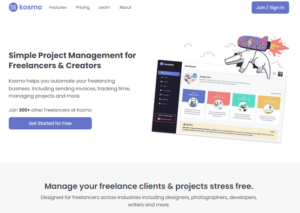
Kosmo is not just another CRM software for freelancers but it is designed especially after taking care of the pain points of freelancers.
It has been made in consideration of an all-in-one type of platform for freelancers and small business owners. Its interface is extremely simple and user-friendly.
It is a significant business tool with CRM which helps to integrate a lot many tools like invoicing, contracts, payments reminder, and much more.
Kosmo Pricing Plans:
Free Plan
- 2 Clients
- 2 Projects
- 1 invoice per month
- 1 contract per month
- Accept online payments
- Time and task tracking
$15/Month Plan
- Unlimited clients
- Unlimited projects
- Unlimited invoices
- Unlimited contracts
- Unlimited proposals
- Accept online payments
- Time and task tracking
- Custom invoice design
- Custom contracts
- Saved email messages
- Priority support
Team Plan
- Contact them for pricing
- Help you set a team
- Provide APIs access
- Much more
Kosmo Top Features and Services :
- Streamline different projects at the same time
- Manage project time using time-tracker
- Custom invoices
- Auto-reminders for payments
- Editable contracts
- Beautiful proposals templates
What does Kosmo provide you?
- Grow business 3x higher
The freelancers around the world are growing their business 3 times extra after joining Kosmo. It helps you to acquire clients easily and faster than before.
Kosmo’s easy on-boarding and user-friendly interface help all freelancers to become pros of Kosmo without any prior knowledge of the dashboard.
- Convert lead into regular clients
With the help of automated onboarding of clients, it gets easier to get the clients and not let them go away anyway.
- Secure your business
Kosmo is securing your business for an extended number of years through its online contract features. Wherein they are providing the vetted templates for contracts with the legal language to choose from according to their business.
- Get to Point of Sale Faster
Clients will see the proposal, sign the contract, and pay on invoices, all at one Kosmo dashboard. This helps to deal super fast.
- Helps you get paid on time
Receive and send an auto-reminders notification to get paid faster. With the help of their simple creating and modifying feature of the invoice, this work is done in seconds.
- Make your life hell easier
In just a few clicks, you can send proposals, edit invoices, set time tracking, review contracts, and be notified with auto-reminders of payments. What else does anyone want?
- Onboard Clients faster
Their easy-to-edit and customised feature of proposals helps to portray you as a good freelancer so that clients can trust you and the chances of getting a yes for business deals are higher.
Pros and Cons of Kosmo
| PROS | CONS |
|---|---|
|
|
DUBSADO

Dubsado is also a good CRM or we can call it Client management software. A good CRM helps freelancers to manage clients and projects but Dubsado helps you with a lot more features.
Dubsado Pricing Plans
Starter
$20/month
- Unlimited projects and clients
- Invoicing and payment plans
- Form and email templates
- Email integration
- Client portals
- Calendar connection
- 1 active lead capture form
Premier
$40/month
- Everything in the Starter Plan (Plus)
- Scheduling
- Automated workflows
- Public proposals
- Multiple lead capture at once
- Zapier integration
- Unlimited active lead capture form
- Book-keeping integration
Dubsado Top Features and Services
- Manage forms & template
- Easy automation
- Helps in scheduling
- Custom invoicing & reporting
- Project and client management
What does Dubsado provide you?
- Save a lot of time

The company provides our brand on contracts, proposals, and invoices which can be re-used easily if the client’s requirements are from the same niche.
Just press send, your work is done!
- Paid timely
It helps to make custom invoices wherein you can mention the payments timeline. Along with the help of a tracker and auto-reminder, no payments get delayed or unnoticed.
- Project and client all in one place
You don’t need to move on different apps for a single project as client and project management both can be easily managed under one tool.
- Stay organised and connected
Make a healthy relationship with your client by connecting with them regularly through the auto email confirmation, client portals, and task boards.
- Faster booking with clients

Now you don’t need to waste a single minute on organizing the meeting. Your scheduler helps you do that in a couple of minutes.
Your client will see the available slot, and book it, and then the meeting is fixed.
- Easy integration for business
Dubsado integrates with most of the apps like Xeroz, Zapier, Quickbooks, all calendar apps, email providers, video chat applications, and many more. The more the integration the more diverse your tool will become.
So, this is the utmost reason for Dubsado being a powerful tool.
Dubsado Pros And Cons
| PROS | CONS |
|---|---|
|
|
HoneyBook Vs Dubsado Vs Kosmo: Conclusion
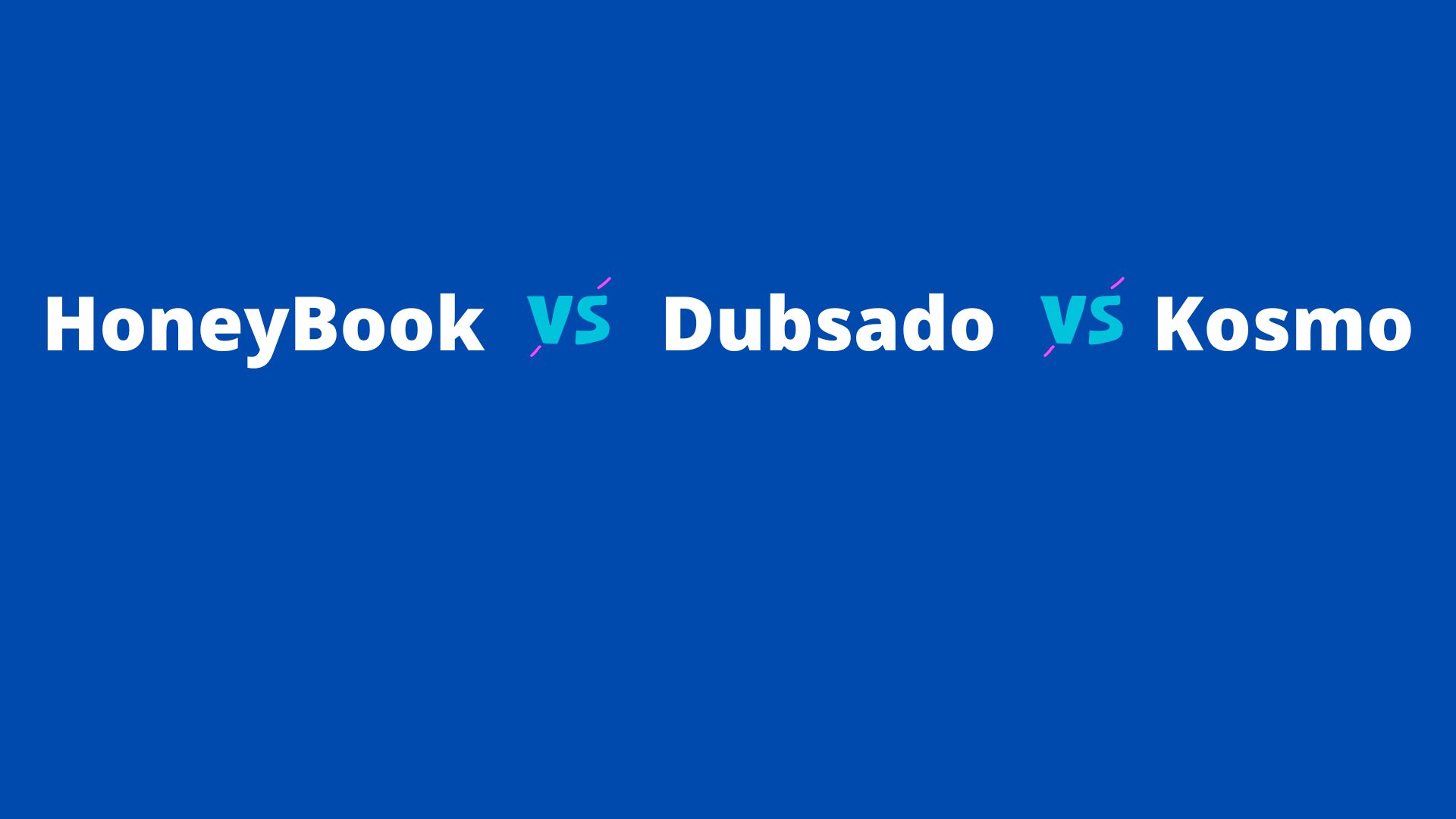
So, what’s the verdict?
Well, when it comes to the features of all the three platforms then all three are the best in terms of running the business fairly and easily.
But if we compare all three, Kosmo is on the top among all of its pricing, templates, easy use, and free trial option without credit card.
The cherry on the top, with an affordable pricing plan of Kosmo, is not charging any extra fee on Paypal and Stripe account payments.
The affordable pricing plan of Kosmo with all similar features which other CRMs are providing is the main top point of its getting on top.
All CRMs software is comparable in features, it’s just you need to figure out what your pocket allows and what tools your business needs. The choice is yours!
But, overall, Kosmo comes on top. (Practically)
Click here, and sign up for Kosmo for their free trial plan.
Get Organized & Win More Clients
Kosmo has everything you need to run your freelancing business.