Teaching Invoice Templates
Hassle-free invoicing for teachers. With Kosmo, you can create a professional invoice in minutes, using a custom teaching invoice template. Automatically send reminders for late payments, get paid online, and more.
Create Your Own Invoices For Free
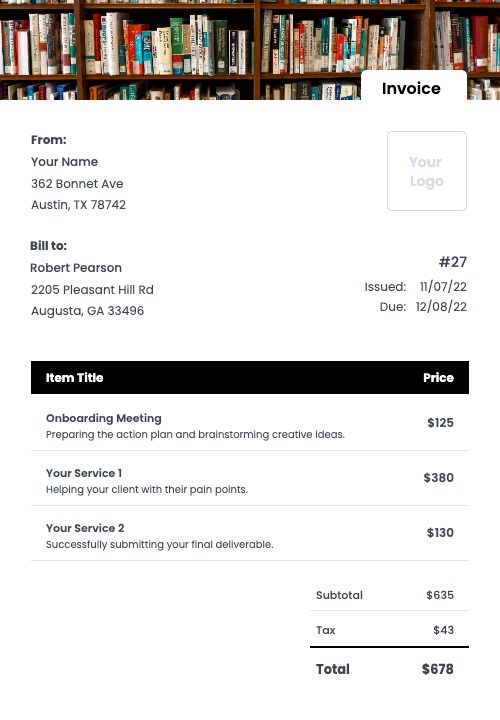
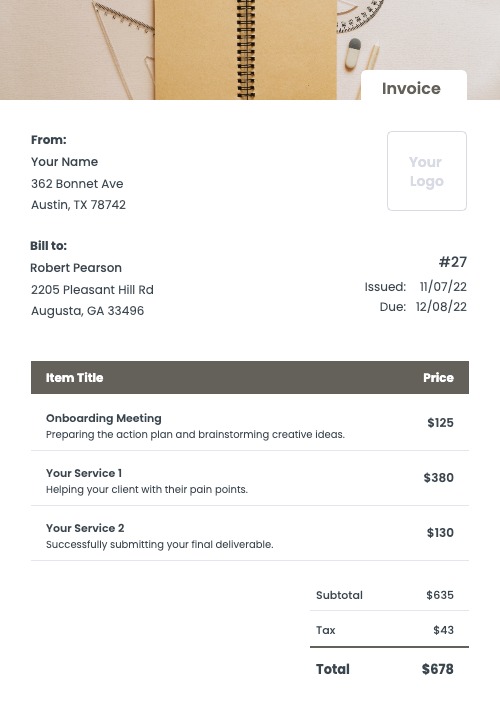
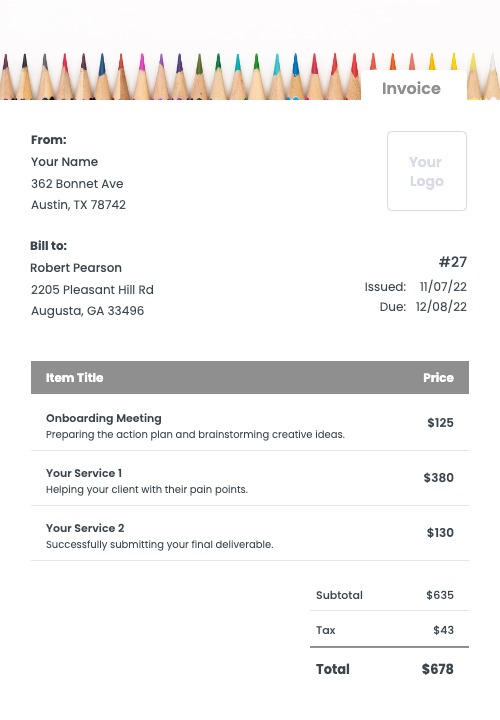
How To Create A Teaching Invoice That Gets Paid
As a teacher, you provide a vital service to your students and their families. Your work is important, and you deserve to be fairly compensated for your time and expertise.
To make sure that you are paid fairly, it is important to itemize your services in your invoices. For example, if you are a tutor, your invoice might include items such as “lesson planning”, “tutoring sessions”, and “assessment and feedback”.
If you are a teacher in a school setting, your invoice might include items such as “classroom teaching”, “preparing and grading assignments”, and “attending parent-teacher conferences”.
By itemizing your services, you can make sure that your clients understand exactly what they are paying for, and you can ensure that you are fairly compensated for your work.
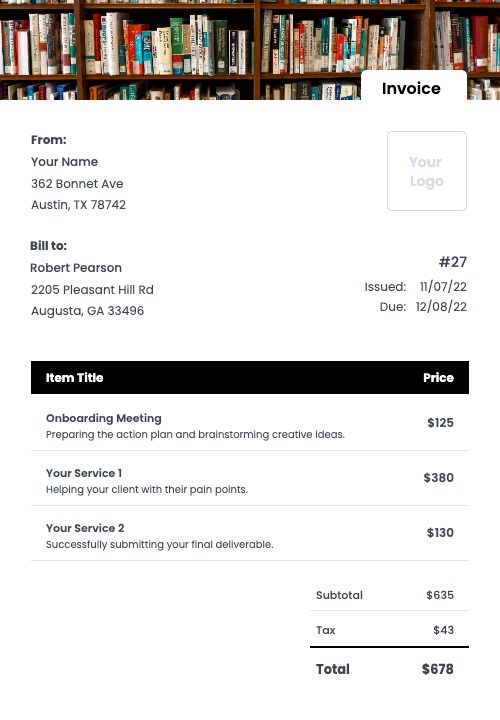
Creating an invoice step by step
- Download a template
- Change the colors of the invoice
- Add your own company information
- Add your client’s details
- Add the line items
- Calculate applicable taxes and discounts
- Check the final amount
- Add your payment terms, notes and a due date
- Send the invoice to your client
- Keep track of paid and unpaid invoices
Or use Kosmo to make the process simple and fast.
Creating A Teaching Invoice With Kosmo
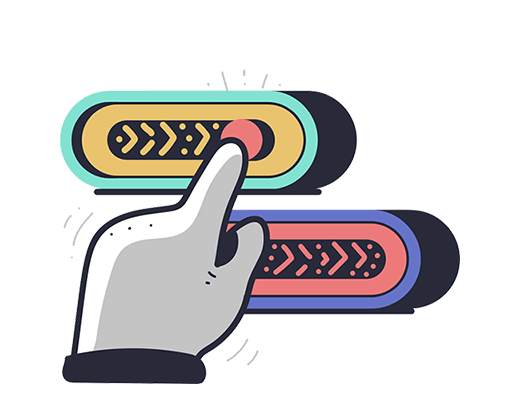
1. Style and customize
Choose an invoice template that suits your industry and style. Next, adjust the invoice by changing the colors and by uploading your logo to match your brand.

2. Enter line items
Enter all items you’d like to bill to the client. Add a title and an optional description to provide more details regarding the work completed. Lastly, add the cost for each item.

3. Send the invoice
Choose your preferred payment method and add any terms & conditions. Hit “send” to email the invoice and receive a notification once your client has paid the invoice.
Get paid on time, every time.
Create professional invoices with Kosmo and level up your business today.
Why Should You Use A Teaching Invoice Template?
A teaching invoice template is a great way to keep track of your earnings as a tutor. It can help you stay organized and ensure that you are getting paid for your work. Additionally, a teaching invoice template can be used to track your expenses, so that you can deduct them from your taxes.
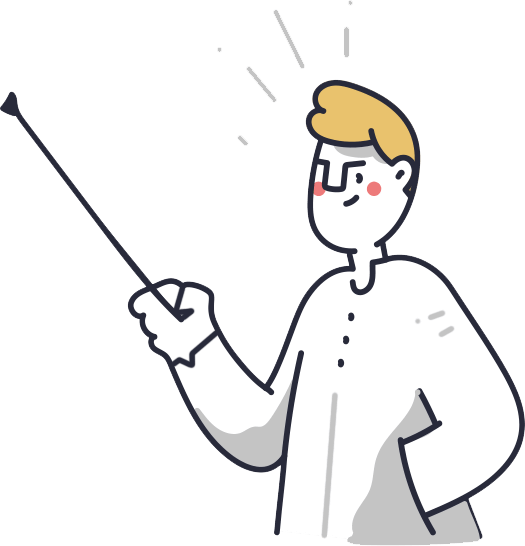
Teaching Invoice Requirements Checklist
- A unique invoice number.
- The payment due date.
- The date when the invoice was issued.
- Your name and/or company name and your contact information.
- Your client’s name and/or company name and contact information.
- A detailed line-by-line break down of your services and products.
- Any applicable taxes and discounts.
- The calculated total price of the invoice.
- Accepted payment methods, for example credit card, check, PayPal and others.
- Additional notes about payment terms, late fees and more.
When Is The Right Time To Send My Teaching Invoice?
There is no definitive answer to this question, as it will vary depending on the specific arrangement that you have with your client. However, as a general guideline, you should aim to send your invoice as soon as possible after the completion of the job. This will ensure that you get paid in a timely manner, and will also help to avoid any potential disputes that could arise if there is a delay in payment.
If you are working on a one-time basis with a client, then you should send your invoice as soon as the job is completed. This will give them a chance to review the work and make any necessary payments. If you are working with a client on a regular basis, then you may want to send your invoice at the end of each month, or after each job is completed, depending on the arrangement that you have with them.
No matter when you send your invoice, be sure to include all relevant information, such as the date of the job, a detailed description of the work that was completed, your contact information, and any other pertinent details. This will help to ensure that your client has all the information they need to make a prompt and accurate payment.
Kosmo vs Manual Invoices
| Feature | Kosmo | Template |
|---|---|---|
| Create professionally designed invoices. | ||
| Securely send invoices to clients via email. | ||
| Get paid faster with online payments. | ||
| Automatically calculate invoice totals. | ||
| Track payments and invoices in real-time. | ||
| Receive automatic reminders for overdue invoices. | ||
| Access your invoices from anywhere in the world. | ||
| Get Started For Free |
How Invoicing Software Can Help You
Save Time
Invoicing software can help you save a lot of time. It allows you to create and send beautiful invoices quickly and easily. This means that you can spend less time on administrative tasks, and more time on your work.
Get Paid Faster
An invoicing software like Kosmo can help you get paid faster. When you send invoices electronically, you can often get paid quicker than if you had to wait for a check to arrive in the mail.
Organize Your Business
When all of your invoices are stored in one place, it is easier to keep track of what is owed and when payments are due. This can help you avoid getting paid late.
Professional Design
With invoicing software, you can often choose from a variety of templates and designs. This means that your invoices will look professional and polished. So take your pick and make your business look great.
Get paid on time, every time.
Create professional invoices with Kosmo and level up your business today.
FAQs (Frequently Asked Questions)
Who needs to use a teaching invoice?
A teaching invoice is typically used by individuals who provide some sort of instruction or coaching to others. This could include tutors, music teachers, dance instructors, and more. The invoice is used to charge for services rendered, and will typically include some sort of description of the services provided.
For example, a tutor may use a teaching invoice to charge for an hour of one-on-one tutoring. The invoice would include the tutor’s name, the date of service, the length of time tutored, and the rate charged. The invoice would then be sent to the student (or the student’s parents) for payment.
Similarly, a dance instructor could use a teaching invoice to charge for a dance lesson. The invoice would include the instructor’s name, the date of service, the type of dance lesson, and the rate charged. The invoice would then be sent to the student (or the student’s parents) for payment.
In short, anyone who provides some sort of instruction or coaching to others can use a teaching invoice to charge for their services.
How do you bill for teaching work?
There are a few options for billing for teaching work. The first is to charge by the hour. This can be done by setting up a simple hourly rate and keeping track of the number of hours worked. The second option is to charge by the class. This can be done by setting up a rate for each class taught. The third option is to charge by the month. This can be done by setting up a monthly rate and billing for the number of months worked.
The best option for billing will depend on the type of work being done and the agreement between the contractor and the client. If the work is straightforward and the hours are easily tracked, then billing by the hour may be the best option. If the work is more complex or there is more of a time commitment, then billing by the month may be the best option. Ultimately, it is up to the contractor and the client to determine what billing arrangement works best for them.
How to create a teaching invoice?
Invoices for tutoring or other teaching services should be professional and include all pertinent information about the services being billed for. Include your name, address, phone number, email address, and website (if you have one) at the top of the invoice. If you are part of a company or organization, be sure to include that information as well.
For the body of the invoice, list the services being billed for, the rate for each service, the quantity of each service, and the total cost for each service. Be sure to include the date or dates the services were rendered. Finally, include the total amount due for all services listed on the invoice.
If you are including your logo or other graphics on the invoice, be sure to put them on the left side of the page so they don’t interfere with the text. You may also want to put a footer on the bottom of the page with your contact information.
How can I make my teaching invoice stand out?
Your teaching invoice should be clear, concise, and easy to understand. Here are a few tips to make your invoice stand out:
1. Use a simple, clean design. Avoid using too many colors or patterns, as this can be visually overwhelming. Stick to a few basic fonts that are easy to read.
2. Use clear language. Be sure to clearly state what the invoice is for, and include any relevant details such as dates, times, locations, etc.
3. Use a professional tone. Avoid using slang or informal language. Be sure to proofread your invoice for any errors before sending it out.
4. Include your contact information. Include your name, phone number, and email address so your client can easily get in touch with you if they have any questions.
By following these simple tips, you can create an invoice that is both professional and easy to understand.
What are some tips for creating a teaching invoice?
Invoices for teaching services should include the following information:
1. The name of the teacher
2. The name of the school or organization
3. The dates of the services provided
4. A description of the services provided
5. The total amount due
Some tips for creating an invoice for teaching services:
1. Be sure to include all relevant information. The recipient of the invoice should be able to easily understand what services were provided, when they were provided, and how much they cost.
2. Be clear and concise in your description of services. Use language that can be understood by everyone, not just those in the education field.
3. Be sure to include your contact information. This way, the recipient can easily get in touch with you if they have any questions about the invoice.
4. Proofread your invoice before sending it out. This will ensure that there are no mistakes that could cause confusion or delay payment.
What are some common mistakes to avoid when creating a teaching invoice?
1. Not including all relevant information: When creating a teaching invoice, be sure to include all relevant information such as the number of hours taught, the rate per hour, and the total amount due.
2. Not specifying a payment due date: Be sure to include a payment due date on your teaching invoice so that your client knows when they need to pay you.
3. Charging too much or too little: Be sure to charge a reasonable rate for your services. If you charge too much, you may not get the job, and if you charge too little, you will not make a profit.