Small Business Invoice Templates
Oftentimes, small businesses have to wear many hats. This can make it difficult to keep track of invoicing and payments. With Kosmo’s small business invoice template, you can easily create and send invoices, track payments, and get paid faster.
Kosmo’s small business invoice template is free to use and customizable, so you can make it your own. With online payments and automatic late payment reminders, you’ll never have to chase a client for payment again.
Create Your Own Invoices For Free
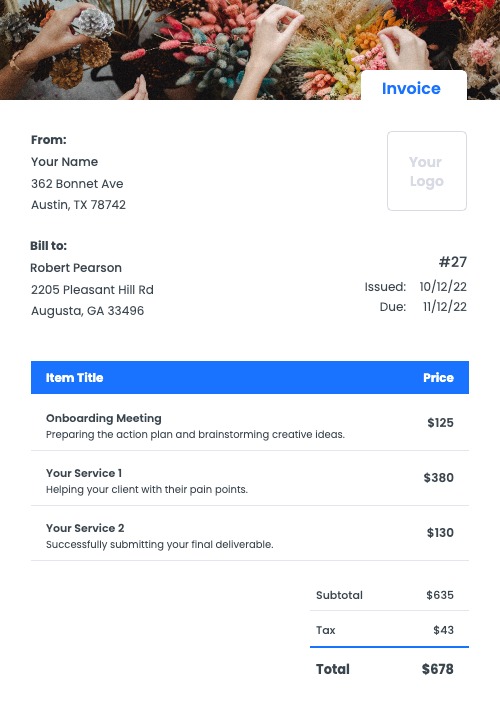
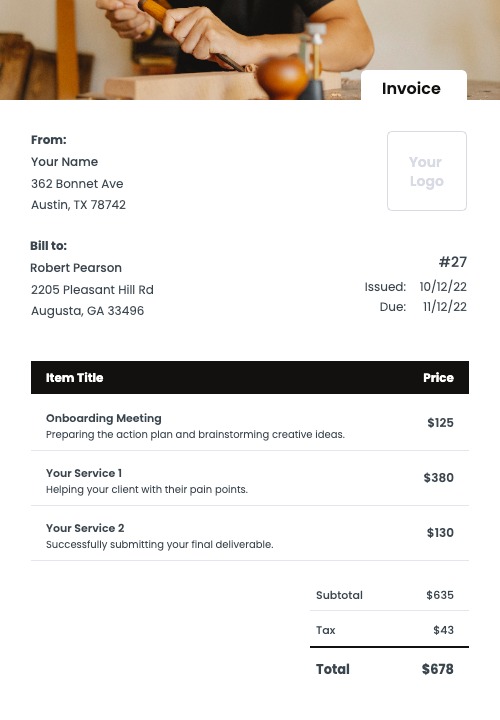
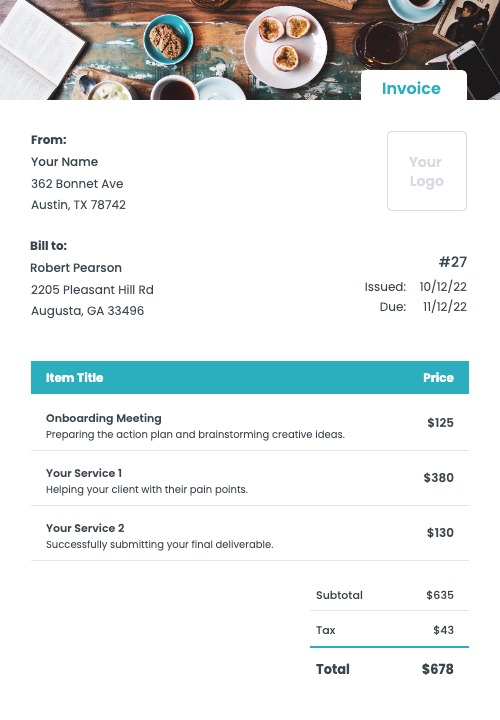
How To Create A Small Business Invoice That Gets Paid
As a small business owner, you wear many hats. From bookkeeper to salesperson to janitor, you do it all. And while you may be used to handling everything yourself, there are some tasks that are best left to professionals.
One of these tasks is invoicing. An accurate, professional invoice is crucial to getting paid promptly and efficiently. And while you may be tempted to just whip up a quick invoice on your word processing program, this is not advisable.
Instead, you should use a small business invoice template. This will ensure that your invoice is accurate and professional-looking. And it will save you time, as you won’t have to start from scratch each time you need to send an invoice.
A small business invoice template will also allow you to easily add your company logo and contact information, so your clients can easily get in touch with you if they have any questions.
Investing in a small business invoice template is a wise investment that will save you time and help you get paid more quickly and efficiently.
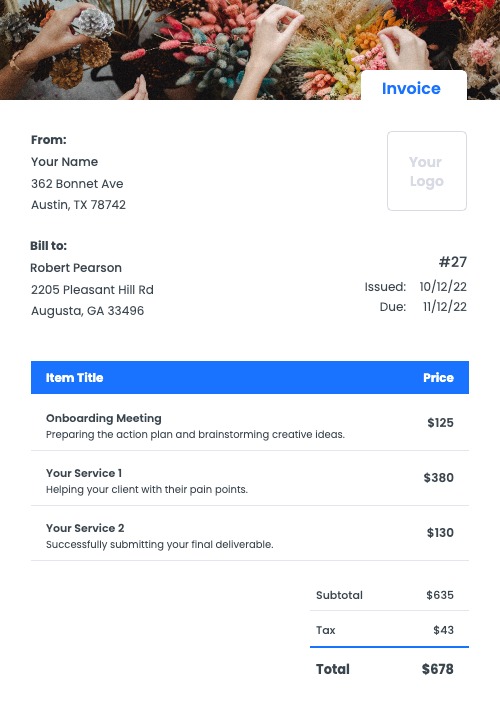
Creating an invoice step by step
- Download a template
- Change the colors of the invoice
- Add your own company information
- Add your client’s details
- Add the line items
- Calculate applicable taxes and discounts
- Check the final amount
- Add your payment terms, notes and a due date
- Send the invoice to your client
- Keep track of paid and unpaid invoices
Or use Kosmo to make the process simple and fast.
Creating A Small Business Invoice With Kosmo
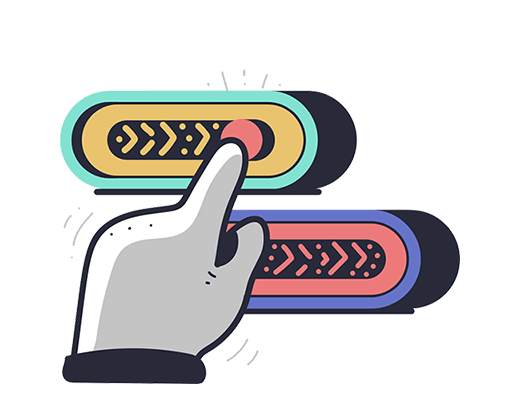
1. Style and customize
Choose an invoice template that suits your industry and style. Next, adjust the invoice by changing the colors and by uploading your logo to match your brand.

2. Enter line items
Enter all items you’d like to bill to the client. Add a title and an optional description to provide more details regarding the work completed. Lastly, add the cost for each item.

3. Send the invoice
Choose your preferred payment method and add any terms & conditions. Hit “send” to email the invoice and receive a notification once your client has paid the invoice.
Get paid on time, every time.
Create professional invoices with Kosmo and level up your business today.
Why Should You Use A Small Business Invoice Template?
There are many benefits of using a small business invoice template. Perhaps the most obvious benefit is that it can help save you time. Creating invoices from scratch can be a time-consuming process, especially if you have a lot of customers. With a template, you can simply enter the relevant information for each customer and generate the invoice quickly and easily.
Another benefit of using a small business invoice template is that it can help you to maintain a professional appearance. Your invoices are a reflection of your business, so it is important to make sure they look as professional as possible. A template can help you to create invoices that have a consistent layout and style, making them look more polished and professional.
Finally, using a small business invoice template can help you to stay organized. When you have a consistent system for generating and sending invoices, it becomes much easier to keep track of who owes you money and when they need to pay. This can save you a lot of time and hassle in the long run.
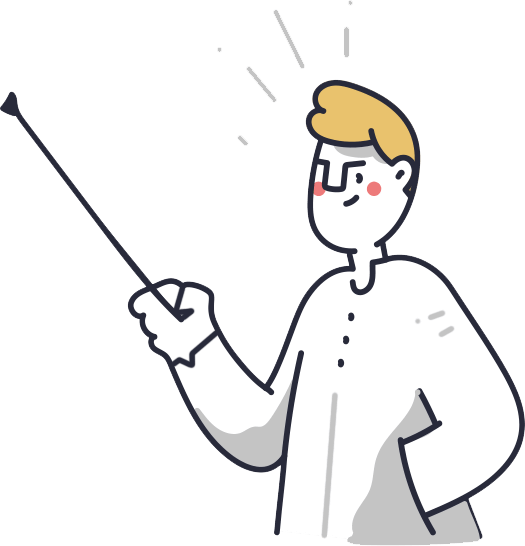
Small Business Invoice Requirements Checklist
- A unique invoice number.
- The payment due date.
- The date when the invoice was issued.
- Your name and/or company name and your contact information.
- Your client’s name and/or company name and contact information.
- A detailed line-by-line break down of your services and products.
- Any applicable taxes and discounts.
- The calculated total price of the invoice.
- Accepted payment methods, for example credit card, check, PayPal and others.
- Additional notes about payment terms, late fees and more.
When Is The Right Time To Send My Small Business Invoice?
The right time to send a small business invoice is after the work is completed and the deliverables have been given to the client. This allows you to generate an accurate invoice that includes all of the work that was completed. It is important to include all of the details of the work that was completed so that the client can easily understand what they are being charged for. If the work was completed over a period of time, it is also important to include the dates on the invoice so that the client can see when the work was completed.
Kosmo vs Manual Invoices
| Feature | Kosmo | Template |
|---|---|---|
| Create professionally designed invoices. | ||
| Securely send invoices to clients via email. | ||
| Get paid faster with online payments. | ||
| Automatically calculate invoice totals. | ||
| Track payments and invoices in real-time. | ||
| Receive automatic reminders for overdue invoices. | ||
| Access your invoices from anywhere in the world. | ||
| Get Started For Free |
How Invoicing Software Can Help You
Save Time
Invoicing software can help you save a lot of time. It allows you to create and send beautiful invoices quickly and easily. This means that you can spend less time on administrative tasks, and more time on your work.
Get Paid Faster
An invoicing software like Kosmo can help you get paid faster. When you send invoices electronically, you can often get paid quicker than if you had to wait for a check to arrive in the mail.
Organize Your Business
When all of your invoices are stored in one place, it is easier to keep track of what is owed and when payments are due. This can help you avoid getting paid late.
Professional Design
With invoicing software, you can often choose from a variety of templates and designs. This means that your invoices will look professional and polished. So take your pick and make your business look great.
Get paid on time, every time.
Create professional invoices with Kosmo and level up your business today.
FAQs (Frequently Asked Questions)
Who needs to use a small business invoice?
A small business invoice is a document that is used to request payment for goods or services that have been provided by a small business. This document will typically list the quantity and type of goods or services that were provided, as well as the total cost. The small business invoice should also include the contact information for the business, as well as the payment terms.
In most cases, the small business invoice will be sent to the customer after the goods or services have been provided. This allows the customer to review the charges and make any necessary changes before making a payment. The invoice should also include a due date for payment, as well as instructions on how to make the payment.
It is important to note that a small business invoice is not the same as a receipt. A receipt is simply a document that proves that a payment was made, while an invoice is a request for payment.
How do you bill for small business work?
The way that you bill for small business work will depend on the type of work that you are doing. If you are doing consulting work, you may bill by the hour or by the project. If you are doing design work, you may bill by the hour or by the project. If you are doing web development work, you may bill by the hour, by the project, or by the month.
The way that you bill will also depend on the size of the project. If you are doing a small project, you may bill by the hour. If you are doing a large project, you may bill by the project.
The way that you bill will also depend on the agreement that you have with the client. You should always discuss the billing arrangements with the client before starting any work.
How to create a small business invoice?
When you are running a small business, it is important to keep track of the money that is coming in and going out. One way to do this is to create a small business invoice. This will help you keep track of what services you have rendered and what payments you have received.
Creating a small business invoice is not difficult, but there are a few things you will need to keep in mind. First, you will need to decide what format you want your invoice to be in. There are many different software programs that can help you with this, or you can simply create a table in a word processing program.
Next, you will need to list all of the services that you provided and the corresponding charges. Be sure to include the date of service and any other relevant information. Once you have all of this information, you will need to calculate the total amount due.
Finally, you will need to include your contact information and the date that the invoice is due. Be sure to sign and date the invoice before sending it to your client.
How can I make my small business invoice stand out?
In order to make your small business invoice stand out, you will need to take a few key steps. First, you will need to make sure that your invoice is clear and easy to read. Secondly, you will need to use a professional and stylish design. Lastly, you will need to make sure that your invoice is sent in a timely manner.
If you take these key steps, your small business invoice will definitely stand out from the rest. Your customers will appreciate your attention to detail and your professionalism.
What are some tips for creating a small business invoice?
The first step is to make sure that all of your information is correct. This means having the correct business name, address, and contact information. You will also need to include the correct service or product information, as well as the correct pricing. Once you have all of this information, you can start to create your invoice.
Once you have created your invoice, you will need to send it to your customer. You can do this electronically or by mail. If you choose to send it electronically, you will need to make sure that you have a way to track when it is opened and viewed. You can do this by using an invoicing program or by setting up a read receipt with your email program.
What are some common mistakes to avoid when creating a small business invoice?
The most common mistakes when creating a small business invoice are:
1. Not including all the relevant information.
Make sure to include all the relevant information on your invoice, such as your business name and contact information, the customer’s name and contact information, a description of the products or services sold, the quantity of goods or services sold, the price of each item, the total amount due, the payment terms, and the date.
2. Using the wrong template.
There are different types of invoices for different types of businesses. Make sure to use the right template for your business.
3. Not sending the invoice in a timely manner.
Sending your invoice as soon as the goods or services are provided will help you get paid in a timely manner.
4. Not following up on late payments.
If a customer doesn’t pay on time, follow up with a phone call or email. You can also add a late fee to the invoice.
5. Accepting payments in cash only.
Cash payments can be hard to track and you may not always have enough cash on hand. Offer other payment methods such as credit cards, checks, or online payments.