Architect Invoice Templates
Losing track of billable hours and expenses is easy when you’re managing a busy architectural practice. With Kosmo’s free architect invoice template, you can easily keep track of your billable hours and expenses, and get paid faster.
Kosmo’s architect invoice template is designed to save you time and help you get paid faster. With online payments and automatic late payment reminders, you’ll never have to chase a client for payment again.
Create Your Own Invoices For Free
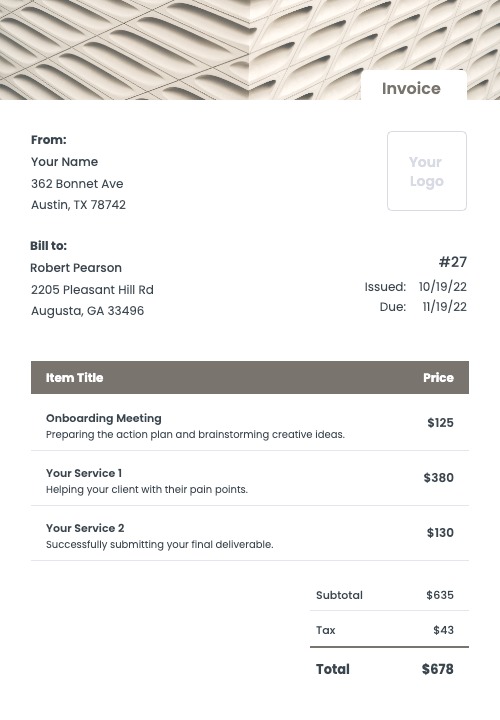
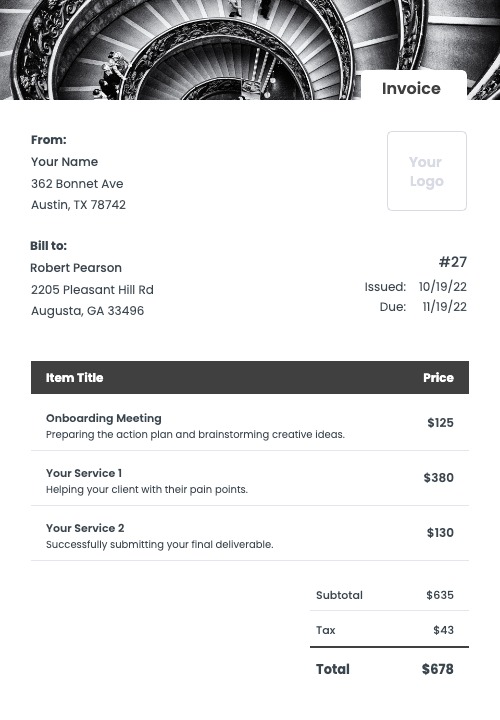
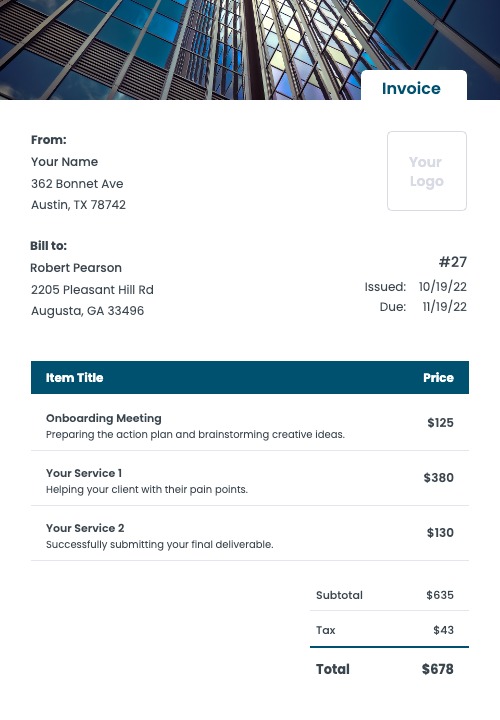
How To Create An Architect Invoice That Gets Paid
As an architect, you provide a critical service to businesses and individuals who are building or renovating a space. Your clients rely on you to create a functional, aesthetically-pleasing design that meets their needs.
To ensure that you are fairly compensated for your work, it is important to itemize your services in your invoices. For example, if you are designing a space from scratch, your invoice might include items such as “consultation”, “site analysis”, “conceptual design”, “schematic design”, “design development”, and “construction documents”.
If you are simply making updates to an existing space, your invoice might include items such as “consultation”, “graphic design”, “space planning”, and “construction drawings”.
By itemizing your services, you can make sure that your clients understand exactly what they are paying for, and you can ensure that you are fairly compensated for your work.
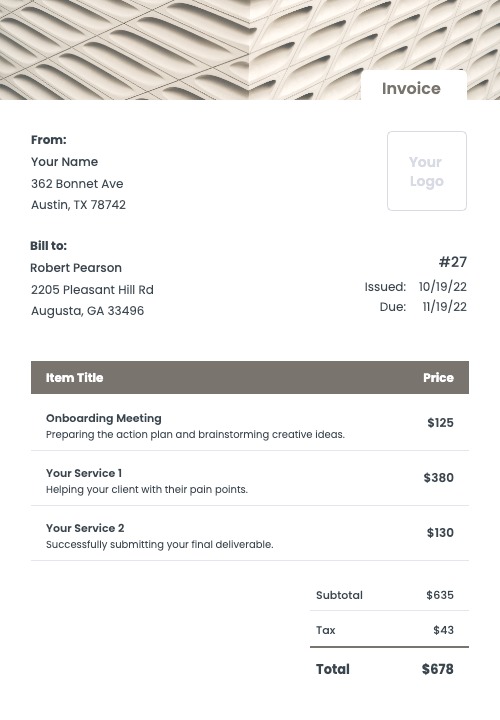
Creating an invoice step by step
- Download a template
- Change the colors of the invoice
- Add your own company information
- Add your client’s details
- Add the line items
- Calculate applicable taxes and discounts
- Check the final amount
- Add your payment terms, notes and a due date
- Send the invoice to your client
- Keep track of paid and unpaid invoices
Or use Kosmo to make the process simple and fast.
Creating An Architect Invoice With Kosmo
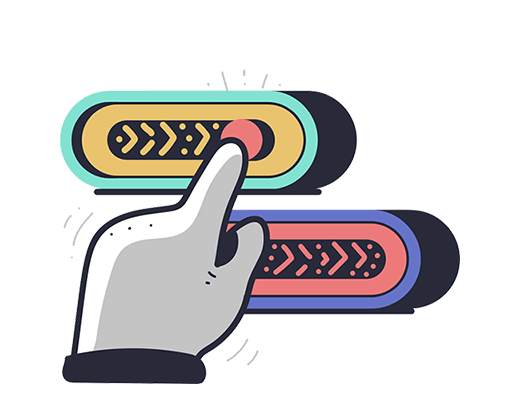
1. Style and customize
Choose an invoice template that suits your industry and style. Next, adjust the invoice by changing the colors and by uploading your logo to match your brand.

2. Enter line items
Enter all items you’d like to bill to the client. Add a title and an optional description to provide more details regarding the work completed. Lastly, add the cost for each item.

3. Send the invoice
Choose your preferred payment method and add any terms & conditions. Hit “send” to email the invoice and receive a notification once your client has paid the invoice.
Get paid on time, every time.
Create professional invoices with Kosmo and level up your business today.
Why Should You Use An Architect Invoice Template?
There are many reasons why you should use an architect invoice template. First, it will help you to keep track of your expenses and income. Second, it will help you to create a professional-looking invoice. Third, it will help you to save time and money.
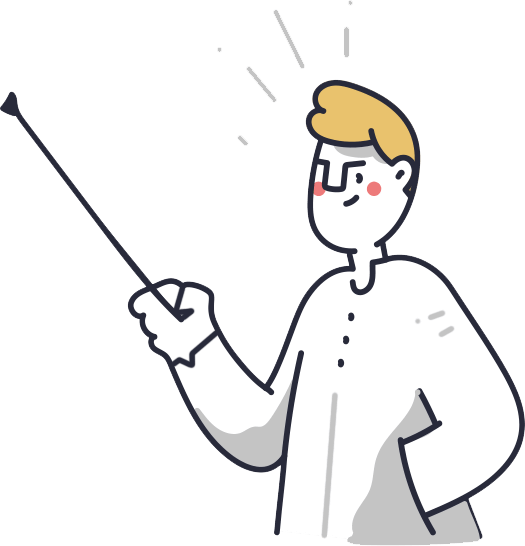
Architect Invoice Requirements Checklist
- A unique invoice number.
- The payment due date.
- The date when the invoice was issued.
- Your name and/or company name and your contact information.
- Your client’s name and/or company name and contact information.
- A detailed line-by-line break down of your services and products.
- Any applicable taxes and discounts.
- The calculated total price of the invoice.
- Accepted payment methods, for example credit card, check, PayPal and others.
- Additional notes about payment terms, late fees and more.
When Is The Right Time To Send My Architect Invoice?
For most projects, the architect will send an invoice after the project is completed. This allows the client to see the final product and be happy with it before having to pay for it. However, for some projects, the architect may send an invoice earlier, such as after each phase of the project is completed. This allows the client to see the progress and be happy with it before having to pay for it.
The contract agreement between the architect and the client will usually dictate when the invoice should be sent. For most projects, the contract will state that the invoice should be sent after the project is completed. However, for some projects, the contract may state that the invoice should be sent after each phase of the project is completed. In either case, it is important to follow the contract agreement to avoid any legal issues.
The client’s preferences should also be taken into account when deciding when to send the invoice. Some clients may prefer to see the final product before having to pay for it, while others may prefer to see the progress and be happy with it before having to pay for it. It is important to discuss the client’s preferences with them before deciding when to send the invoice.
Kosmo vs Manual Invoices
| Feature | Kosmo | Template |
|---|---|---|
| Create professionally designed invoices. | ||
| Securely send invoices to clients via email. | ||
| Get paid faster with online payments. | ||
| Automatically calculate invoice totals. | ||
| Track payments and invoices in real-time. | ||
| Receive automatic reminders for overdue invoices. | ||
| Access your invoices from anywhere in the world. | ||
| Get Started For Free |
How Invoicing Software Can Help You
Save Time
Invoicing software can help you save a lot of time. It allows you to create and send beautiful invoices quickly and easily. This means that you can spend less time on administrative tasks, and more time on your work.
Get Paid Faster
An invoicing software like Kosmo can help you get paid faster. When you send invoices electronically, you can often get paid quicker than if you had to wait for a check to arrive in the mail.
Organize Your Business
When all of your invoices are stored in one place, it is easier to keep track of what is owed and when payments are due. This can help you avoid getting paid late.
Professional Design
With invoicing software, you can often choose from a variety of templates and designs. This means that your invoices will look professional and polished. So take your pick and make your business look great.
Get paid on time, every time.
Create professional invoices with Kosmo and level up your business today.
FAQs (Frequently Asked Questions)
Who needs to use an architect invoice?
An architect invoice is typically used by an individual or organization that has received services from an architect. The architect invoice will itemize the services that were provided, the cost of those services, and any other relevant information. The architect invoice can be used for both business and personal purposes.
How do you bill for architect work?
There are a few different ways that architects can bill for their work. The most common method is to charge by the hour. This means that the architect will track their time spent working on the project, and then invoice the client for that amount of time. Other common methods include charging a percentage of the total project cost, or a flat fee for the entire project.
Which billing method an architect uses will depend on a number of factors, including the size and scope of the project, the relationship with the client, and the preference of the architect. Some architects may prefer to charge by the hour so that they can more easily track their time and ensure that they are being paid fairly. Others may prefer to charge a percentage of the project cost so that they can make a profit based on the overall project budget. Ultimately, it is up to the architect to decide which billing method is best for them and their project.
How to create an architect invoice?
The first step is to list out all of the services that were provided during the project. This could include things like initial consultations, site visits, meetings, design work, etc. Once all of the services have been listed, you will need to include the cost for each service. Be sure to be as detailed as possible in your descriptions so the client knows exactly what they are paying for.
The next step is to add up the total cost of all the services provided. Once you have the total cost, you will need to add any applicable taxes. Be sure to include the tax rate in your invoice so the client knows how the taxes were calculated.
The last step is to add your company information and contact information to the invoice. This should include your company name, address, phone number, and email address. You will also need to include the client’s information so they know who to make the check out to.
Be sure to save a copy of the invoice for your records.
How can I make my architect invoice stand out?
There are a few things you can do to make your architect invoice stand out. First, make sure the invoice is clear and concise. Include all the relevant information, such as the project name, your name and contact information, the date, the amount due, and the payment terms. Second, use a professional looking design. Choose a clean and modern design, and use a consistent layout throughout the invoice. Finally, be sure to proofread the invoice carefully before sending it off.
What are some tips for creating an architect invoice?
When it comes to creating an architect invoice, there are a few things you’ll want to keep in mind. First, be sure to include all of the necessary information. This should include your name and contact information, the name and contact information of the client, the project name, the project address, the date the work was performed, a description of the work performed, the number of hours spent on the project, the rate you charge per hour, and the total amount due.
Next, be sure to format your invoice in a professional and easy-to-read manner. This means using a clean and simple layout, with clear headings and labels. You’ll also want to use a professional font, such as Times New Roman or Arial, and avoid using any fancy graphics or logos.
Finally, be sure to proofread your invoice carefully before sending it off. This will ensure that there are no mistakes or errors that could cause confusion or delays in payment.
By following these tips, you can be sure that your architect invoice will be clear, professional, and easy to understand.
What are some common mistakes to avoid when creating an architect invoice?
Some common mistakes to avoid when creating an architect invoice include:
1. Not itemizing each individual task or project.
2. Not including a detailed description of the work performed.
3. Not specifying the rate charged for each task or project.
4. Not indicating the total amount due.
5. Not providing contact information in case the client has questions.
6. Not specifying the payment terms.
7. Not indicating when the invoice is due.
8. Not providing a breakdown of expenses, if applicable.
9. Not specifying any late payment fees.
10. Not indicating that the architect is licensed and insured.