How to Send an Invoice – Best Practices for Freelancers

One of the most important things a freelancer should learn is how to send an invoice. Almost all clients that you will meet during your freelancing journey will ask you for an invoice after you have finished the job or delivered your work.
An invoice is a legal agreement between you and your client. It’s very helpful if you have a forgetful client or you yourself are forgetful. You can always look back and check how much everything costs, which ones of your clients haven’t paid, or which projects are due for payment.
Sending an invoice as a freelancer can be very daunting, especially if it is your first time. You don’t really know what to put in the invoice or where to send it. To help you out, this article includes best practices on how to send an invoice to your clients. Pretty soon, this will be just all in a day’s work to you.
Best Practices on How to Send an Invoice

Each client is different that’s why it’s important to always have a best practice when dealing with them. Sometimes, how you send an invoice to one client will not please another. Below are some tips to help you out:
1. Discuss Invoicing Details Beforehand
One of the best things you can do to ensure there will be no misunderstandings with your client is to have a discussion before ever sending your invoice. This should be included when you discuss the terms of your work. Never exclude invoicing and payment details so you don’t have any problems in the future. It can also help if invoicing details are included in the contract. Check out some of the details that need to be discussed about invoices:
• Payment method
Not every client will have access to the payment method of choice that you have. This needs to be discussed in advance. Ask if they can pay through PayPal, wire transfer to your bank, or even pay in cash (however, this is only ideal if you can meet up in person). This way, when you send your invoice in the future, you can already add a link or your bank details.
• When to send the invoice
This is one of the most important questions to ask your client. When should you even send the invoice? Make sure there is a set or agreed-upon date. For recurring invoices, should they be sent on the day of the deadline itself or should you send them to your client a few days in advance? It’s all about preference and you need to follow your clients on this one.
The same goes for the clients that you work for on a per-project basis. Should it be sent on the day you actually finish your deliverable? Or should it be sent on your actual agreed-upon deadline?
• Where to send the invoice
Some clients have a specific email just for their bills and payments. Others prefer to have invoices sent to their personal account. Again, just ask before sending so there will be no problems and you never have to have a “lost” invoice.
2. Always Check if Details are Correct & Complete
It’s a turn-off for clients when you make a mistake, even when it’s not on your actual work. If you have a misspelling on your invoice, especially if the mistake is in their name, it shows your attention to detail. Show your respect by ensuring that you have all of the details typed in your invoice correctly.
Below are some of the details that you should double-check before sending the invoice to your client.

- Client name
- Address
- Date
- Currency (for payment)
- Your own details
Learning how to send an invoice to your clients should also include how you create or make it. Aside from the details of your clients, you also need to put the complete information about yourself. This can be very helpful if your client employs other freelancers. The key here is to have 0 errors or mistakes to give your client an easier time understanding your invoice, so they can pay you properly.
3. Always Include an Invoice Number
Never, ever forget to fail to include your invoice number. This helps you to stay on track with all of the invoices you send out to your clients. You’ll thank yourself once you start juggling multiple projects and clients. You can sort everything out when you are trying to do accounting for your freelance business. It will also help if you plan on becoming an LLC in the future.
4. Be as Detailed as Possible with Invoice Items
In keeping in line with making things easier for your clients, you have to be as detailed as possible with all of the invoice items that you include. Don’t be vague, make sure to include everything from what it is you specifically did. For example, if you are a writer for a social media account, write down which account you wrote for. If you are being paid per word, do include how many words you wrote.
Just imagine if you were the client reading the invoice, there should be no questions. They shouldn’t think, huh? what is this? and why am I paying for it? There shouldn’t be any room for misunderstandings.
5. Leave Important Notes & Conditions
Sometimes, sending an invoice can feel a bit weird because it’s like handing a receipt to your client. It’s a good thing, you have the chance to add notes and conditions on invoices. You can leave a note here, saying thank you to your clients.
But this space can also be used for more important information. For example, if you don’t want clients to pay late, you should include in your invoice that charges will incur when this happens.
Freelance Writer Invoice Tips
How to issue an invoice as a freelancer can vary. Again, it will depend on the client but also, but it comes down to you too. For example, if you have preferences on how to send your invoice, like the end of the day or if you want it with a separate email, etc. Check out the tips below to help you out with how to send an invoice:
• Use an invoicing software or tool
You don’t have to do everything alone these days as a freelancer. You can check out a program for making an invoice for freelancers—yes, there is such a thing. Kosmo is a freelancing software that allows you to create invoices with ease.
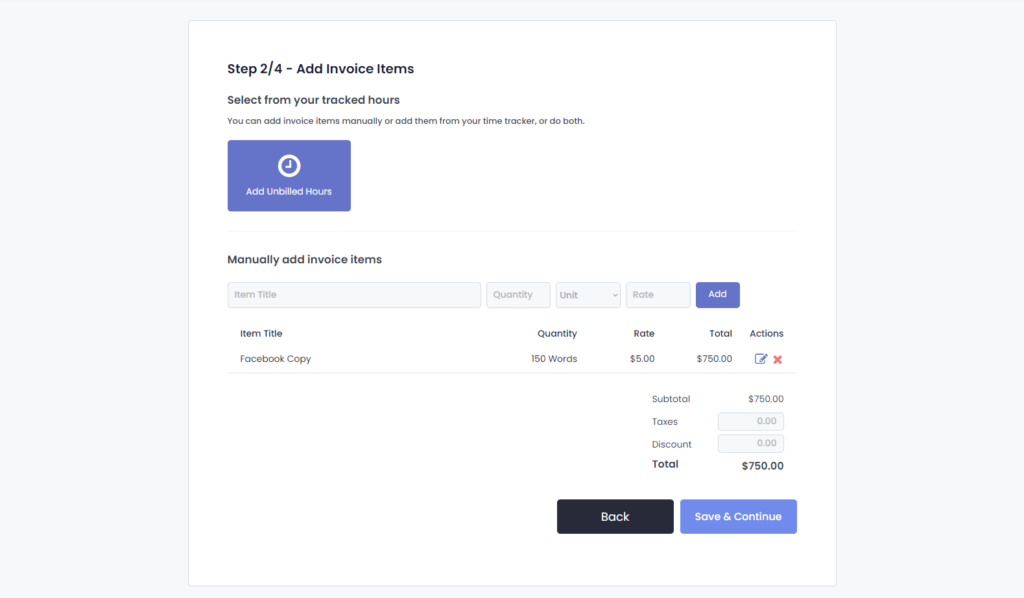
You don’t need to figure out what to put because there is a template waiting right there for you. All you need to do is to fill out the blank boxes. This will request you to add information like your name and your client’s name, the currency, and the actual invoice items. Kosmo also provides space for notes that you may need to leave plus it can be linked to payment methods like PayPal and Stripe.
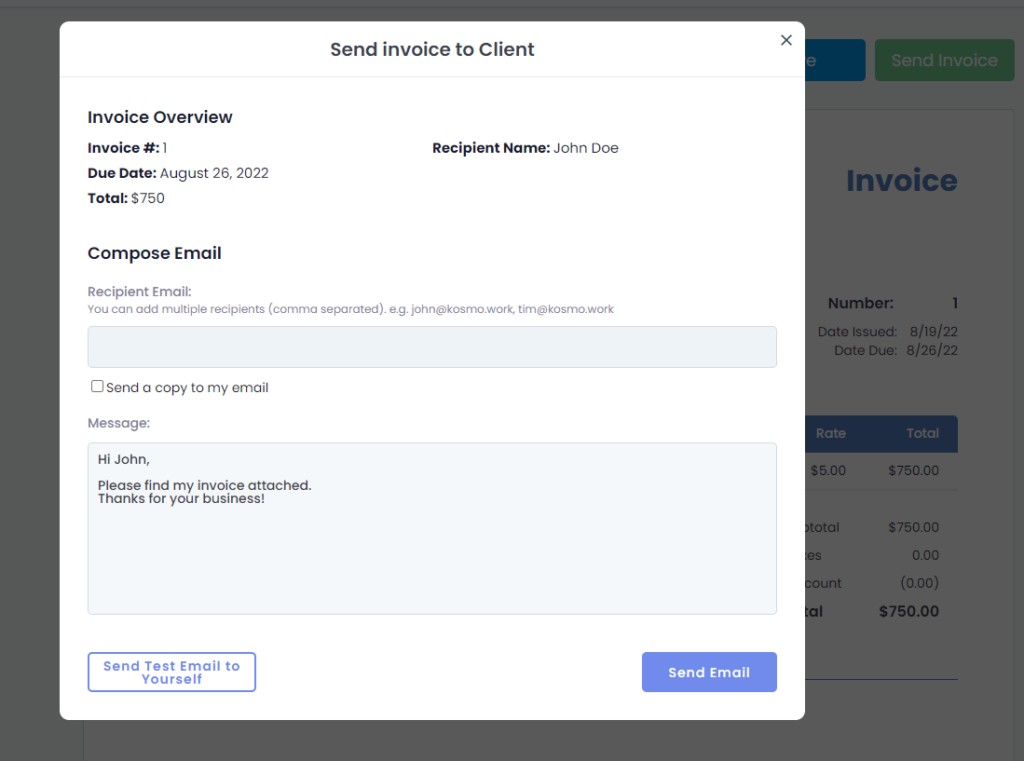
Kosmo’s help will not end there. Your problems with how to send an invoice are over as this software can actually do it for you. Once you are done filling up the actual invoice, you can create an email with the attached invoice. Feeling nervous about how this will turn out? Kosmo also has a convenient “send test email to yourself” feature—talk about handy!
• Customize your invoice
Branding is very important, especially if you want to make your mark in the freelancing industry. Imagine you are a graphic designer, wouldn’t you want your creativity to flow through everything that you do? Not just your work but also your emails and other documents. A freelance graphic design invoice is something that has the complete details but also shows your creativity.
Do consider customizing your invoice. This can be anything from adding your logo or using your brand colors. It doesn’t have to be a work of art, it just needs to show that this invoice is from you. Your client should have no trouble recognizing your invoice once they receive it.
• Add invoicing to your recurring tasks
As you progress in your freelancing journey, there will come a time when you are just so busy, that you may end up forgetting to send invoices. That can present a new problem, how do you send a late invoice? To keep this from happening, make sure that you allot a certain time or add to your schedule a time for making and sending invoices to your clients.
Conclusion
How to send an invoice is very important to a freelancer. How else are you going to get paid properly? If you are new to freelancing, of course, you might not be used to it, especially if you’ve come from a corporate job. However, admin tasks, such as invoicing are part of the reality of a freelancer. The good thing is, now there are tools and programs that you can use so you don’t have to learn how to send an invoice from scratch.
Get Organized & Win More Clients
Kosmo has everything you need to run your freelancing business.